Hello--
I have a base filled with content that we publish every day. I'd like a view where I only see content that is supposed to publish on a Monday though, but the options for dates don't have that capability. Any ideas on how to do it? Thanks!
Hi @LaurenMaine, this is relatively simple to do using a new formula field and the onboard filtering feature.
First off, create a new formula field called "Day of the Week" or "DOW" and use the DATETIME_FORMAT operator to format the date field you mentioned in your question:
DATETIME_FORMAT({Date}, 'dddd')This formula will return the day of the week ("Monday", "Tuesday", etc.). Once you have this, it's easy enough to simply create a new filter and configure it to only include "Monday":
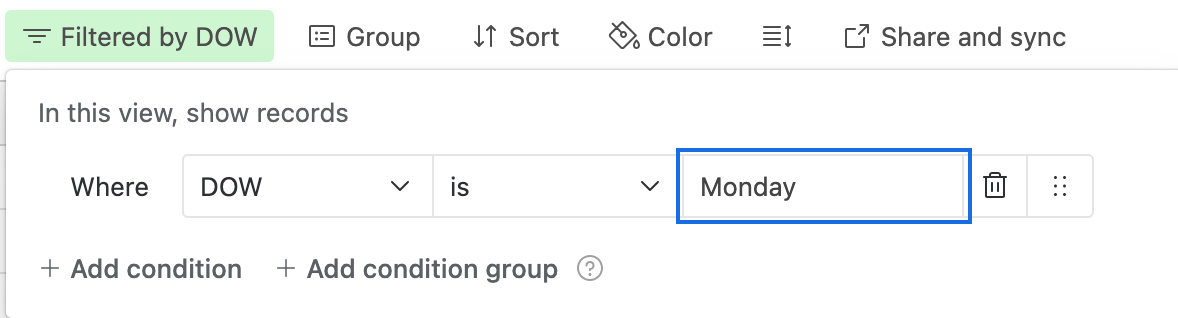
Let me know if this works!
Hi @LaurenMaine, this is relatively simple to do using a new formula field and the onboard filtering feature.
First off, create a new formula field called "Day of the Week" or "DOW" and use the DATETIME_FORMAT operator to format the date field you mentioned in your question:
DATETIME_FORMAT({Date}, 'dddd')This formula will return the day of the week ("Monday", "Tuesday", etc.). Once you have this, it's easy enough to simply create a new filter and configure it to only include "Monday":
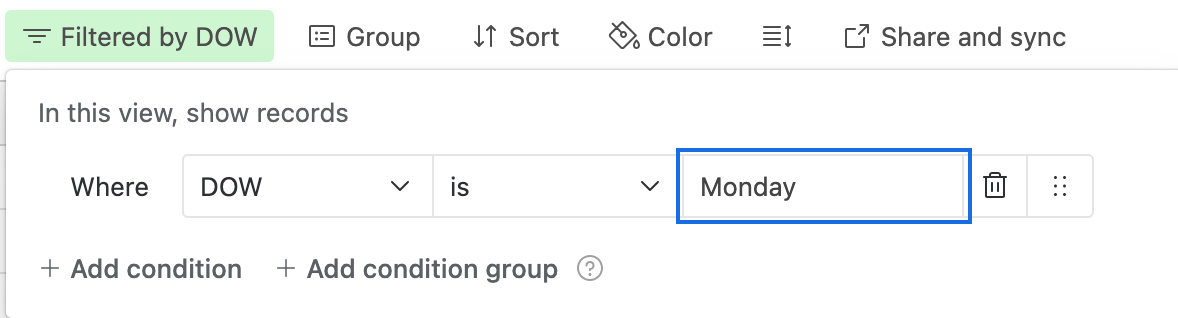
Let me know if this works!
Hi, CJ!
Thanks so much for the help! So I created a new formula field and entered the code (you can see attached) and I got an error message. You can see the publish date field to the left. Maybe I did something wrong? Thanks, I'm grateful for your help!
Lauren
Hey @LaurenMaine, use {Publish Date} (the name of your field) where I used {Date} (that was a placeholder for the formula. Should work then!
Hi @LaurenMaine, this is relatively simple to do using a new formula field and the onboard filtering feature.
First off, create a new formula field called "Day of the Week" or "DOW" and use the DATETIME_FORMAT operator to format the date field you mentioned in your question:
DATETIME_FORMAT({Date}, 'dddd')This formula will return the day of the week ("Monday", "Tuesday", etc.). Once you have this, it's easy enough to simply create a new filter and configure it to only include "Monday":
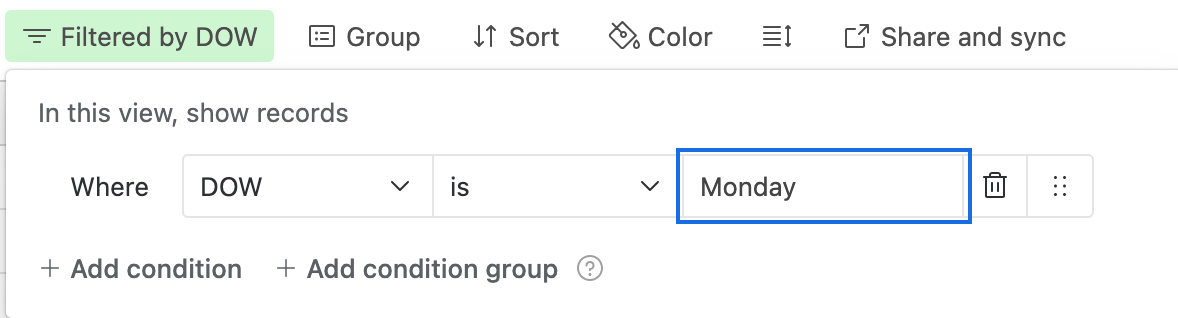
Let me know if this works!
Amazing! Thanks for your patience with a novice!! That worked perfectly!!!
Enter your E-mail address. We'll send you an e-mail with instructions to reset your password.
