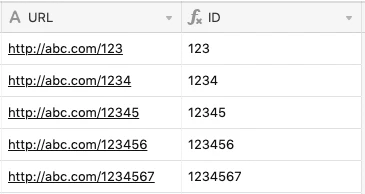Hi! I’m trying to create a formula where my Primary Field is a number that I need to pull from a URL link:
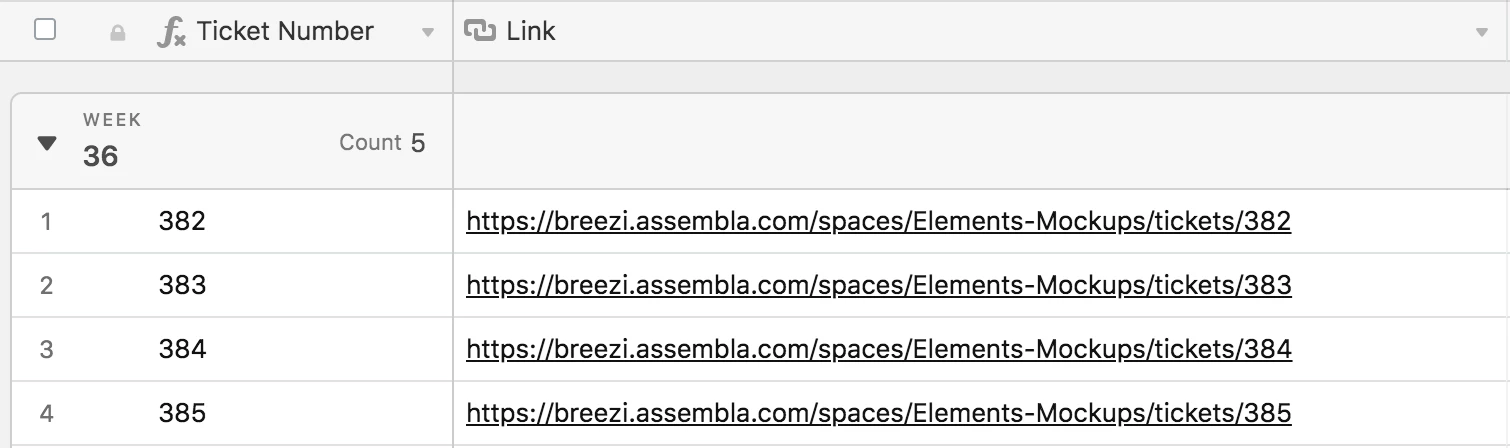
Currently, I am using the formula RIGHT() to tell the formula to find the last three characters from the right of the URL link, which won’t work once we get to 4 digits, or if for some reason the URL structure changes adding an extra character at the end.
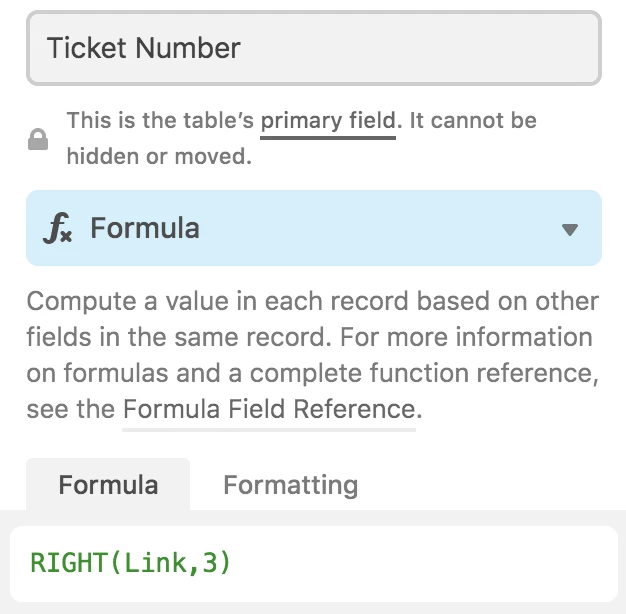
Is there a way to find only a number from a URL and return it as such?
Thank you.