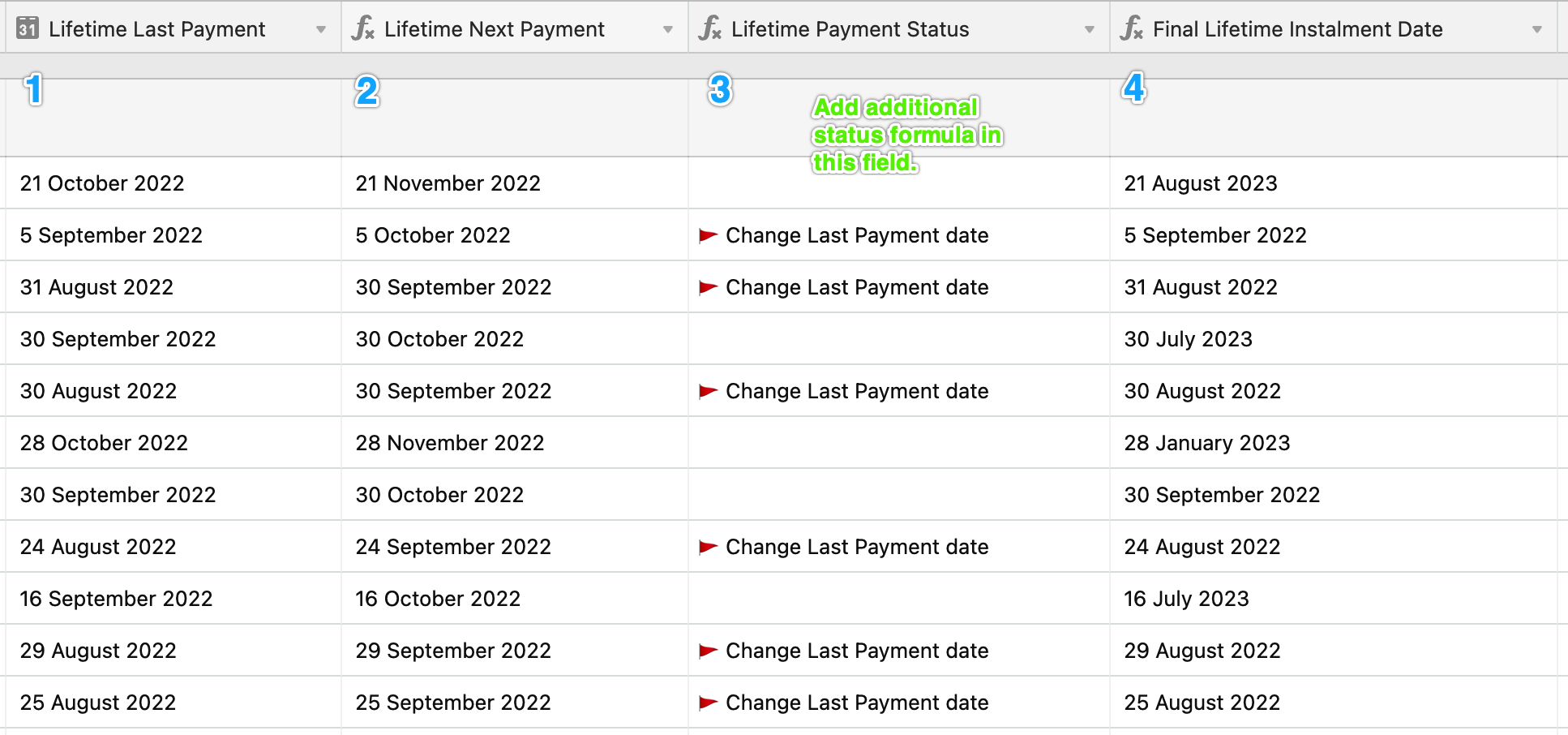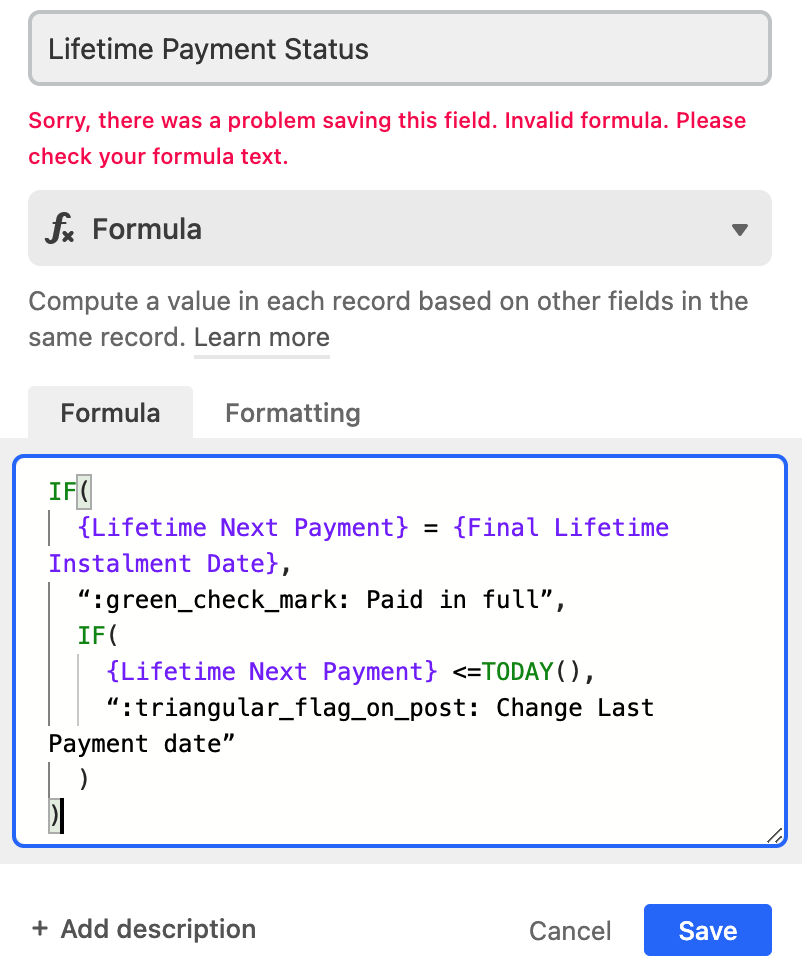Hi
We would really appreciate some assistance with one of our formula fields.
Background - also see screenshot:
In our first column, we have a date field called “Lifetime Last Payment”, which we manually complete.
In our second column, we have a formula field called “Lifetime Next Payment” with the following formula:
IF({Lifetime Last Payment}=BLANK(),BLANK(), DATEADD({Lifetime Last Payment},1,“months”))
Which automatically calculates by taking the date from “Lifetime Last Payment” and adding one month.
Our third column has a formula field called ” Lifetime Payment Status” with the following formula:
IF({Lifetime Next Payment}<=TODAY(),“ :triangular_flag_on_post: Change Last Payment date”, BLANK())
In our fourth column, we have another formula field called “Final Lifetime Instalment Date”, which calculates the final date of payment for each individual line based on the instalment criteria.
Requirement:
We need help adding/updating our third column formula: IF({Lifetime Next Payment}<=TODAY(),“ :triangular_flag_on_post: Change Last Payment date”, BLANK())
To include a second status if the date in “Lifetime Next Payment” matches the date in “Final Lifetime Instalment Date”.
We need the second status to be “:green_check_mark: Paid in full”.
Thank you