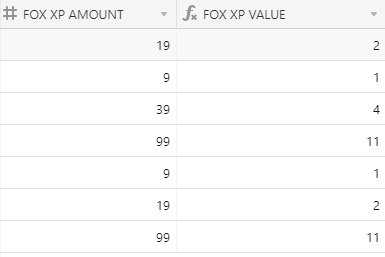We´re a learn platform with memberships. Each mempberships has its values in numbers.
I need to replace/substitute those values into another values.
This is what I want:
9=1
19=2
39=4
99=11
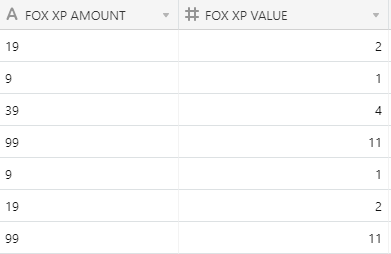
This is my formula:
SUBSTITUTE(SUBSTITUTE(SUBSTITUTE(SUBSTITUTE({FOX XP AMOUNT},“9”,“1”),“19”,“2”),“39”,“4”),“99”,“11”)
This is what I got:
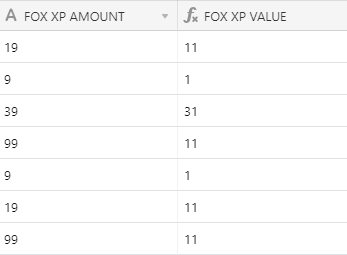
I think I need a solution to get the Formula know or read two digit numbers together. But I don´t know how. Would love if somebody could help me please.