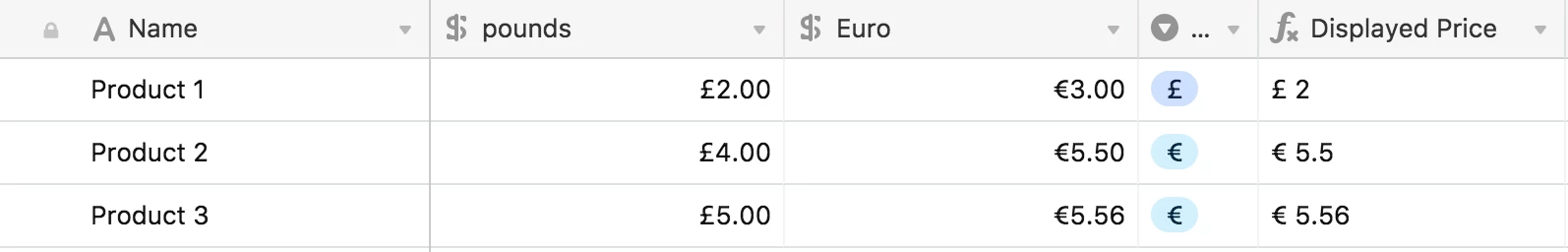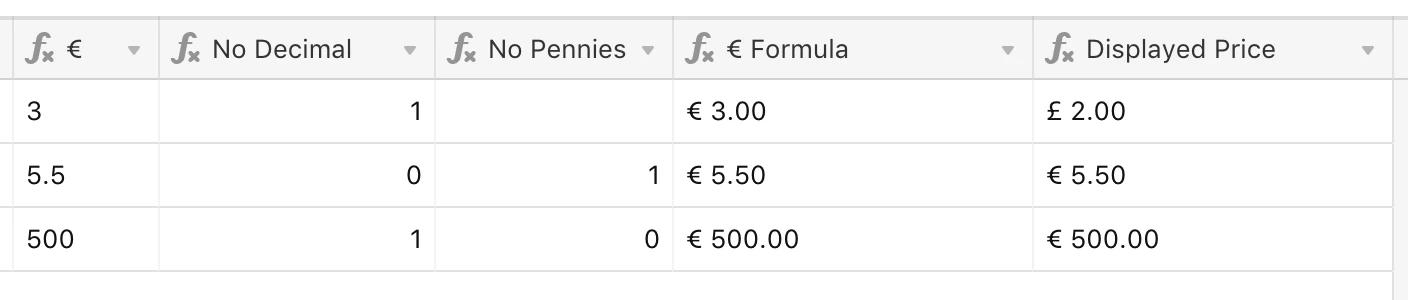I’m trying to make a basic set up for switching between currencies when pricing a product
I’ve got 2 fields; one for € and one for £ and then a formula field that’ll show the price from the £ field or the € field depending if a ‘switch’ is set to £ or €.
I really want to show the displayed price with 2 decimals, but it doesn’t show a price is fx. 2.00.
I tried with the ROUND() function but doesn’t work - is there a way for 2 decimals in the formula field.
Currently, I’m using the following:
IF({Currency switch}=“€”, "€ " & Euro, IF({Currency switch}=“£”, "£ " & ROUND(pounds,2), BLANK()))