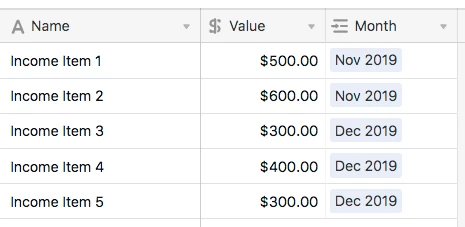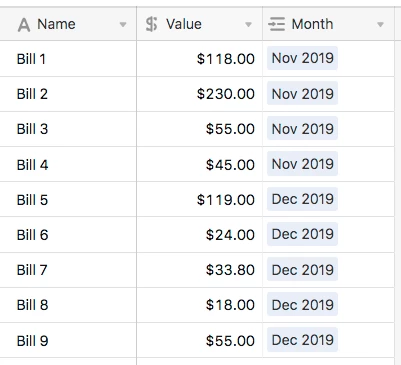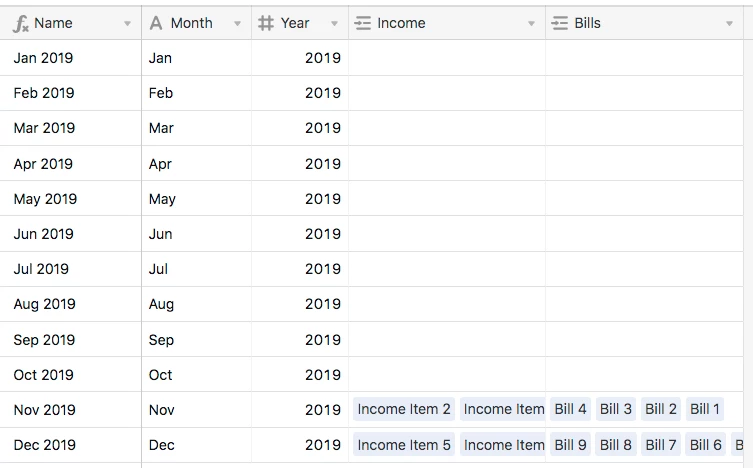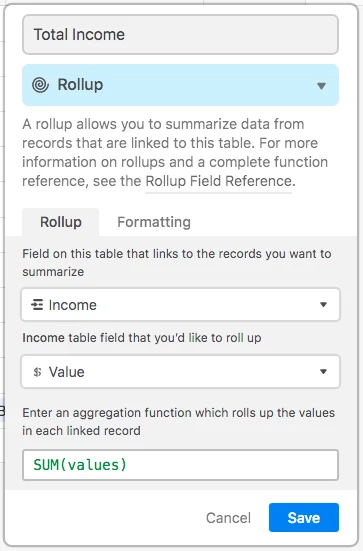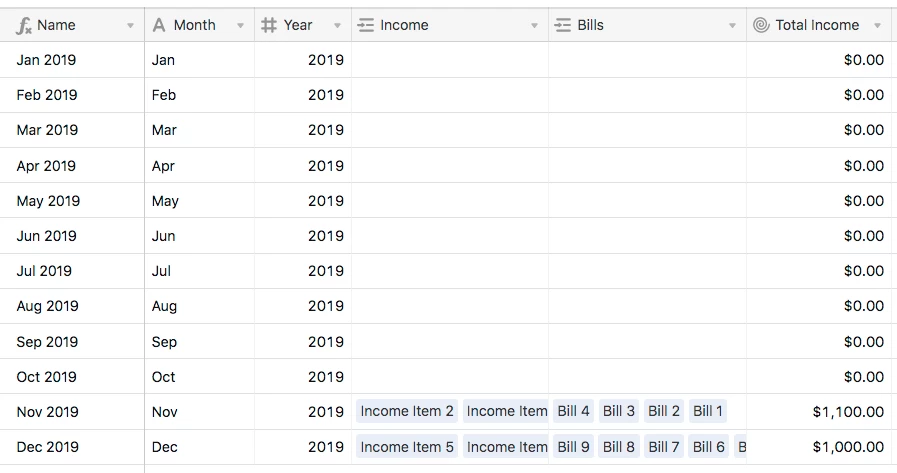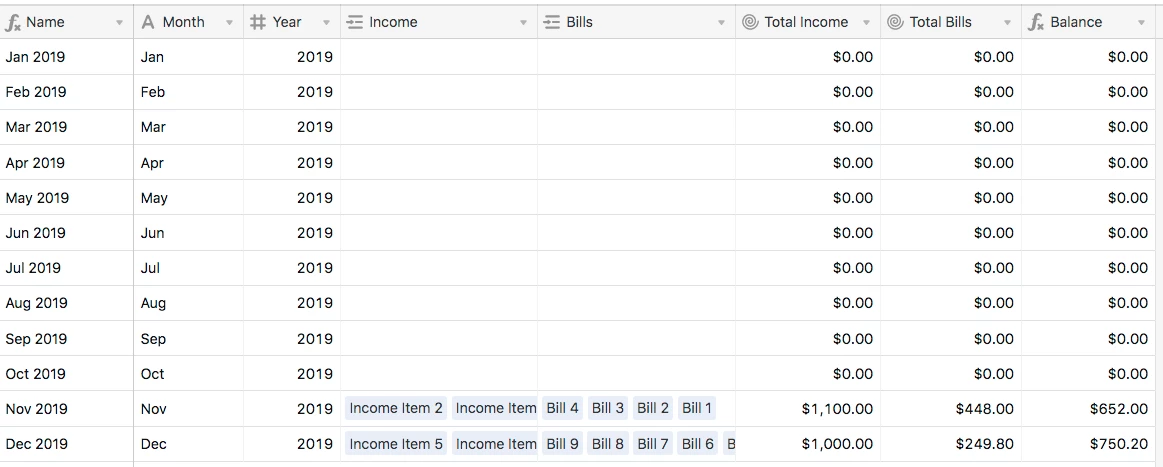Hi All
I’m creating a budget database and need some help trying to figure out how to create a formula in one table that pulls values from another (not even sure I can do this).
I have 3 tables:
-
Income table where horizontally the months are listed with a value and two wage types are listed vertically and it is auto-summing at the bottom of the table. I need the combined monthly income to pull into
-
Bill table where each month is listed horizontally and each bill vertically…and the amount of each bill for a given month is listed.
-
Budget to Income table…here’s where it gets messy for me.
I need the combined income from the Income table for each month to drop to the appropriate month field…
I need the combined value of each month from the Bill table to drop to an expense line by month
Is there a way to do this?
Emma