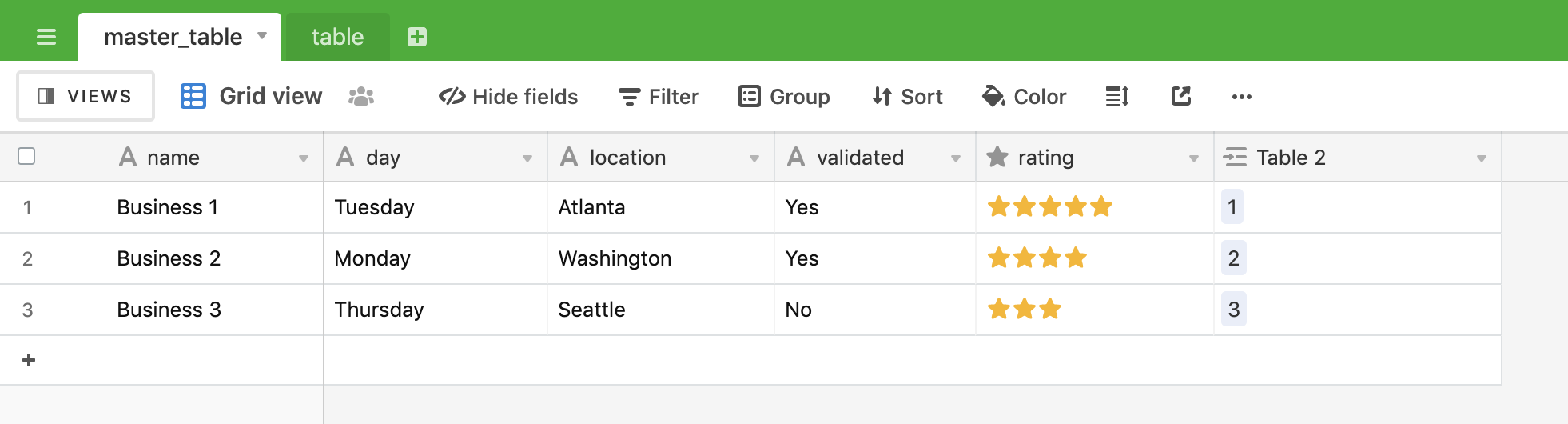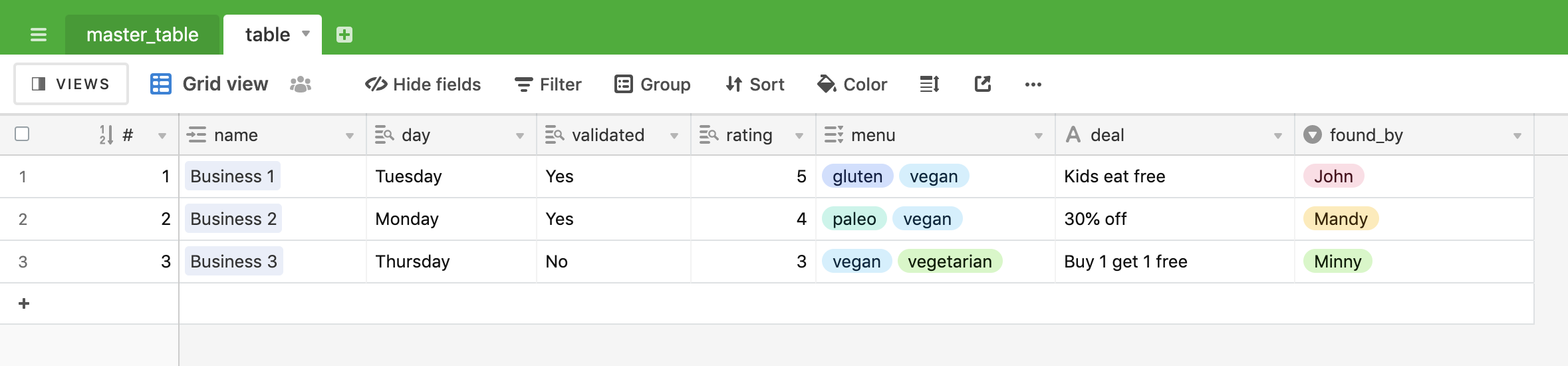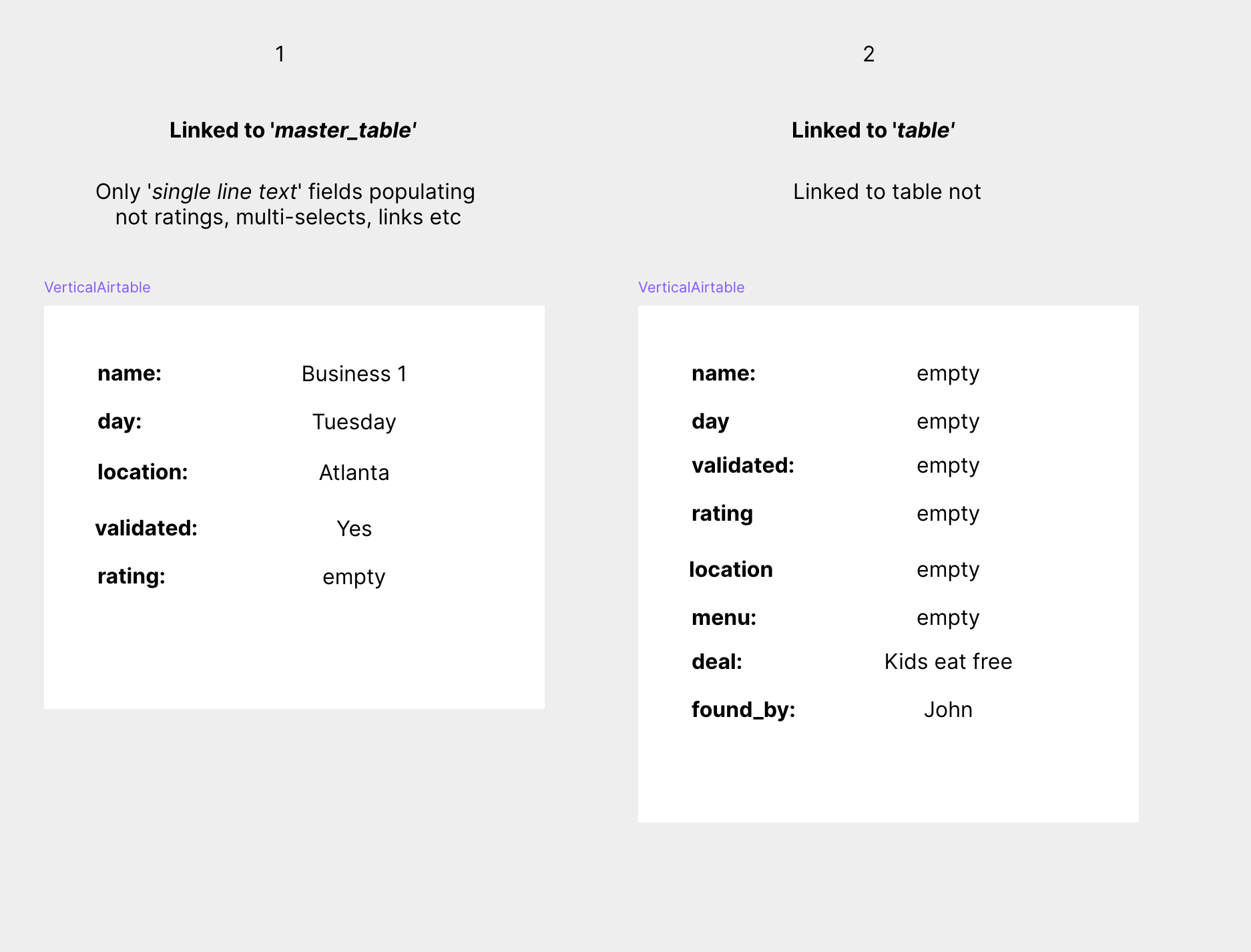To minimise duplication of data across my table I’ve converted a large number of Single Line Text fields to Lookup fields linking from a central sheet. Unfortunately the main use case for this data was access via URL parameter filterbyformula method from the branched sheets (this is important as there are some unique values on these sheets too).
I was previously using:
filterByFormula=Find("Tuesday", Day)
The associated values in the to Name, Description, Price fields were being returned to populate components in an interface design tool I use called Framer.
Unfortunately I’ve just learned that because they are now Lookup fields (eg calculated fields) it’s not that simple. The values are no longer populating. Testing shows its the Lookup fields causing the issue and a bit of research revealed that I may be able to to use an array function to bridge the gap. I’ve tried versions of the following formula but to no avail:
filterByFormula=Find("Tuesday", ARRAYJOIN(Day))
Do I need to reference the linked field somewhere?
The only other solution I can come up with is to change all my Lookup fields into Single Line Text fields which would undo all the work I have just done. Will teach me for not testing it upfront!
Any help would be greatly appreciated!