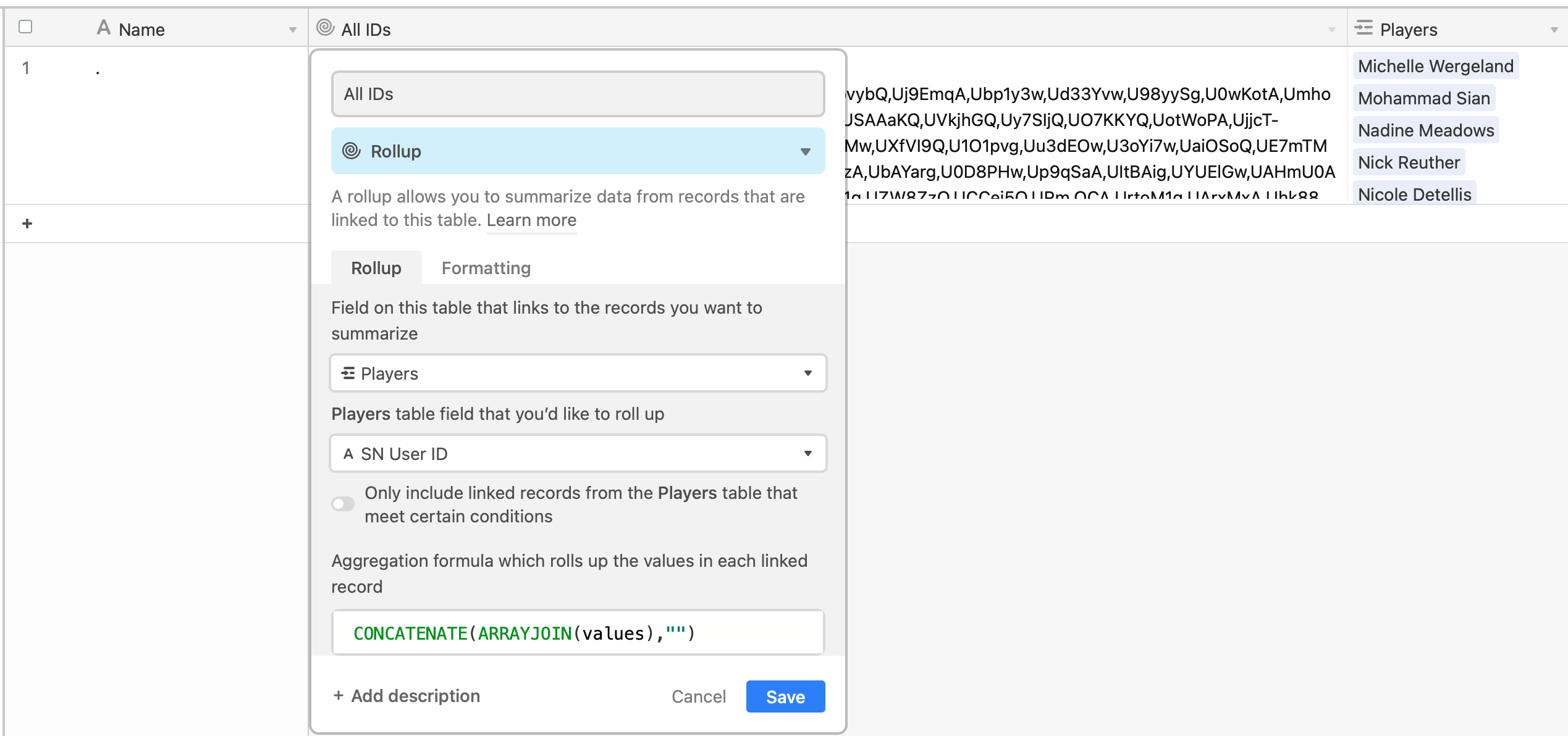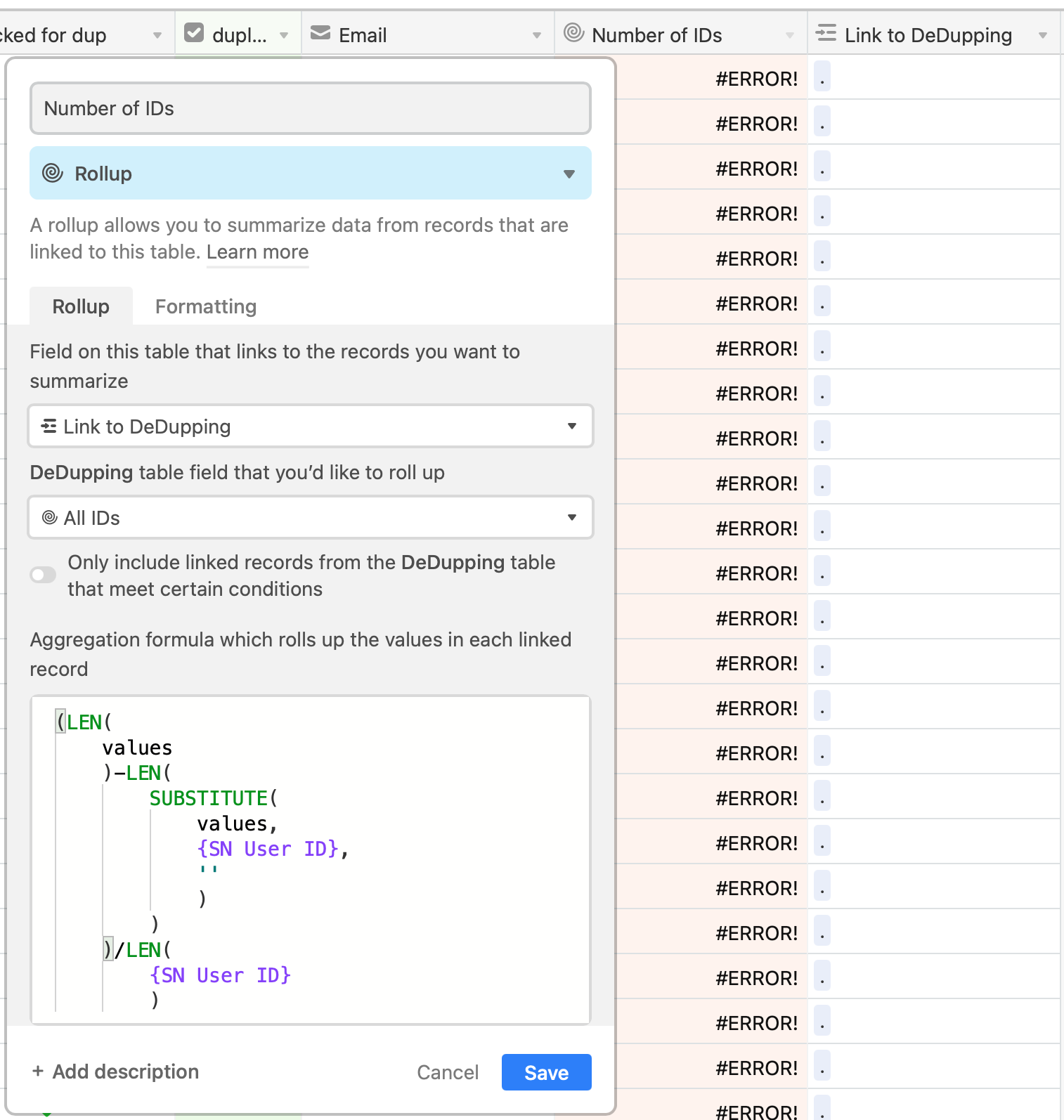I’ve attempted to follow the recommendations here to detect duplicates in a field but have not been successful and could use some expert eyes on what I’ve implemented. I did put a reply on that thread but since it’s a couple of years old, figured I should start my own question. Here are 2 screenshots from the 2 tables in play. Anyone see where I went wrong? TIA!