I have two tables in the same base. Each has a field that contains a member number. However in table 1 the member number is a formula. How can I write a formula that will return a different field (member name) from the second table into a new field in the first table if the member number matches? In Excel I would use vLookup
Page 1 / 1
The easiest way would be to create a linked field between the two tables, as this would let you use a lookup field like so: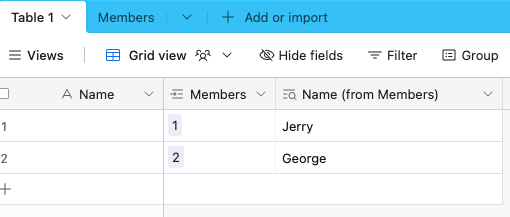
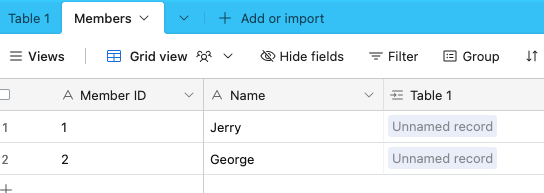
https://support.airtable.com/docs/lookup-field-overview
---
If not, you'd need to use an automation to handle it for you, and it'd have a "Find Record" action followed by an "Update Record" action. Airtable has a guide for that here: https://support.airtable.com/docs/using-record-templates-in-airtable
Enter your E-mail address. We'll send you an e-mail with instructions to reset your password.
