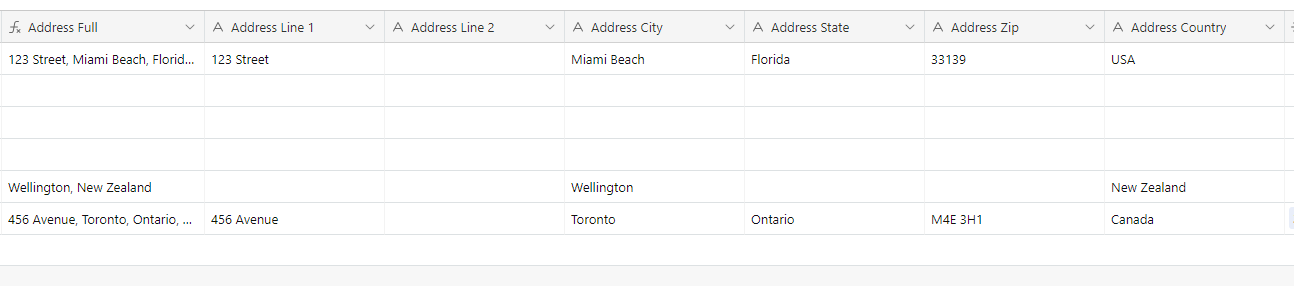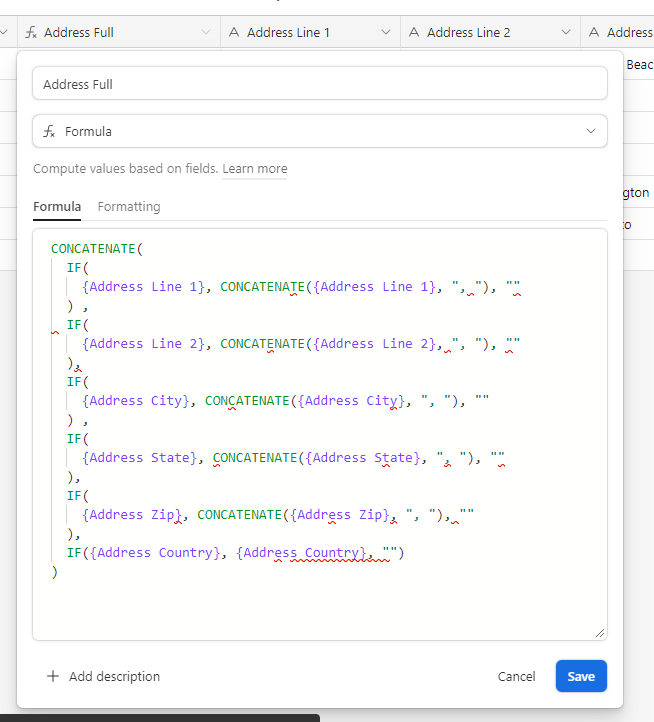I use Airtable for my business and have my customers fill out a form with their info. For the Address column I currently have it as a single line text and that is causing issues. Customers are filling it out is '10 whalen rd' instead of "10 Whalen Rd Rochester NY 14608". I have the field as required however because it is a single line text I can't force how the address is implemented. How can I fix this?
How to force a form to make an Address show as St #, St, City, State, Zip
 +3
+3This topic has been closed for replies.
Enter your E-mail address. We'll send you an e-mail with instructions to reset your password.