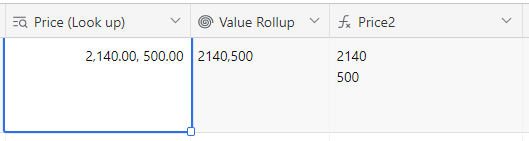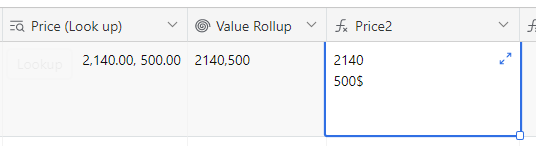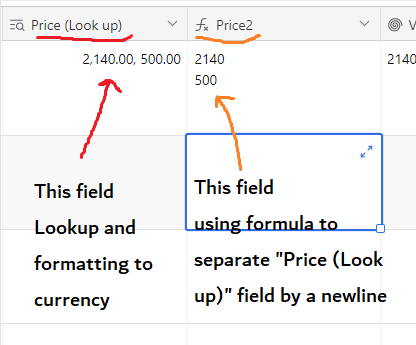Hello everyone,
I'm having trouble formatting a lookup field in Airtable. Specifically, I have a "Price (Lookup)" field that I want to separate using line breaks instead of commas (in a new "Price 2" column), as I plan to use this column for a table in Page Designer. However, the currency format is being lost in the process.
Does anyone have any tips on how I can achieve this while maintaining the currency format?
Thank you in advance for your help!