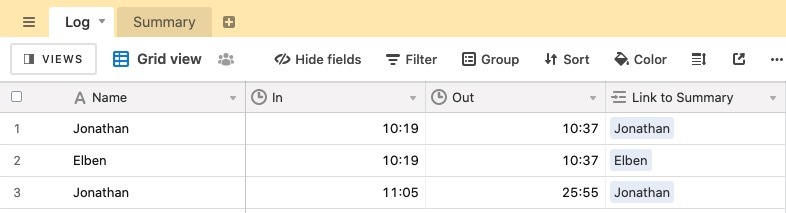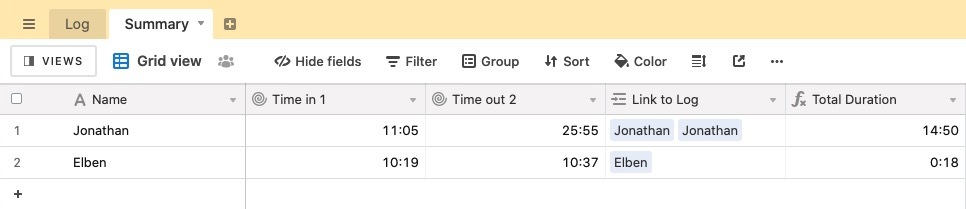Hi all! Thanks for taking the time to read this, I am migrating from Google Sheets and really need an inventive solution to this problem. I’d love to know your thoughts.
My company run Zoom workshops and we are required to generate registers with time in/out. Zoom gives me a CSV file with this data, but it often enters the same client accross multiple rows. I then need to apply deductions for any period of time where the client was offline during the session.
Time in Time out Deductions
1 ␣ 09:28 ␣ 09:37 ␣ 00:00
2 ␣ 09:34 ␣ 10:16 ␣ 00:00
3 ␣ 09:44 ␣ 10:16 ␣ 00:00
4 ␣ 10:18 ␣ 10:37 ␣ 00:02
5 ␣ 10:19 ␣ 10:37 ␣ 00:00
6 ␣ 10:38 ␣ 10:44 ␣ 00:01
7 ␣ 10:40 ␣ 10:44 ␣ 00:00
I can use a roll up to identify the MAX and MIN times, but cannot work out the deductions. To achieve this in sheets I did {Time out 2} - {Time in 1}.
This had to be applied once the data was appropriately sorted using a macro.
Clearly this does not work in Airtable - any other smart ideas?