We are trying to add a formula that if one room is available even though others are not it should still says “Available”. If one room says Becoming Available but there’s no room that is available then it should say “Becoming Available”. If all rooms are rented then it should say “Rented”
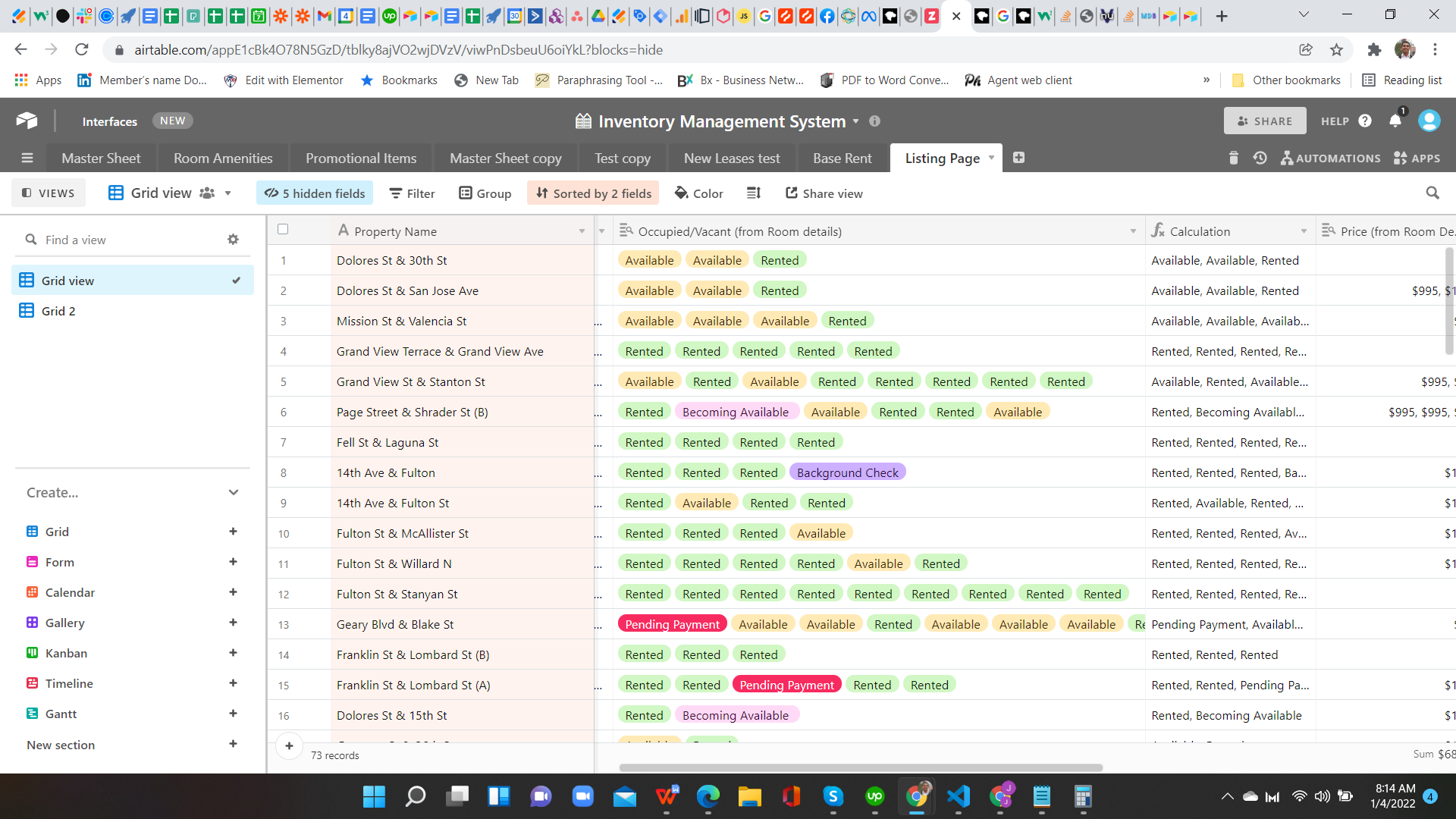
If and Find Formula
Enter your E-mail address. We'll send you an e-mail with instructions to reset your password.

