I am trying to come up with a formula that when I select an item from my multiple select field it uses its separate value to add to the total quote total.
Any advice would be greatly appreciated.
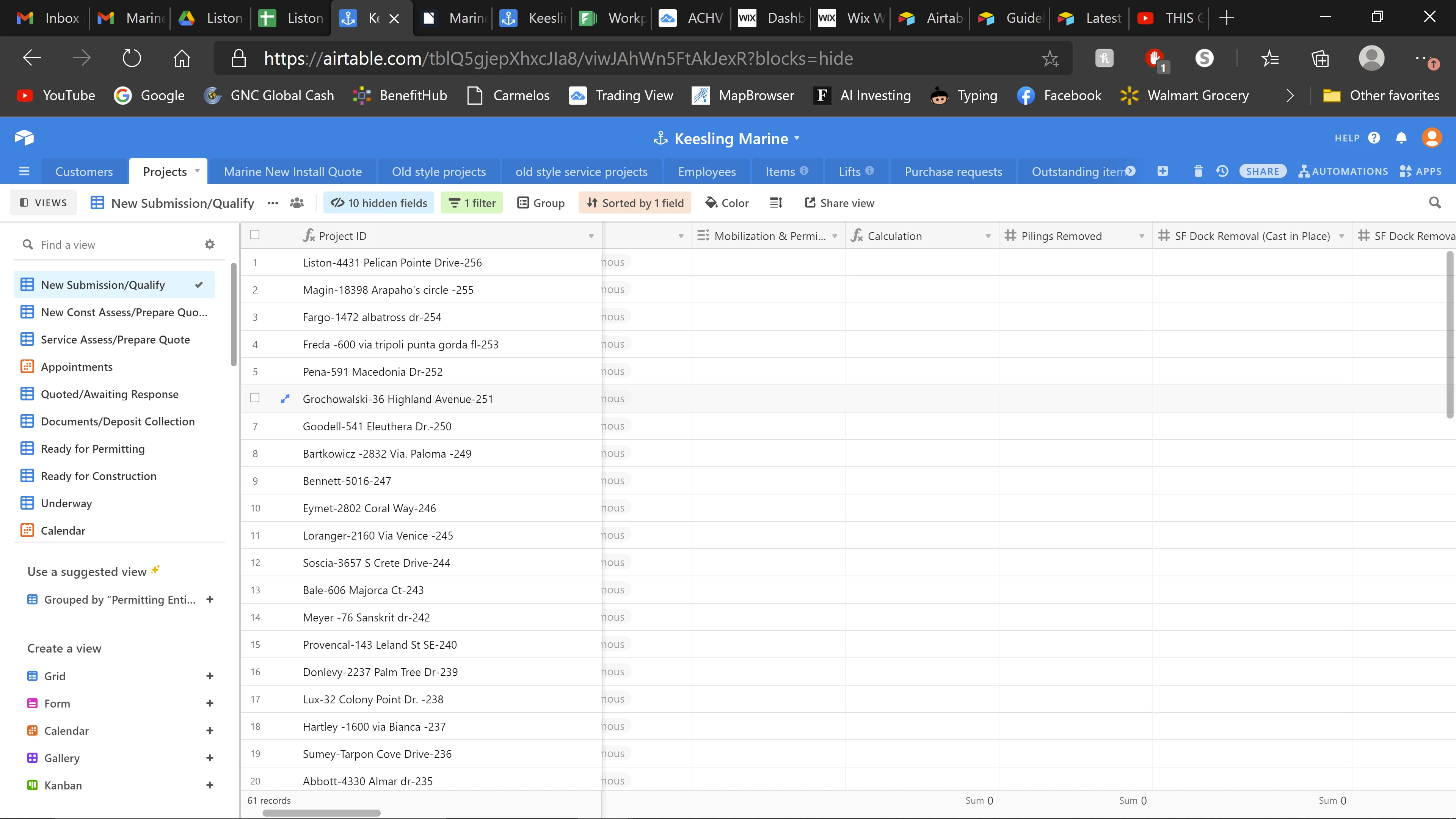
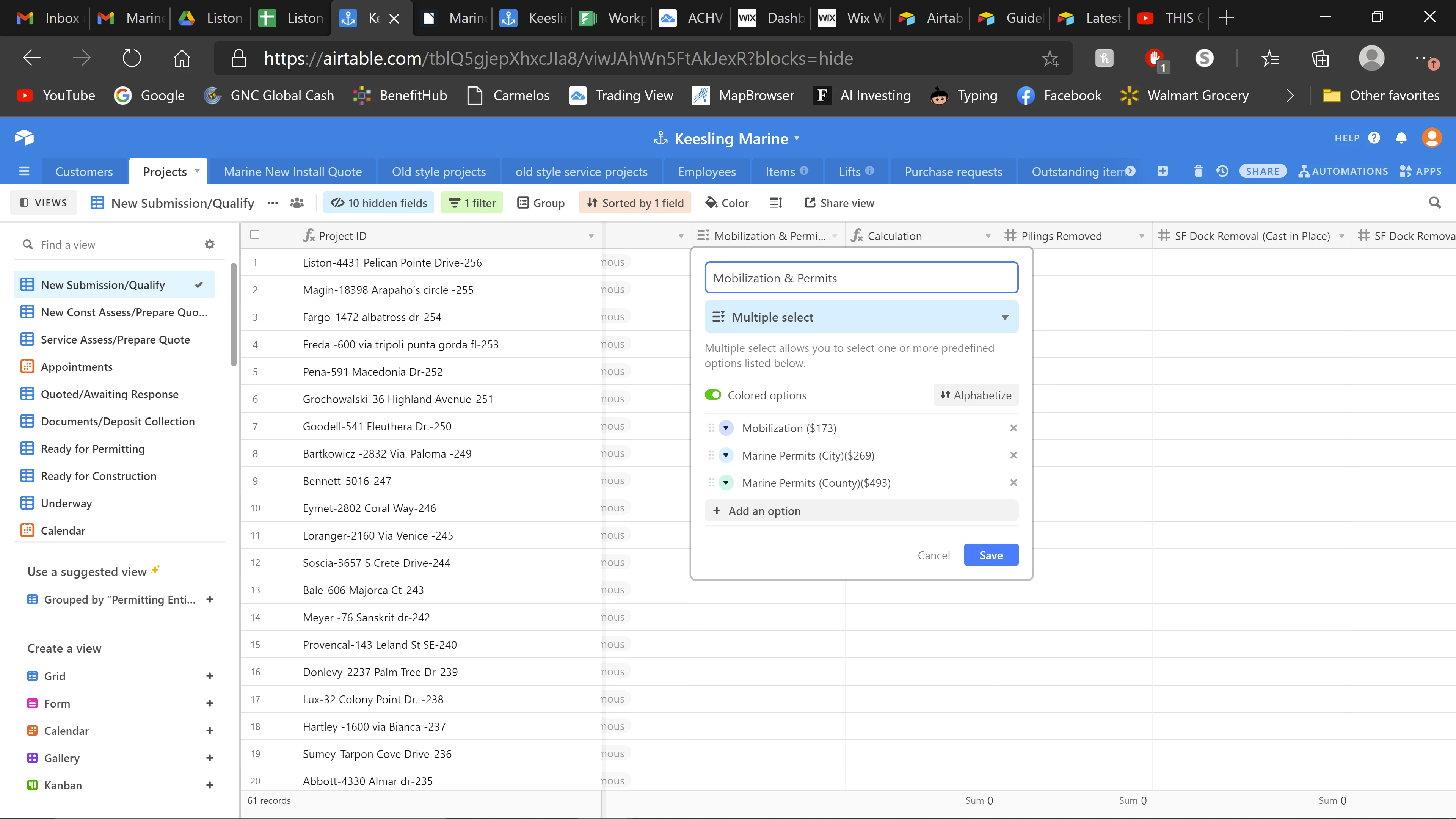
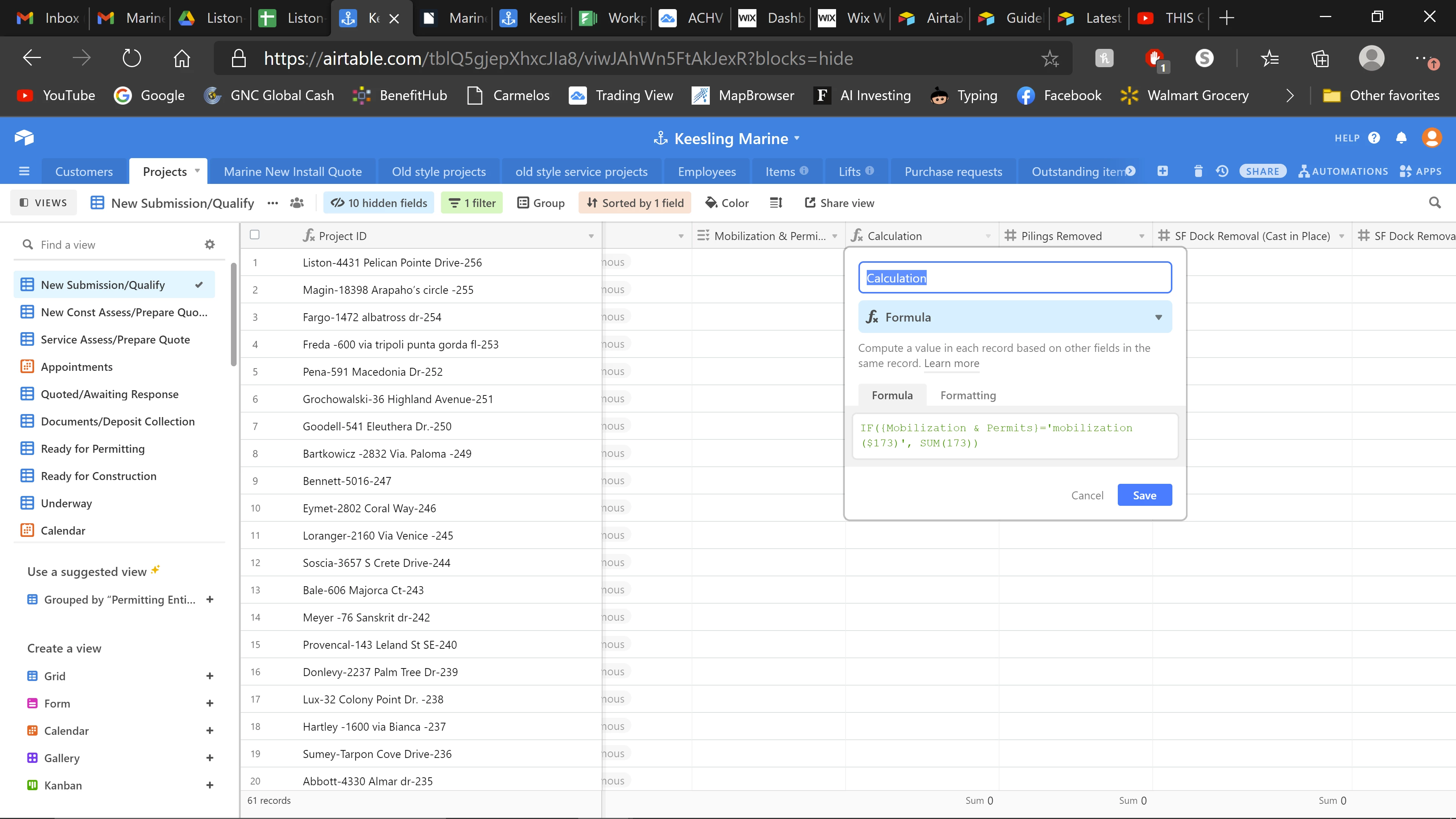
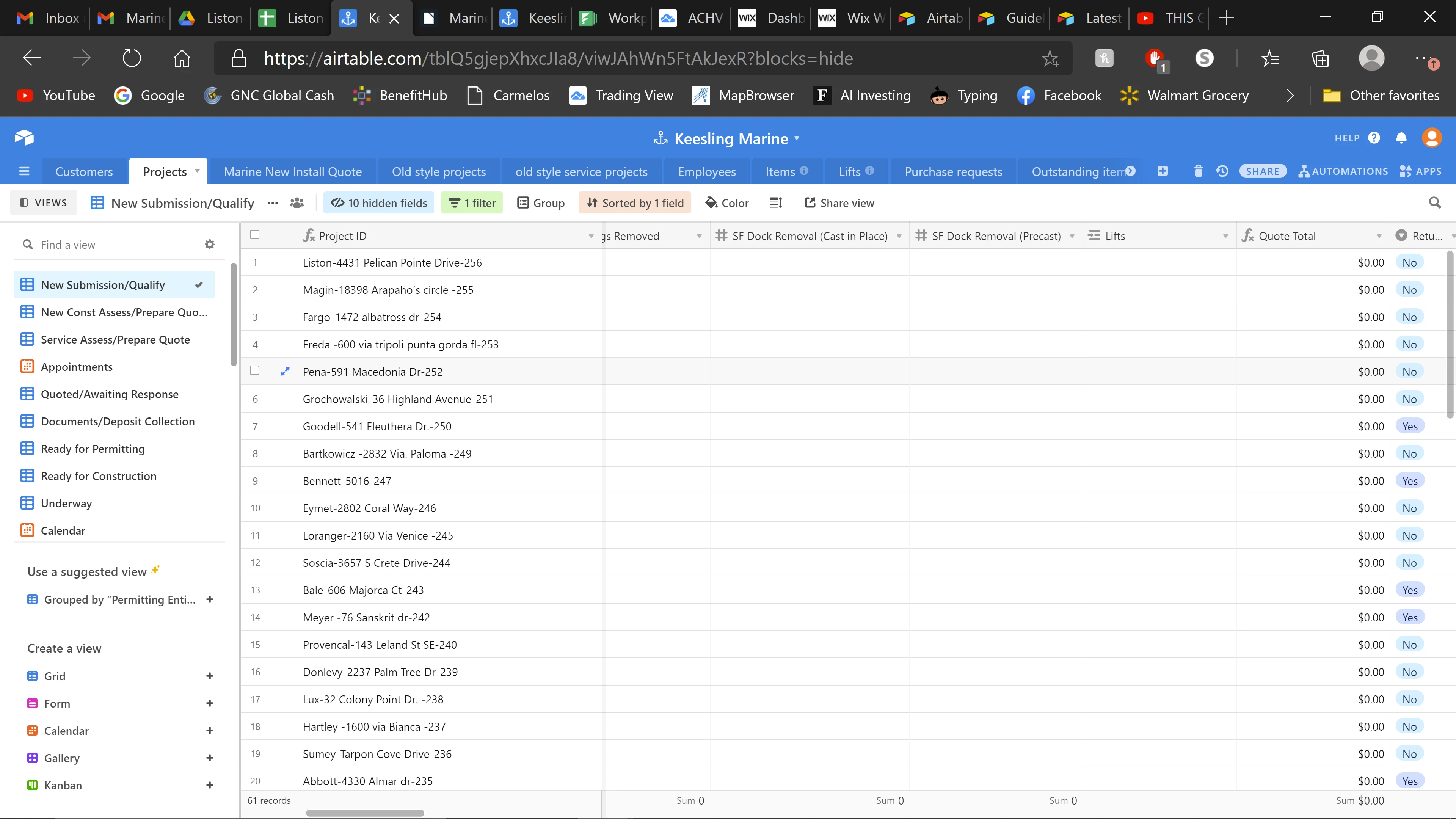
I am trying to come up with a formula that when I select an item from my multiple select field it uses its separate value to add to the total quote total.
Any advice would be greatly appreciated.
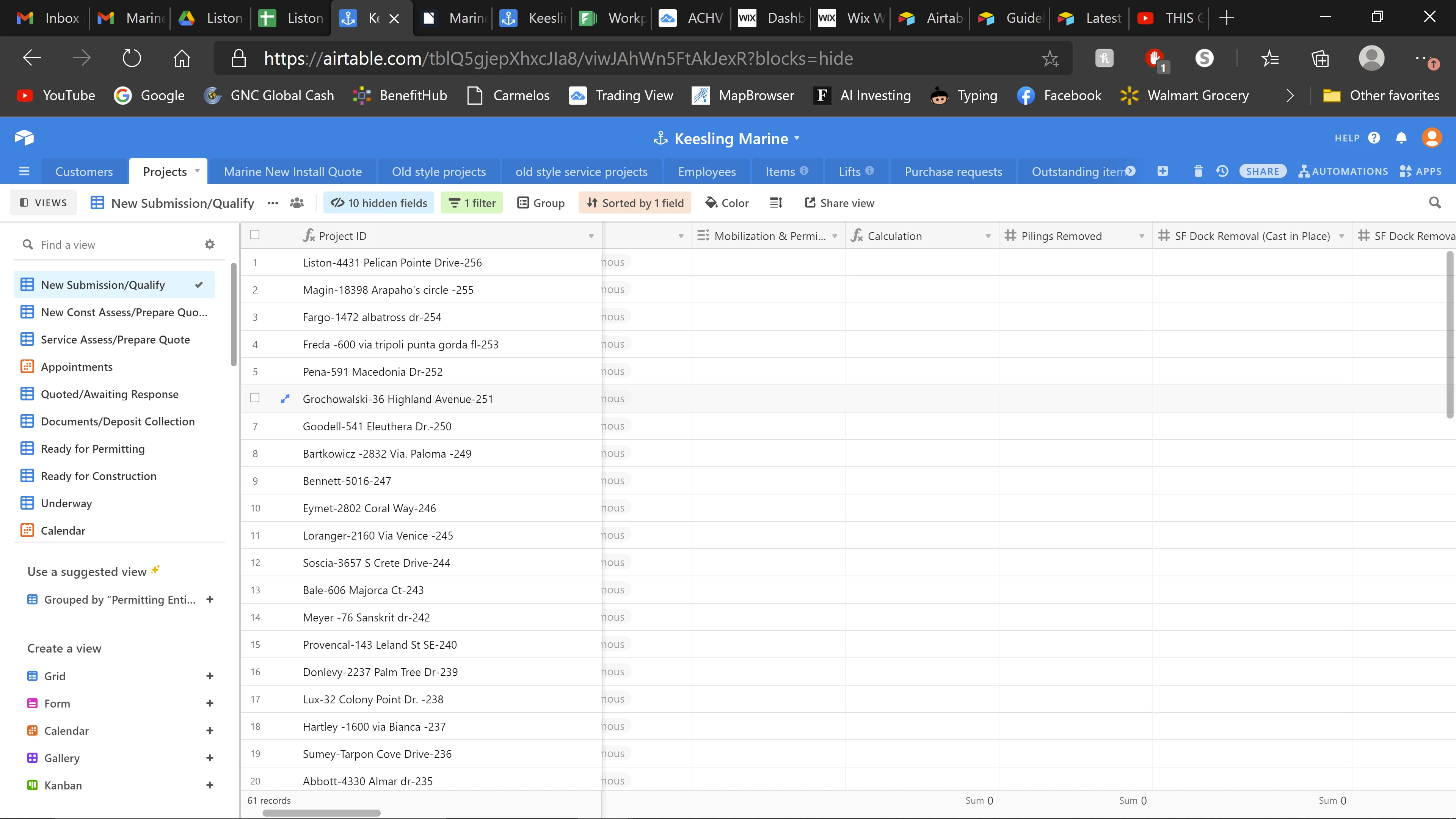
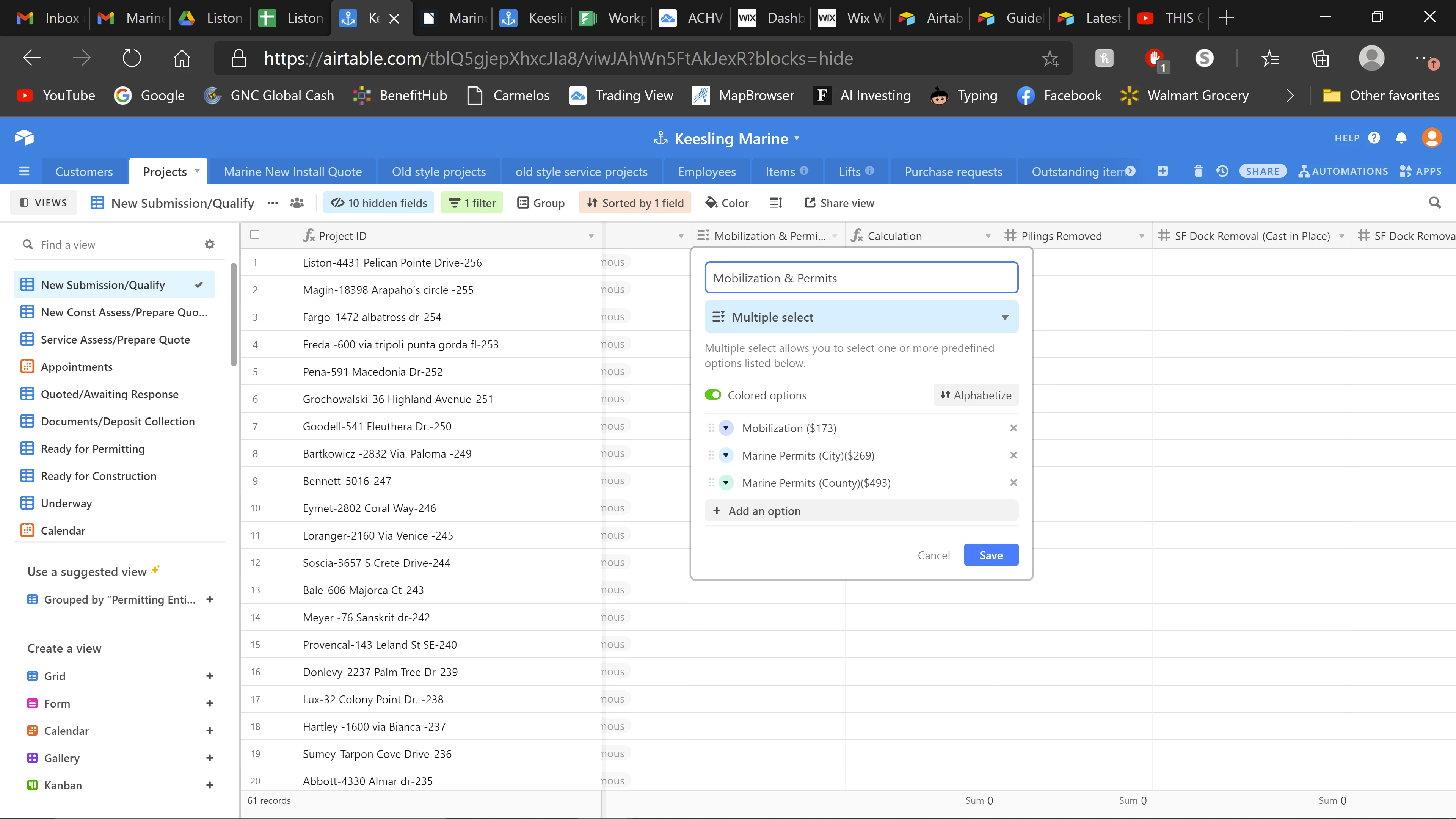
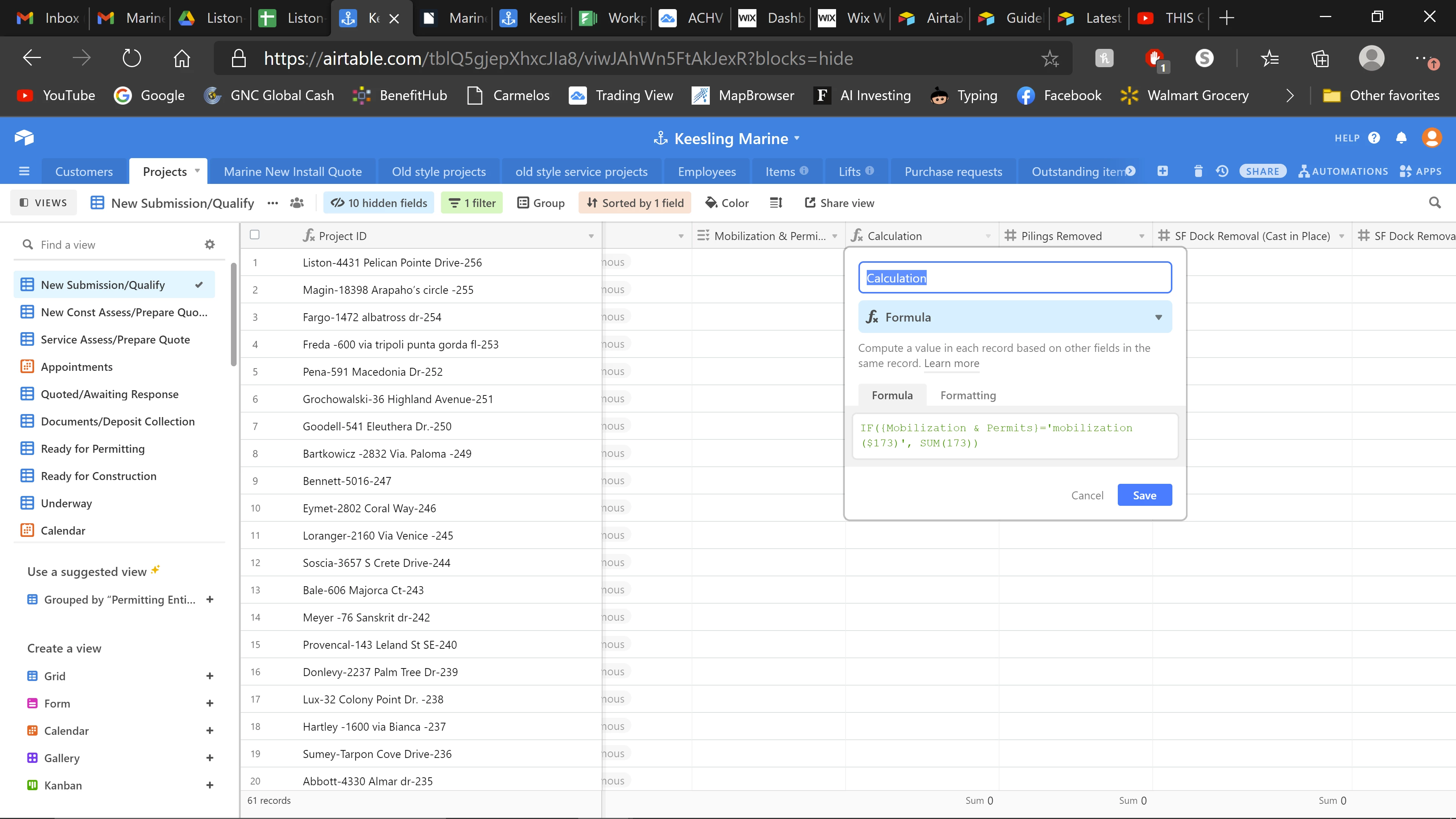
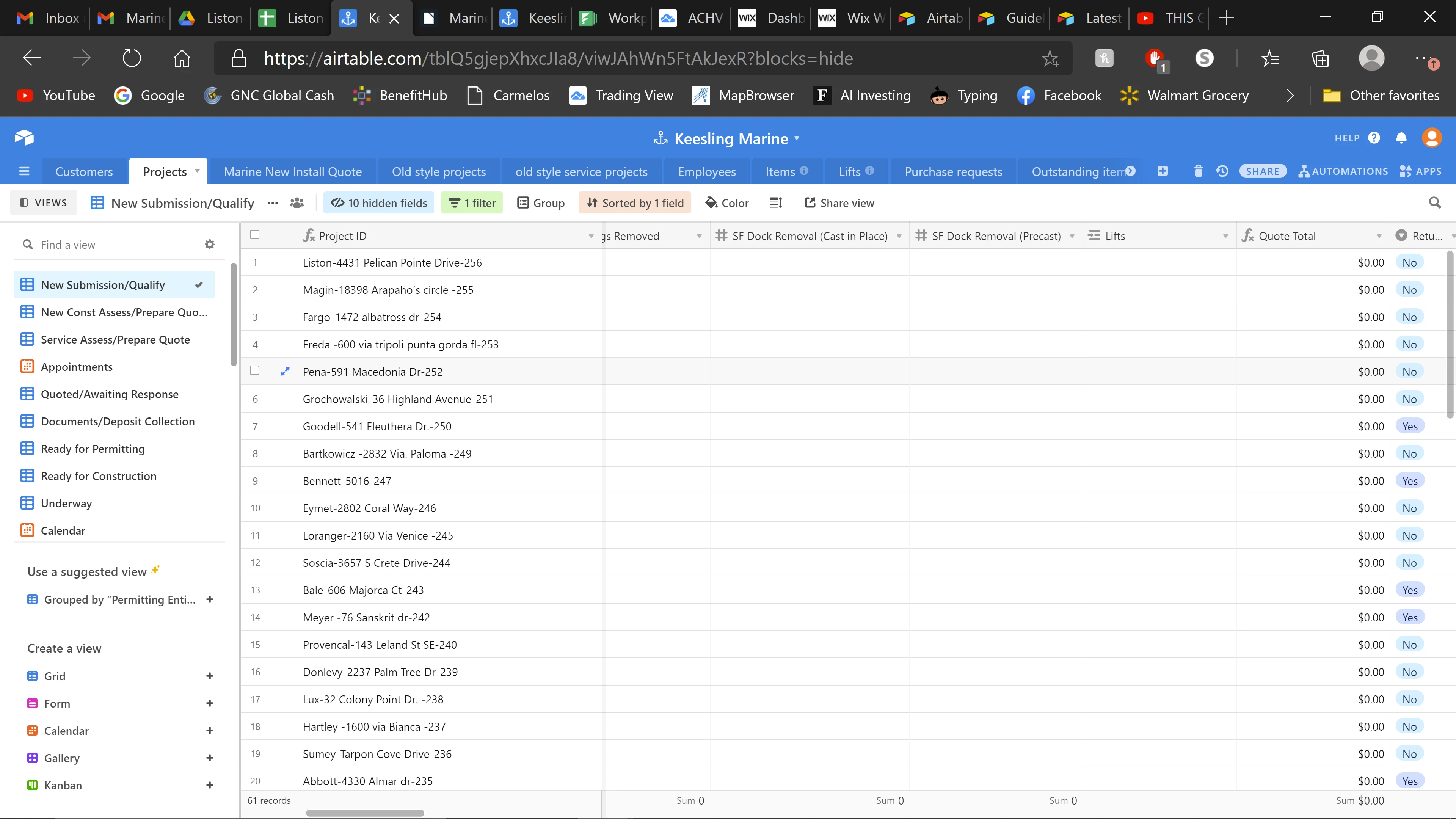
Enter your E-mail address. We'll send you an e-mail with instructions to reset your password.