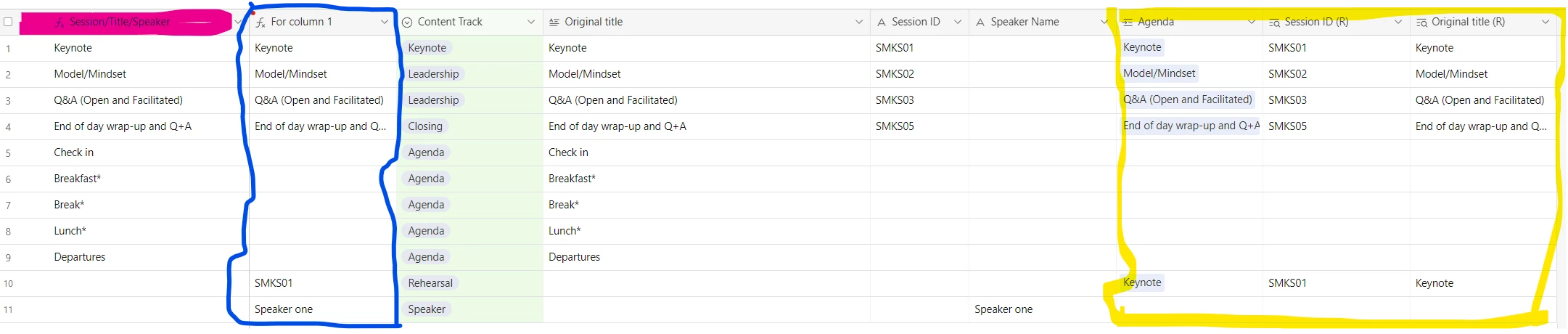I am trying to put a formula I pulled together in the primary field, but get the following error "Sorry, there was a problem saving this field. Can’t save field because it causes a circular reference".
Back story, I am using one tab to house all the event details. I am using the nesting feature to pull through things I need for all the sperate views (agenda, session intake, speaker details, ect.), where I would usually use separate tabs for each of these things.
Here is the formula that I have pulled together. Depending on what Is selected in the Content Track field it will pull a particular reference field. I want to use this formula in the primary field, but even if I remove the "for column 1" field I still get the circular reference error.
Any one have any suggestions?
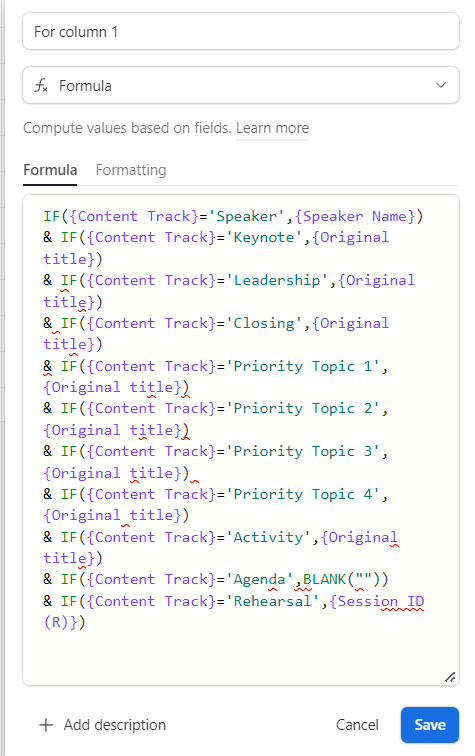
<--- THIS IS MY FORMULA
Here is a snapshot of some of the fields. [ Pink highlight I want to pull the formula I created and that works in the second field "for column 1" (blue outline). The yellow outlined area are the fields I have nested within the tab.]