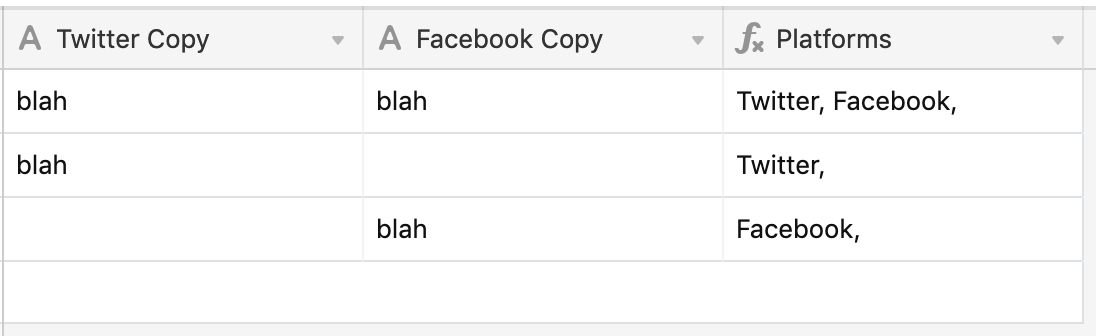Hi everyone! I’m creating an integrated content + social media calendar for my team. There are two tables:
- Editorial, for website content
- Social, for social content
On the Social table, each record has four “Copy” text fields for each social platform.
What I’d like to do is create a field which does the following:
a) If any “Copy” field contains text, display the relevant social platform name.
b) If the above returns multiple values, concatenate the string with ", ".
I’ve tried this formula, which works for a single entry / satisfies condition a):
IF({Twitter Copy} != "", "Twitter")
How would I go about creating a formula which satisfies both a) and b)?
Thank you very, very much in advance. :orange_heart: