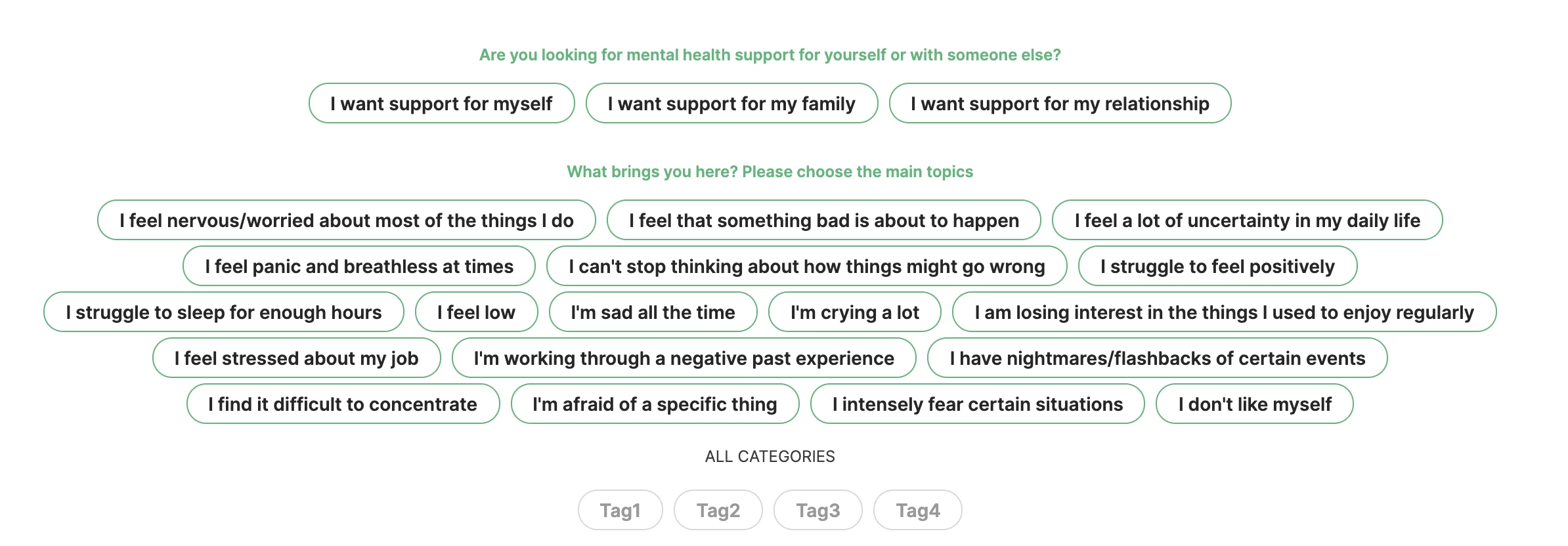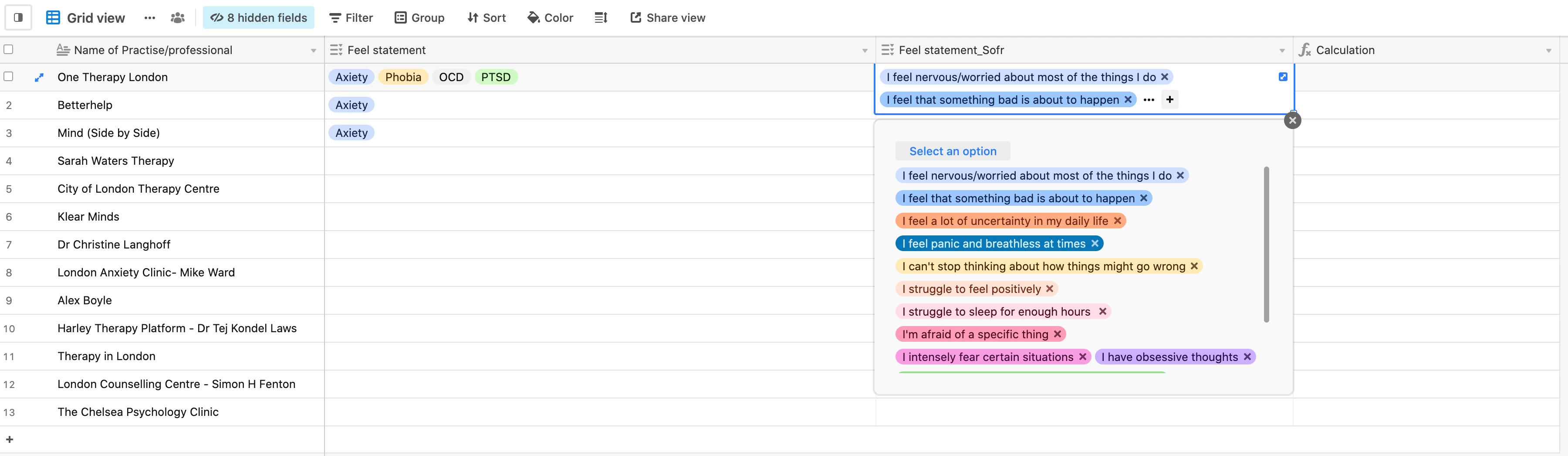Hi everyone!
I don’t think this topic has been covered but if it has, I apologise!
I’m trying to create an ‘If’ stated formula that connects two multi-reference fields. The aim is to automate the following: If I select a specific field on one row, I have to add the connecting, multiple fields to that in another column (which are a lot).
The logic would read like this:
If ‘anxiety’ is selected on the ‘feel statement’ column, then ‘I feel nervous/worried about most of the things I do’ and ‘I feel that something bad is about to happen’ and ‘I feel a lot of uncertainty in my daily life’ are selected on the ‘feel statement_softr’ column.
A field on one column (feel statement) is the diagnosis for the statements on another column (feel statement_softr). So for example:
Anxiety =
- I feel nervous/worried about most of the things I do
- I feel that something bad is about to happen
- I feel a lot of uncertainty in my daily life
- I feel panic and breathless at times
I’d need to add these connection between columns manually, for each entry, and I am looking to automate this.
I understand this needs nested ‘If’ statements and I have found good references for it, but none that deal with connecting two columns of ‘multi-reference’ fields and it’s getting incredibly confusing.
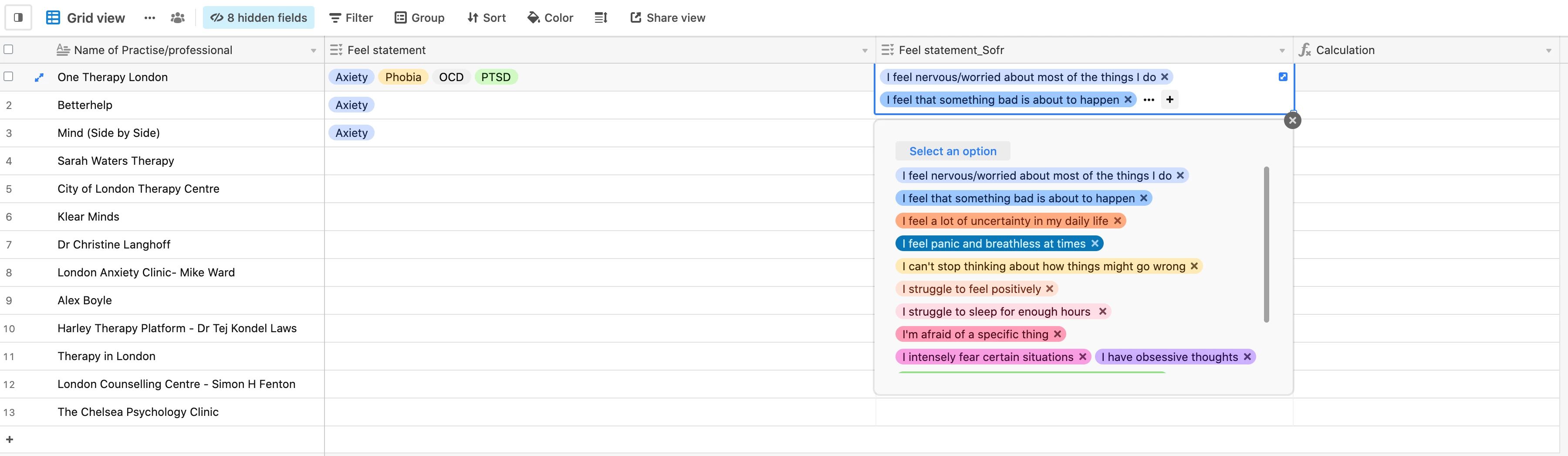
Thank you so much and apologies if this is a silly question!
Kas (Fewl)