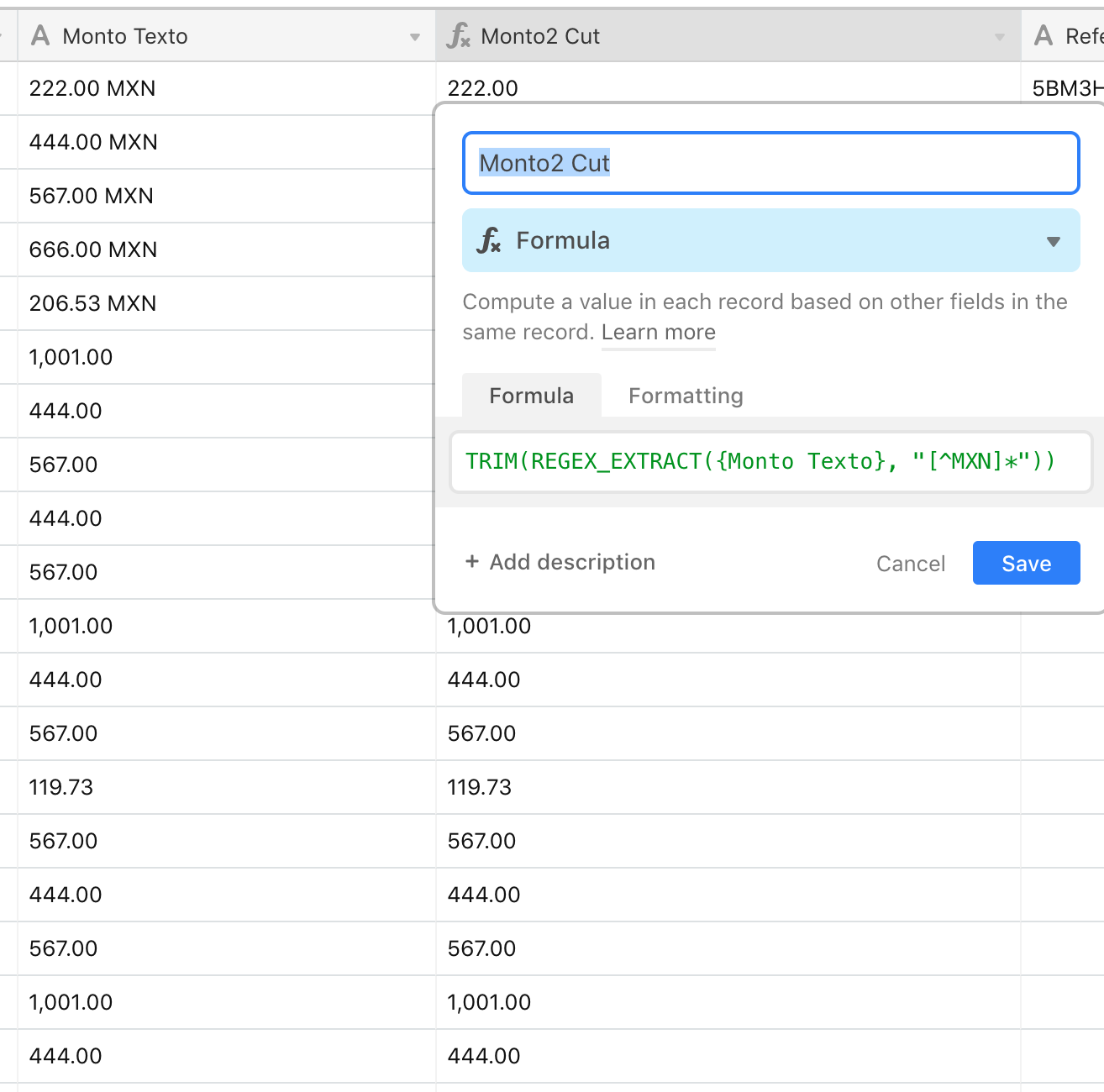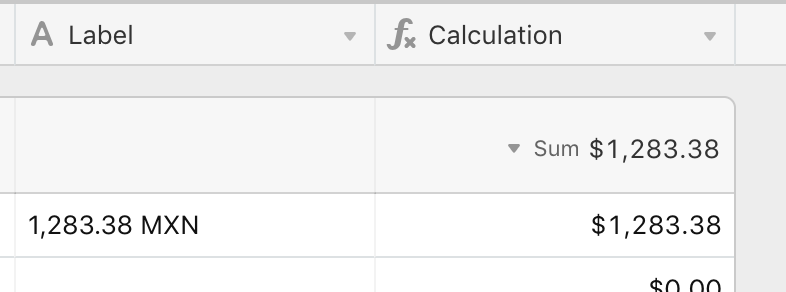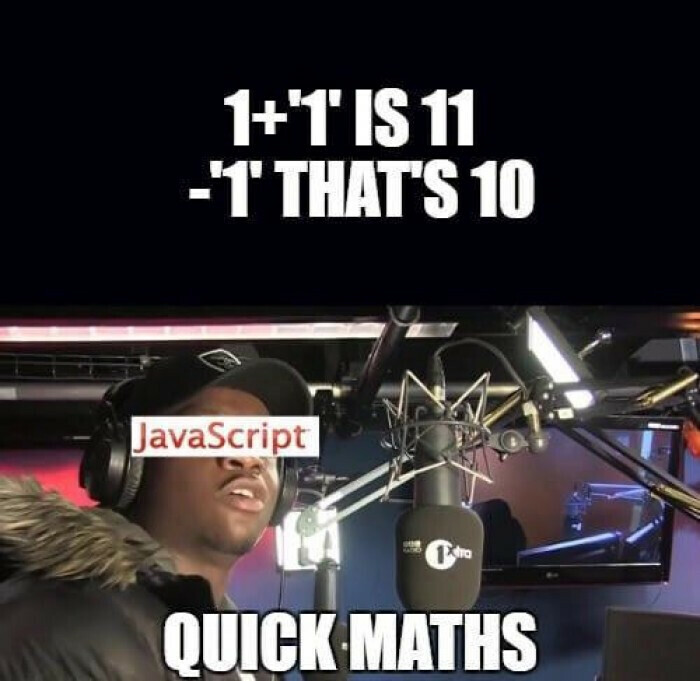So im having an awful hard time trying to figure this out. I only need the price in “Monto Texto”, im trying very hard to get only the number but for some reason “Monto2 Cut” is not formatting into number. My other guess was that its the comma that makes it unable to treat it as a currency or number, so I created a third column where I deleted the comma and still no luck.
Any help is appreciated. I just need to be a number to make some calculations.