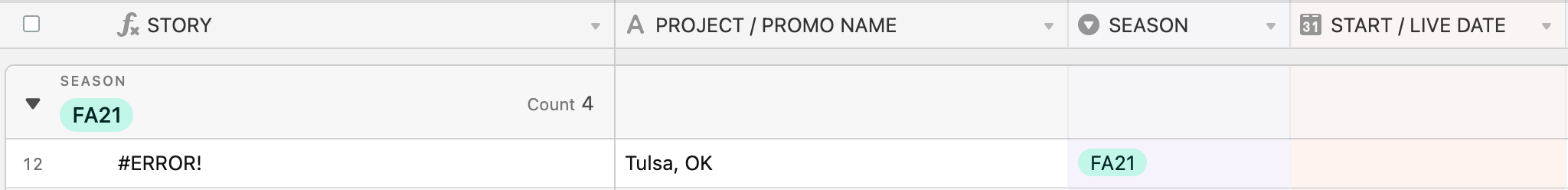Hi there! I’m fairly new to formulas and have been playing around with using them in a new base for a client.
I’m wondering if there is any way to create an IF statement or some other formula for if a Date field is empty? Right now if the date field is marked empty, it showcases an error, but I’d like it to still include the other values if left blank. It would be great if it could maybe have TBD" instead.
Any suggestions are greatly appreciated!
Here’s the formula I have so far:
"[" & DATETIME_FORMAT({START / LIVE DATE}, ‘MM/DD’) & "] " & {PROJECT / PROMO NAME} & " " & “[” & SEASON & "]"
Also a screenshot of what I’m trying to do: