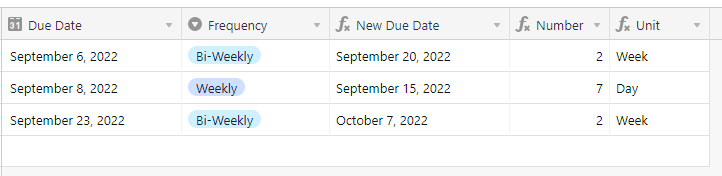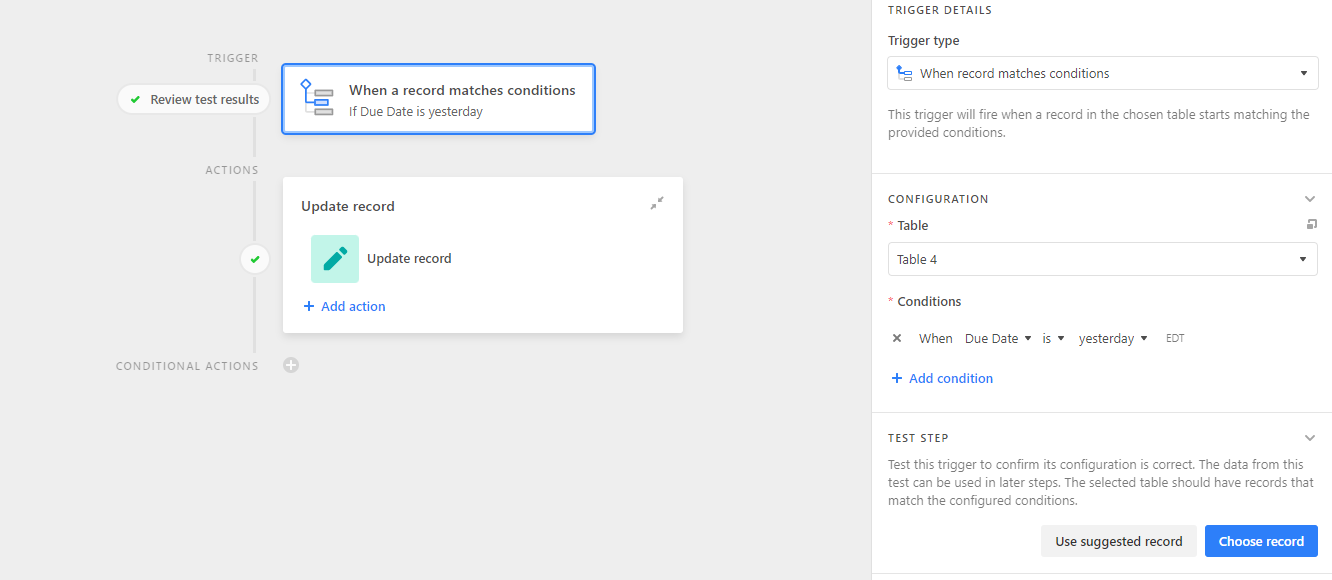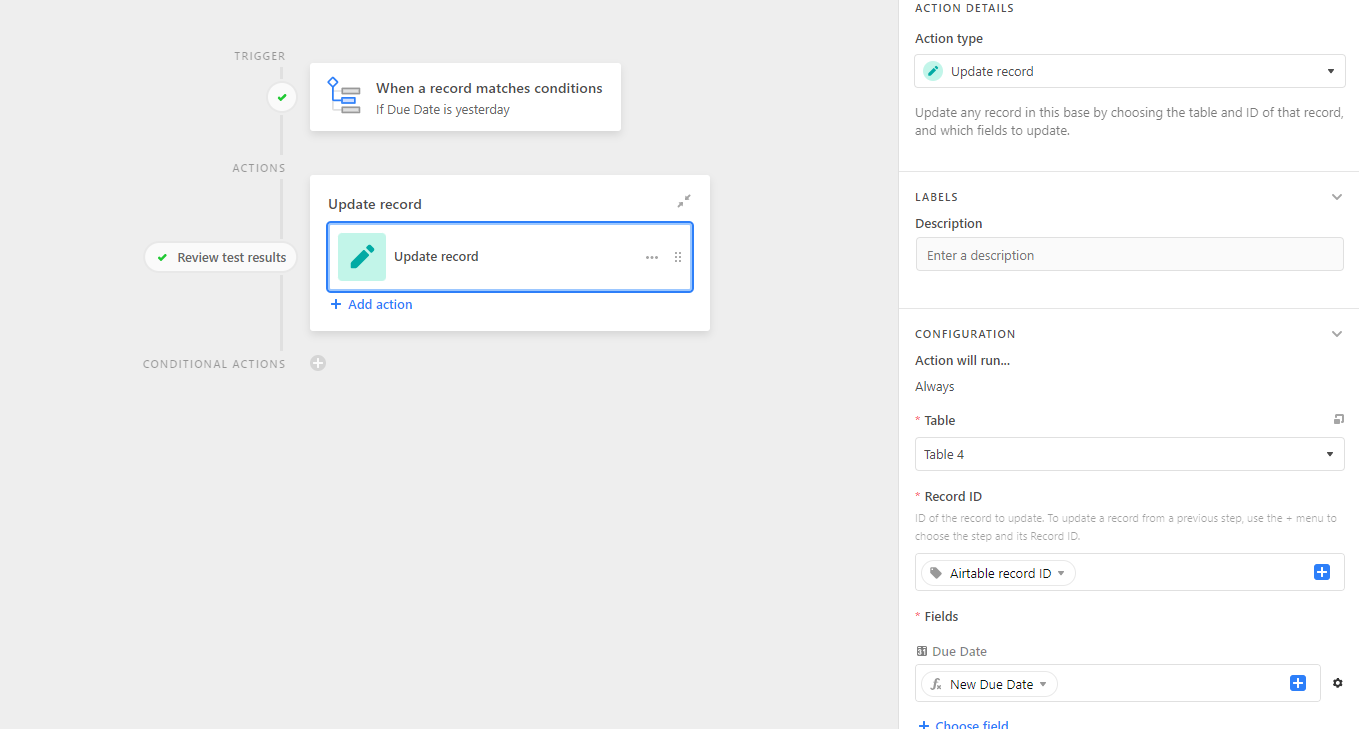Hello everybody! I hope everyone is doing well.
I was trying to create a system where we have a due date for a item (in this case a bill), and then have a single select field with options to say how often we have to pay it. I then thought it would be great if I didn’t have to change the due date and that is done automatically.
However the formula I created isn’t correctly adding the days based on what I have in the single select field. It defaults to the first if statement.
My formula: IF(Frequency,“weekly”,DATETIME_FORMAT(DATEADD({Due Date},7,‘Day’),‘MM/DD/YYYY’),IF(Frequency,“bi-weekly”,DATETIME_FORMAT(DATEADD({Due Date},2,‘week’),‘MM/DD/YYYY’)))
Note: This is not all the option but I figured it was a problem with the structure and not the options.
Any help would be greatly appreciated. Thanks!