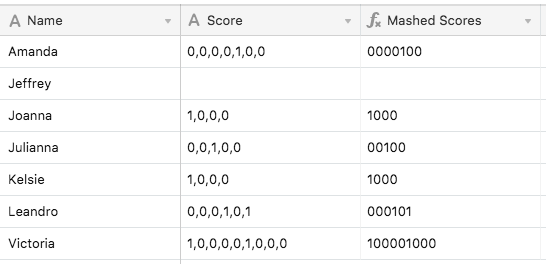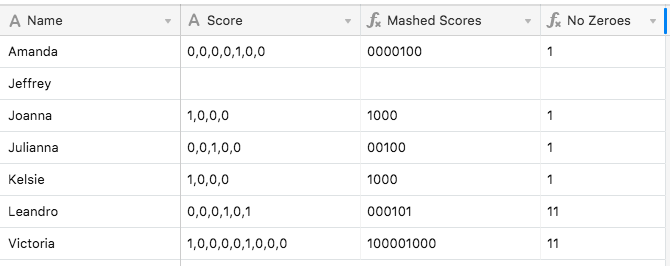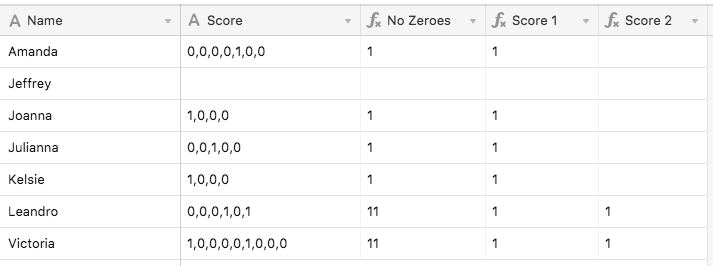Hi all,
I have a lookup field that lists values for the same person (e.g. 0,0,1,0,1,0,0,0). I want to pull out the non-zero values into columns by themselves. Some unique aspects are that:
- the number of values varies by person/case
- the position of the non-zero values varies by person/case
- some people/cases will have only 1 non-zero value, others will have 2 or 3
The data table looks something like this:
|name|score|
|—|---|
|Amanda|0,0,0,0,1,0,0|
|Jeffrey||
|Joanna|1,0,0,0|
|Julianna|0,0,1,0,0|
|Kelsie|1,0,0,0,|
|Leandro|0,0,0,1,0,1|
|Victoria|1,0,0,0,0,1,0,0,0|
what’s I’d like is:
|name|score 1|score 2|
|Amanda|1||
|Jeffrey|||
|Joanna|1||
|Julianna|1||
|Kelsie|1||
|Leandro|1|1|
|Victoria|1|1|
Thank you!
Jenny