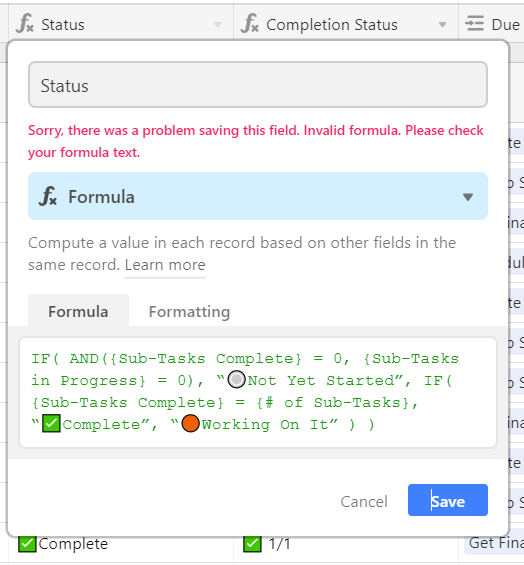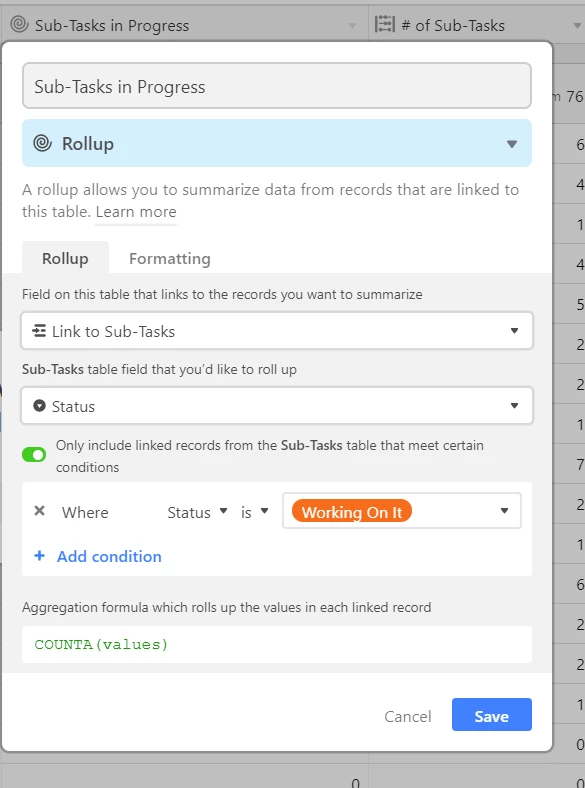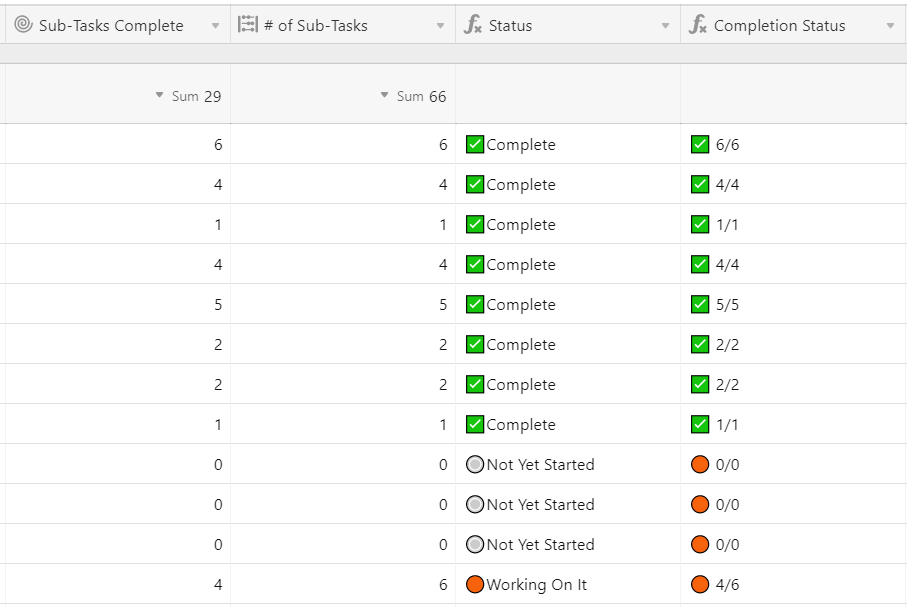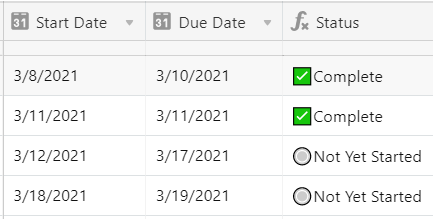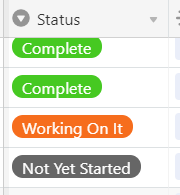I’ve built a formula that shows a Status in my Task field based on how many Sub-Tasks are complete:
IF({Sub-Tasks Complete} = 0, “ :radio_button: Not Yet Started”, IF({Sub-Tasks Complete} = {# of Sub-Tasks}, “ :white_check_mark: Complete”, “ :orange_circle: Working On It”))
For some of my Tasks there is only one Sub-Task. When one of my teammates moves the Sub-Task into the “Working On It” status, I would like the status in the Task field to say, “Working On It.” Not sure how to change my formula to do that. Any suggestions?
Thanks,
Kevin