Hey everyone,
Hoping somebody can help here.
I’m having trouble returning some info from a formula I have created.
I have a table to show the duration of certain tickets that are received for problems. I have a Date Raised field, Date Resolved field, and a Days Outstanding field.
I want the Days Outstanding to return the difference between Date Raised and Date Resolved when there is a value in the Date Resolved field, and I want it return the difference between Date Raised and TODAY() when the Date Resolved field is empty.
I’m currently using this formula:
IF({Date Resolved}!=BLANK(), DATETIME_DIFF({Date Resolved},{Date Raised}, ‘days’), DATETIME_DIFF(TODAY(),{Date Raised}, ‘days’))
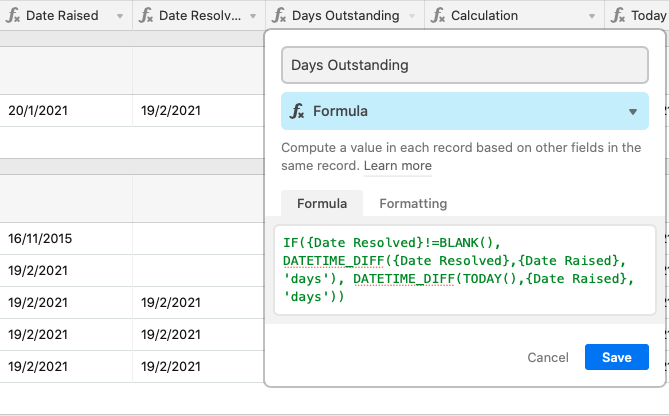
It’s working fine when Date Resolved is populated, but returns NaN when it’s empty.
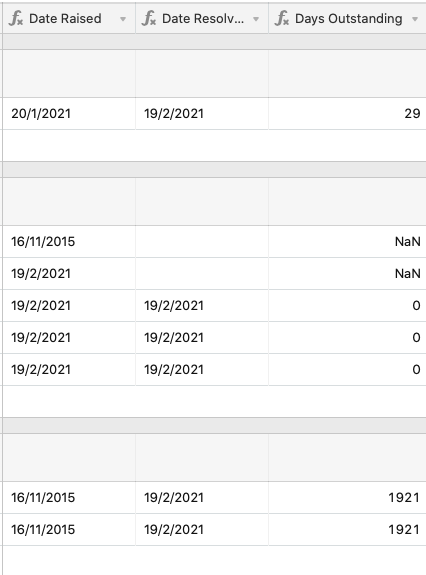
I have created another field just to check that the today-date resolved formula works and it’s returning exactly what I want, it just doesn’t work when it’s inside the IF formula
can anybody explain this and show me a solution?
Thanks in advance!


