Hi all,
I’m trying to email multiple people in a record with a button field. I’ve almost got it but when I can manage to get both email addresses to show up, they are joined together and the second email address is a bit off using a % instead of the @ (although I think if I could separate them it would resolve).
This is what I’m using:
“mailto:”& ENCODE_URL_COMPONENT(ARRAYJOIN({Seller 1 email})& ENCODE_URL_COMPONENT(ARRAYJOIN({Seller 2 Email}))) & “?subject=” & Property
I’m trying to paste an image but I can’t see in this email draft…
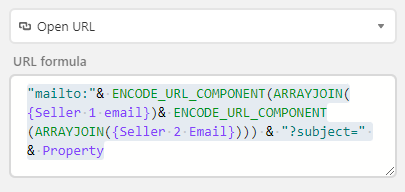
How do I get the addresses to be separated? I’ve tried all I know how to do, quotes, commas, semi colons…I’m at a loss.
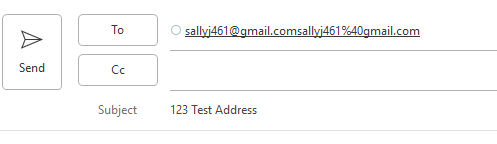
The other piece is the cc portion which I’ve only seen gmail examples and they aren’t working in a generic email.
Thanks in advance for any help!!


