I’m using Eazyform app to get time slots separate from the date/time field. I am having trouble then figuring out what formula to use to calculate total hours for employee scheduling.
Additionally I would like to be able to view in a Calendar view.
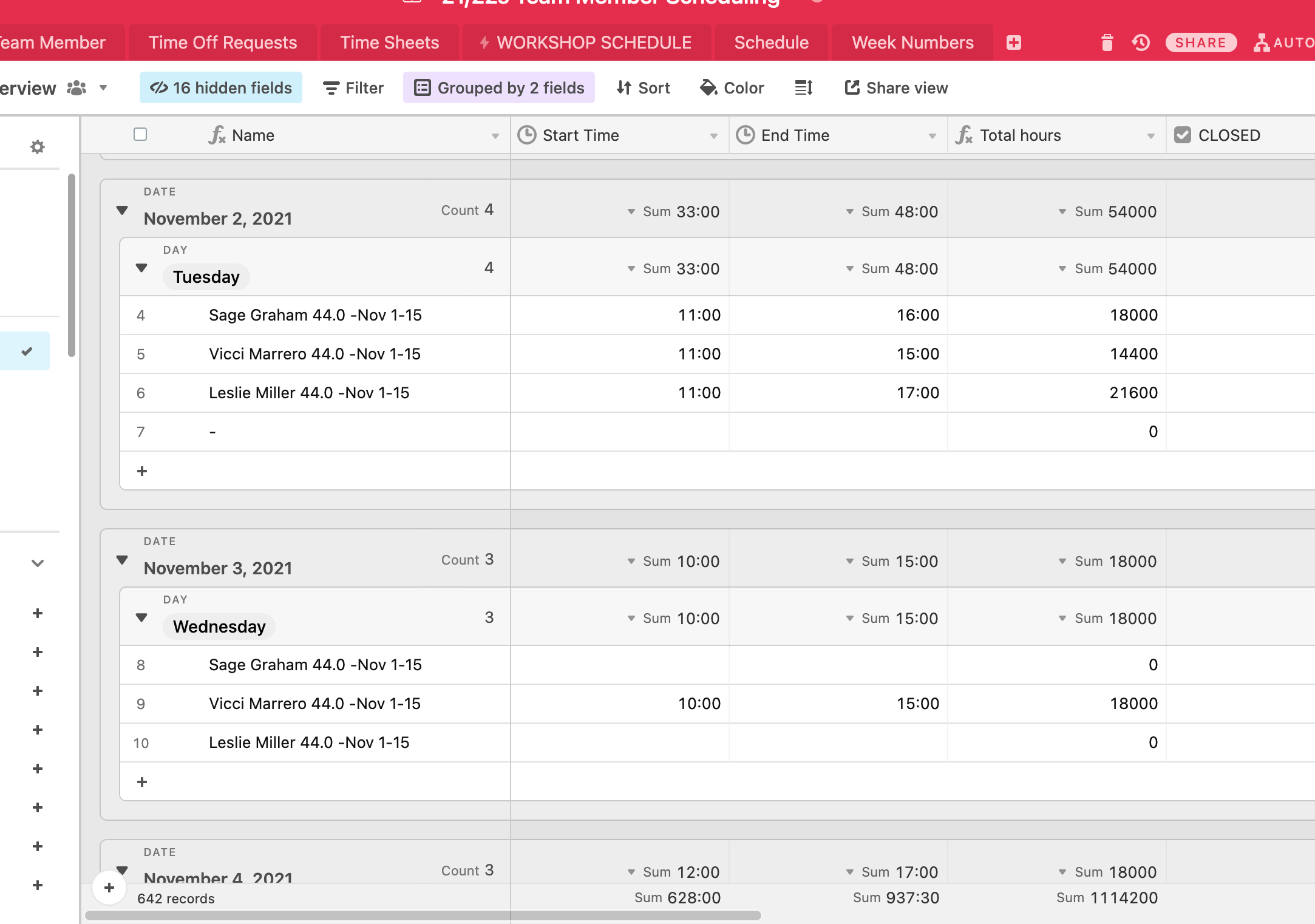
 +8
+8I’m using Eazyform app to get time slots separate from the date/time field. I am having trouble then figuring out what formula to use to calculate total hours for employee scheduling.
Additionally I would like to be able to view in a Calendar view.
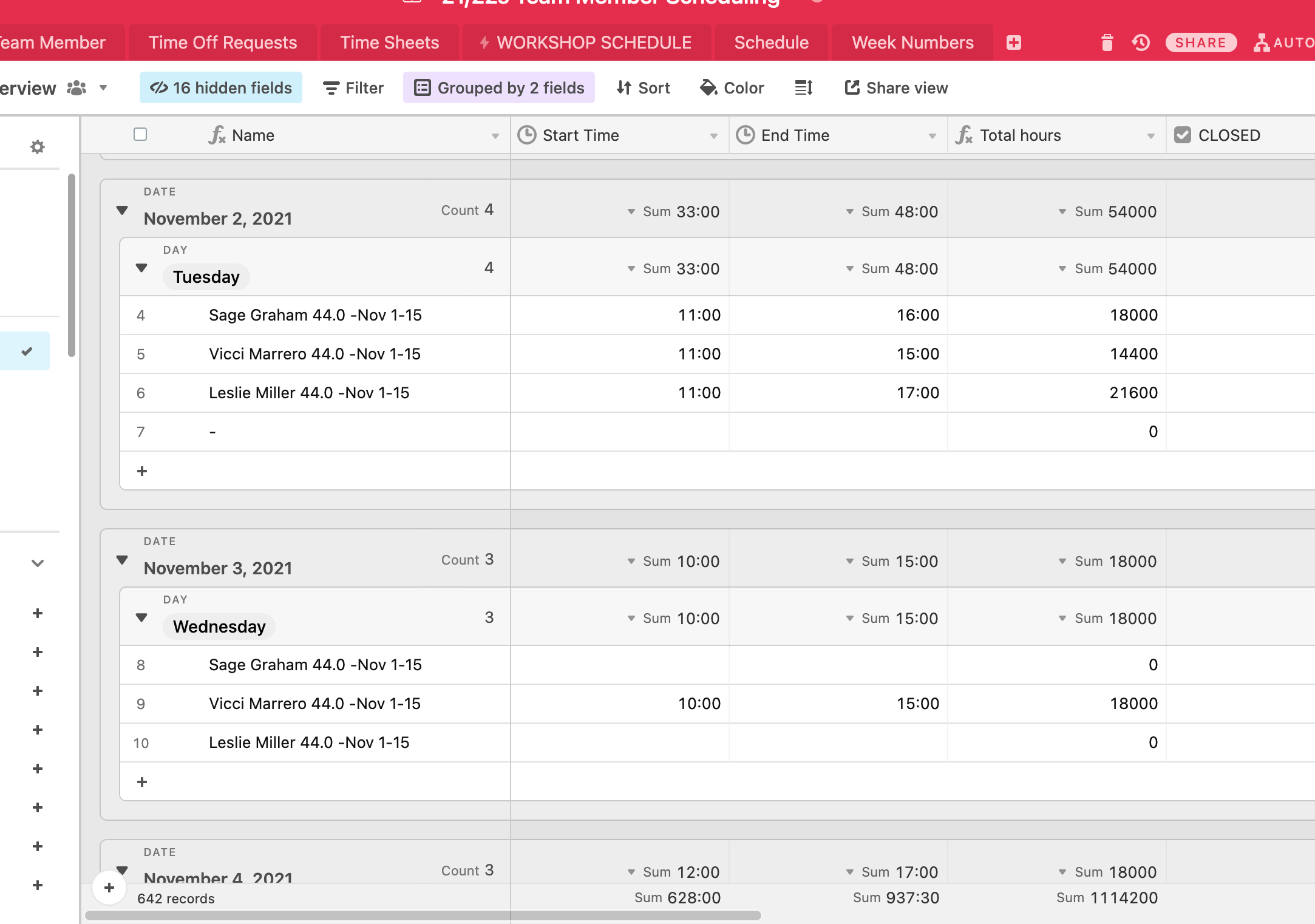
Enter your E-mail address. We'll send you an e-mail with instructions to reset your password.