Hi everyone, first of all I'm really sorry for the noob question, I'm an English teacher who is not good at math and I cannot figure this out after days of trying.
I have an excel document where tasks are given scores based on prioritization questions.
Most of the questions follow a simple "If answer = YES add a numerical value of 3 to the overall score" format.
But I have a few segments that use COUNTIF logic.
In one of the sections where there are 5 prioritization questions the COUNTIF logic looks like this
(COUNTIF(I7:M7,"Yes")>3,12,IF(COUNTIF(I7:M7,"Yes")>2,9,IF(COUNTIF(I7:M7,"Yes")>1,6,3))
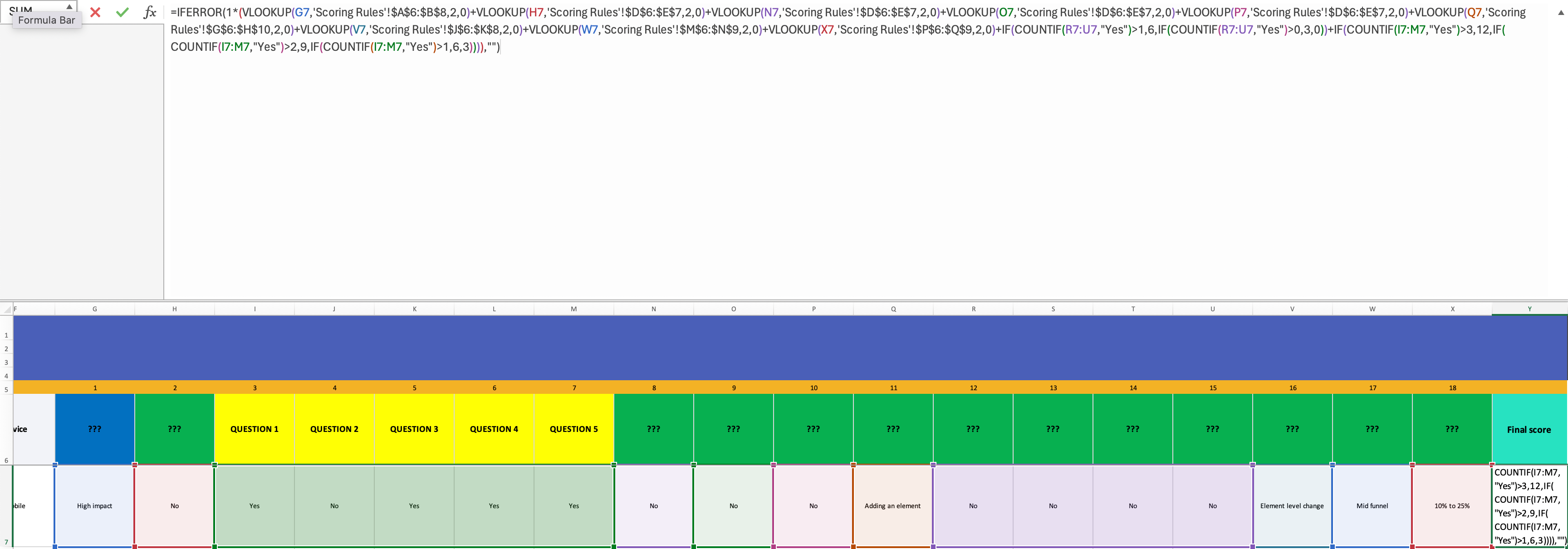
So the yellow section of questions follows:
If 1 question in the yellow segment is answered "yes" - add 3 points to the overall score
If 2 questions in the yellow segmentare answered "yes" - add 6 points to the overall score
If 3 questions in the yellow segment are answered "yes" - add 9 points to the overall score
If 4 or 5 questions in the yellow segment are answered "yes" - add 12 points to the overall score
And this would add a numerical value of 12 to the overall score
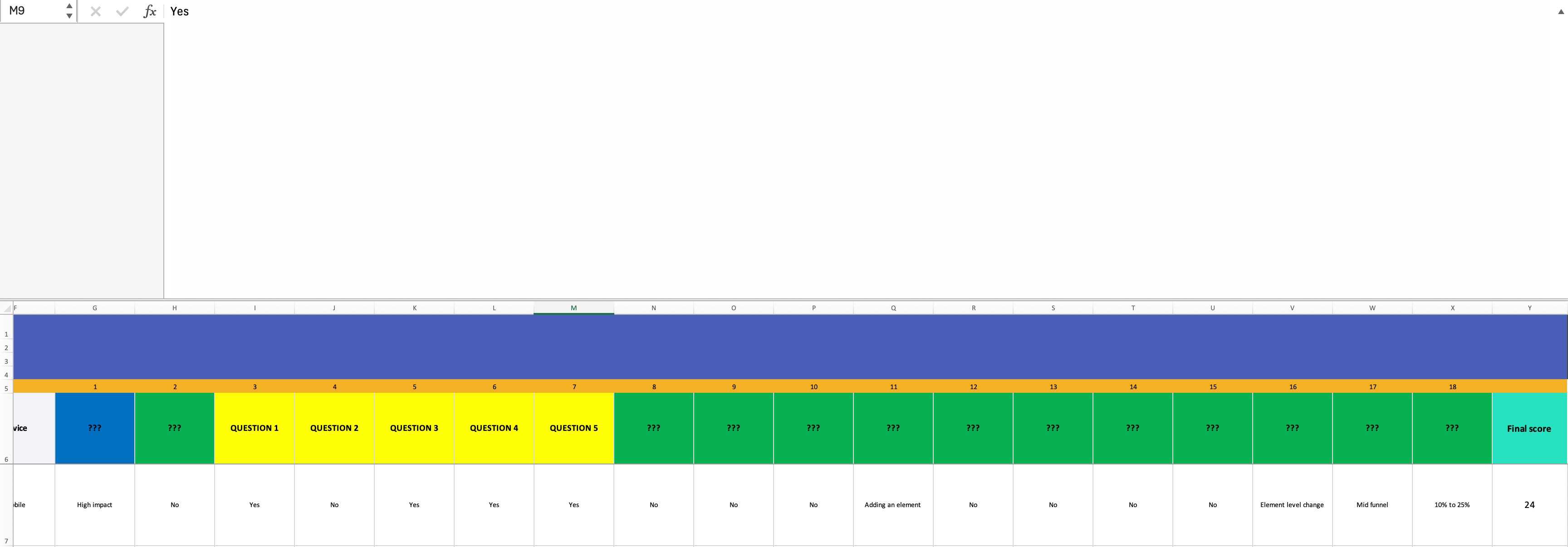
Is there anyway to recreate this COUNTIF functionality in Airtable?
I'd really appreciate any help that comes my way 😄



