The Airtable Community is founded on collaboration and a shared love of the Airtable platform. By marking posts that have helped you solve a problem as an accepted solution or providing a kudos to another member's post are ways to:
- Improve the search algorithm - discussions with an accepted solution or with a higher kudos count are returned with higher preference.
- Provide credibility - a post with a high number of likes or has been marked as a solution (or both) has been vetted by the community and is considered to be a more credible resource.
- Create new features - the Product Ideas forum is powered by kudos. Our Product Managers are using this area to source new great ideas to integrate into our products, and an Idea with more likes is more likely to be considered.
Accepted Solutions

In the Discussion Forums, you can post questions on a wide variety of topics (examples including Automations, Base Design, Development & API’s, Formulas, Interface Designer) or even showcase your own Airtable use case. The Community is very active, and it is not uncommon to receive a response in a matter of hours. If you posed a question and you received a helpful response, you have the ability to accept that post as a Solution.
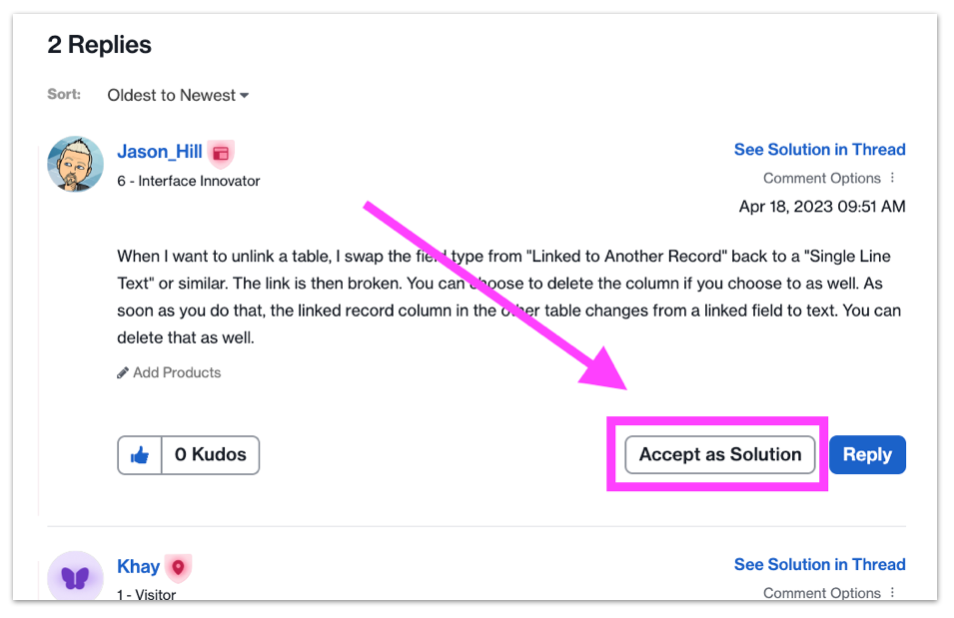
You will only be able to mark a post as a solution for questions that you have posted (i.e., threads you’ve started).
*Tip: You can mark more than one response to your thread as a solution.
Once you've marked a response as a solution, your thread receives a green check mark in the top right corner of the thread..
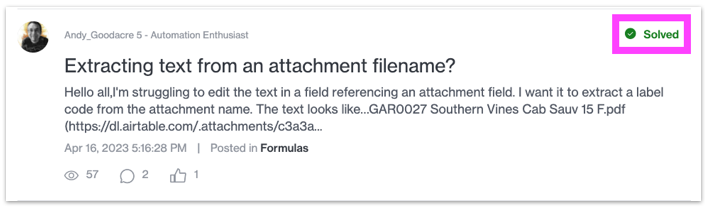
and the post(s) you've marked as a solution are highlighted and pinned to the top of the discussion thread.
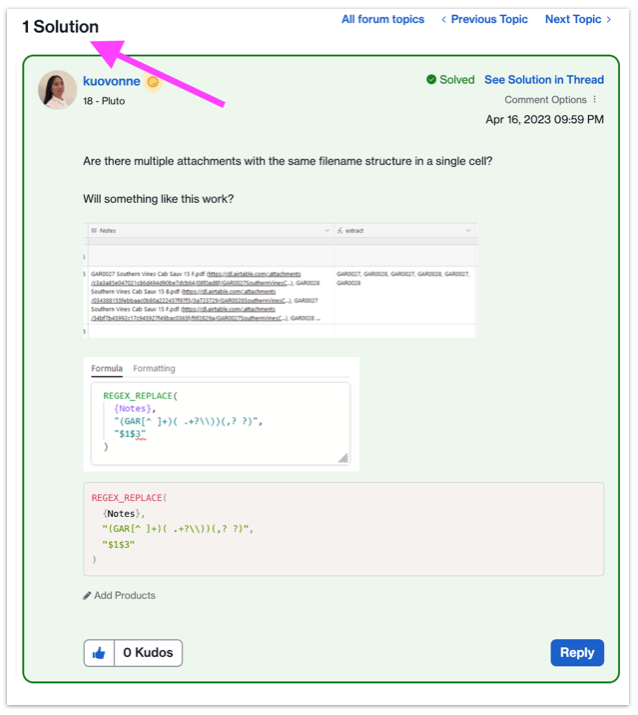
Kudos 👍
Another powerful feature of the Community is kudos. This is a content rating system that allows you to mark the messages you think are most important, insightful, and useful. To give a kudos to a post or a response, all you need to do is click the thumbs up icon at the bottom left corner. When you've given a kudos, the icon will change from gray to blue.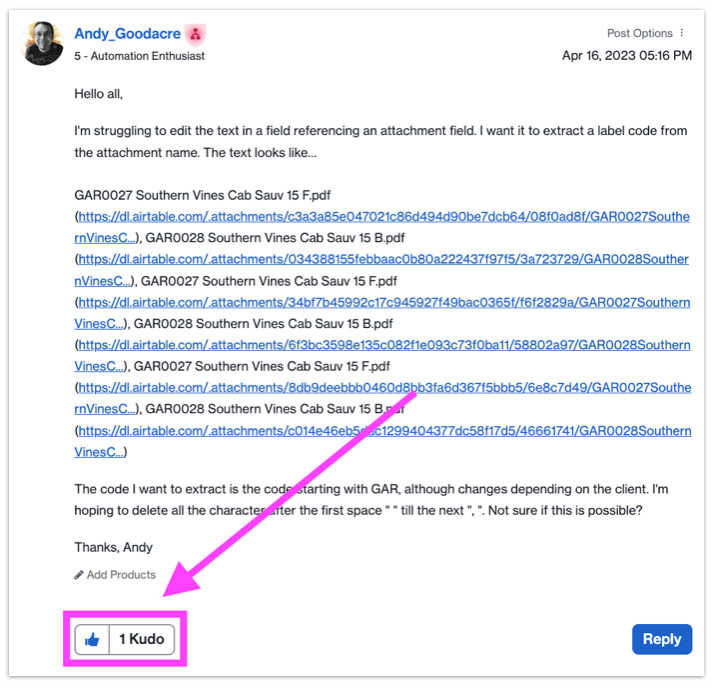
*Tip: To view who has given a post a kudos, you can click on the kudos button (to the right of the thumbs up icon).

If you thought this post was helpful for you, please give it a kudos!
