Hi All,
I hope this meets you well, I need an expert in Google API.
We would like to have a professional paid service to automate and generate a TV grid in google sheets. So we have a specific structure in a weekly bases with time slots vertical and date horizontal. We have the episodes with the time slot and release date available in Airtable.
We want a script to place those data in the right cell for each episode, I will share a snapshot of the grid and a snapshot of how we have it in Airtable .
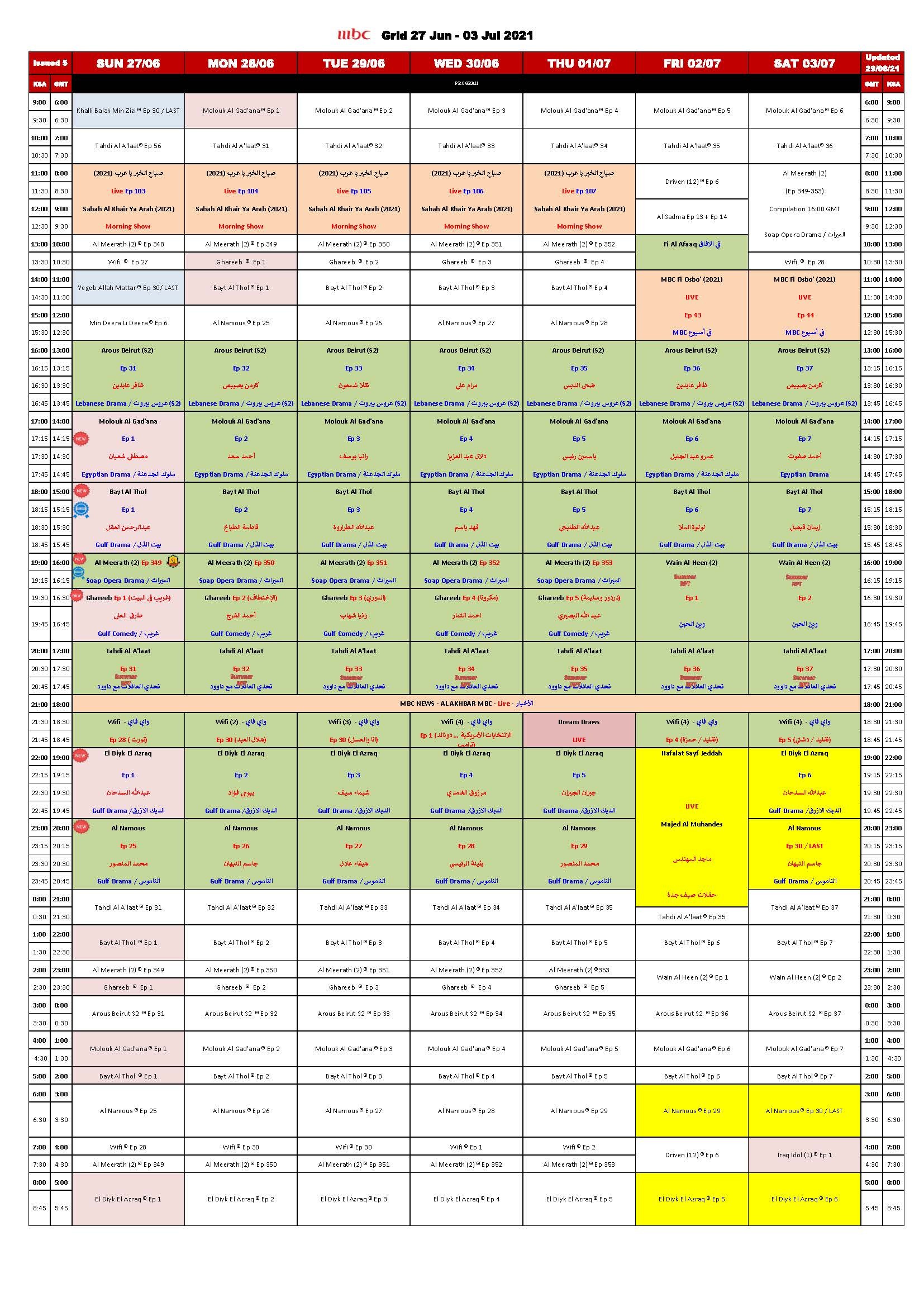
for your note : we have built something like this
Airtable → On2air → Google Sheets
a script with Json will read from the episodic view and place that to the right cell, and generate in PDF.
Let’s book a meeting and discuss timeline and your service fees.
My Best
Ahmed Elagami


