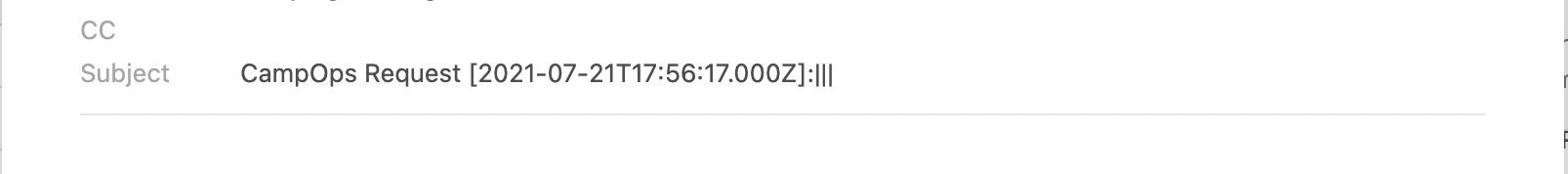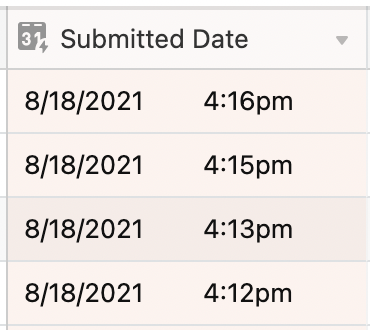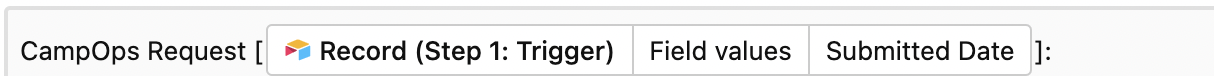Yes, you’ll need a formula field to format the date, and then you’ll use the output of that field in your automation. What you’re currently seeing is the default output when converting a datetime—the data stored by a date field or any field producing a date—into a string. This formula should work:
DATETIME_FORMAT({Submitted Date}, "MM/DD/YYYY hh:mma")
Note that using this formula would show the captured date based on GMT because that’s how the data is stored under the hood. If you’d like to format the date based on your local timezone, use this formula, replacing TIMEZONE with your local timezone specifier from this list.
DATETIME_FORMAT(SET_TIMEZONE({Submitted Date}, "TIMEZONE"), "MM/DD/YYYY hh:mma")