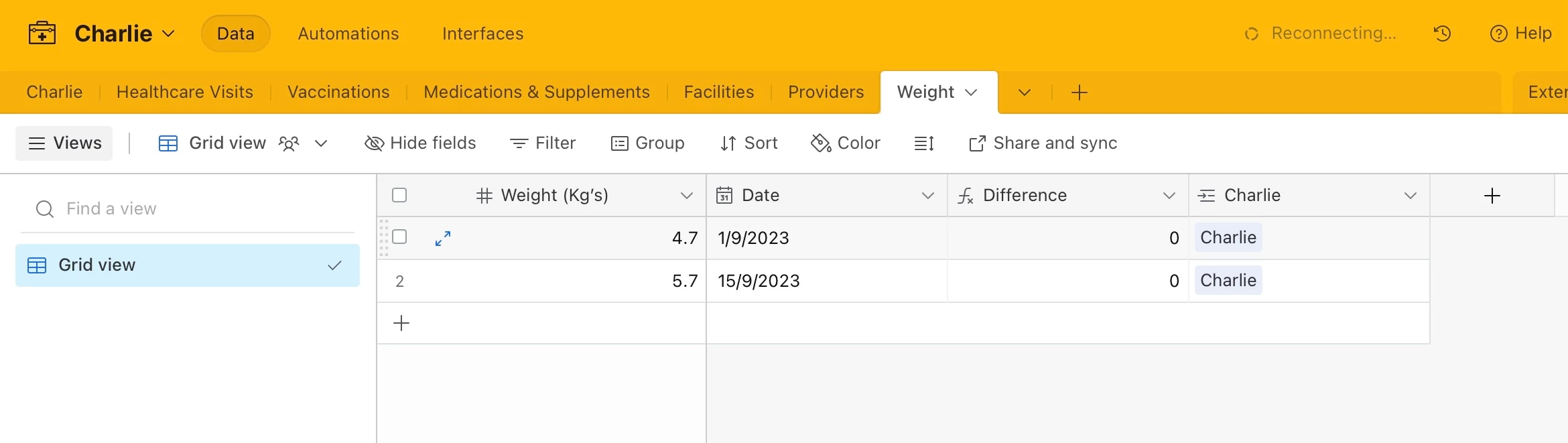Hi, I’m trying to find a way of calculating the difference between two values within the same field but in different records within the same table as per the image below. I have read many similar questions and answers but they always appear to be over complicated, although most have been from a few years ago. I am hoping therefore, Airtable might have introduce a simple way of carrying out this calculation and hope someone might be able to point me in the right direction.
Just to clarify what I’m trying to achieve, I am tracking the weight (plus lots of other info) of our new puppy and want the ‘difference’ field to calculate the difference between his current weight versus his previous weight.