I have some records setup with date ranges, here is a screen shot example.
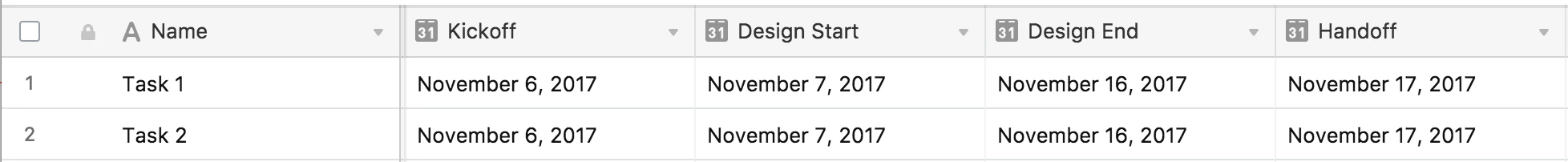
This works great, in the calendar view as I can see one record with dates spanning the calendar for different stages of our product development cycle, shown here: Screenshot
Note that Task 1 and Task 2 dates are related to the record (above). The colors are pulled in from the “status” in the Kanban view, all of this works pretty well and I’m fairly happy but I’d like to make the calendar view colors (per record) even clearer. I’ve searched high and low and haven’t found a workaround here.
For example: I’d like the Task to be colored—in Calendar view—based upon it’s date range rather than colored by the status. For example:
- Kickoff is green
- Design is blue
- Handoff is red
- etc.
Is there a way to do this with one record that I’m missing? What I think would work well about this approach is one record could be moved in the Kanban board yet the record in the Calendar view is colored based on the date range or label that is applied when selecting date fields. Here is a screenshot of the date fields I picked to make this work so far.
Thanks for any help!
