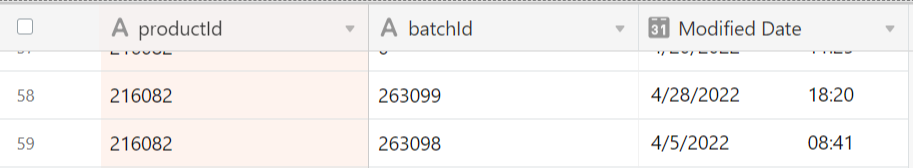Does anyone have any advice for how to create a filtered view of data I have that only keeps the oldest date of a “group” of records? I have a table where a product iD can show up multiple times but have different data for it depending on another unique field (a batch of the product). But, I need to have a view that only keeps the oldest batch. I have a date field attached to each batch. Any ideas?
Create view with date filtering
 +8
+8Enter your E-mail address. We'll send you an e-mail with instructions to reset your password.