Hi, I currently use the CSV Import App to import an excel and use the “merge with existing records” to update values with current matches. However, I’d like it to recognize when certain matches are no longer in the excel that I’m uploading and thus delete rows in Airtable. So for example,
If day 1, I import
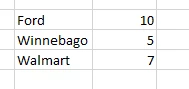
Then the next day, I import
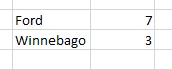
I want it to recognize that I’ve deleted “Walmart” and thus delete it from the existing Airtable. Any ideas as to how to do this?

