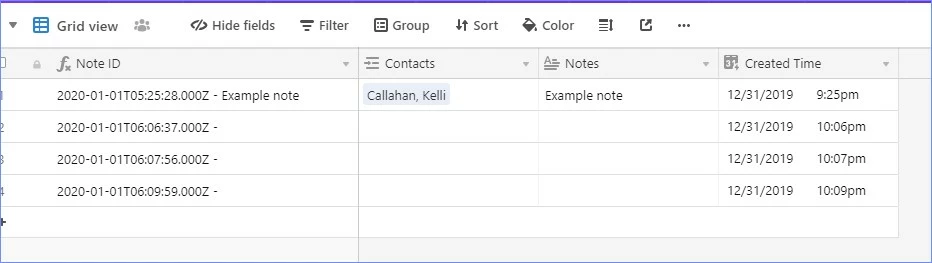I can’t figure out where I am going wrong in my formula below. It seems like it should be simple, but maybe I am going about it the hard way.
I have:
{Created Time} & " - " & {Notes}
I want to have the Primary Field display the created date and time in the MM.dd.yyyy - HH:mm format and add the data from the Notes field to the end - so it would look like this:
MM.dd.yyyy HH:mm - Notes field
Any help would be appreciated! Please see attached image of my table.
Thanks - and Happy New Year! :partying_face:
Elizabeth