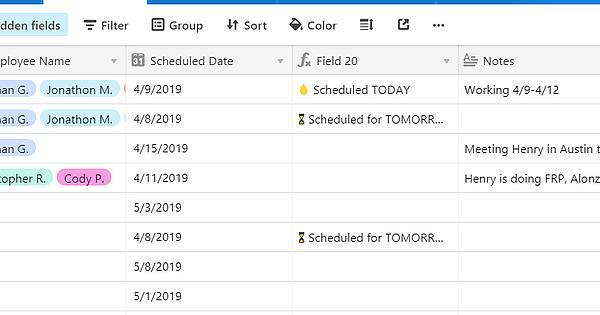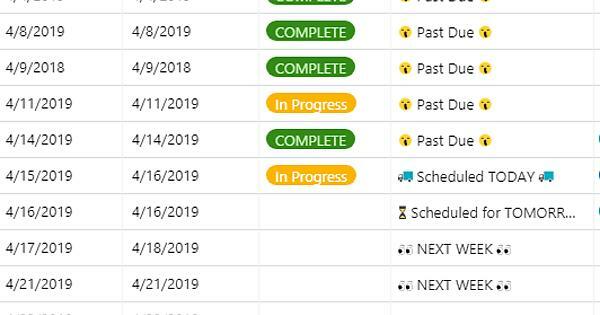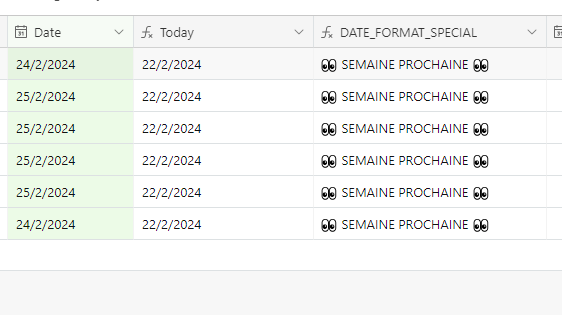I’ve searched, googled and tried all the formulas I’ve found and nothing is working. I feel like I’ve spent more time working on these dang formulas than the table itself. Any help is greatly appreciated. Also, if anyone knows anywhere I can test a formula or understand what each means in the order it should be would be a huge help. I just don’t understand Airtables examples (its just words…no way of linking) which is where I think I am failing.
I have a scheduled tab with dates (no times) for upcoming projects. I’d like to have a formula that shows if the date is today - the formula reads - DUE TODAY.
if the date is within a week - Due next week
If its due in 1 day - due tomorrow
If its past due - Past due.
I know its simple, but again - I loose it on the commas, parentheses and quotations. Maybe if i can figure this out with some help I can add some emojis.
Thank you.