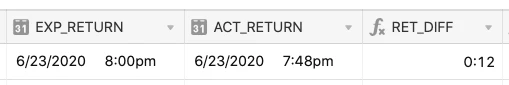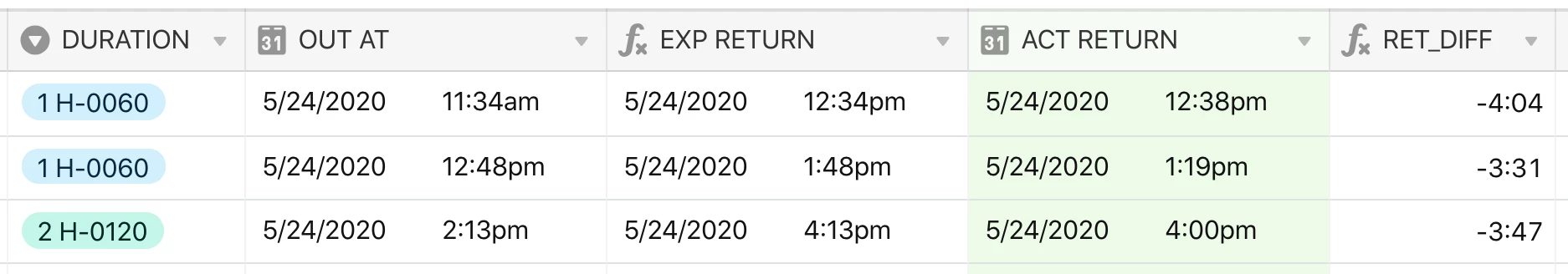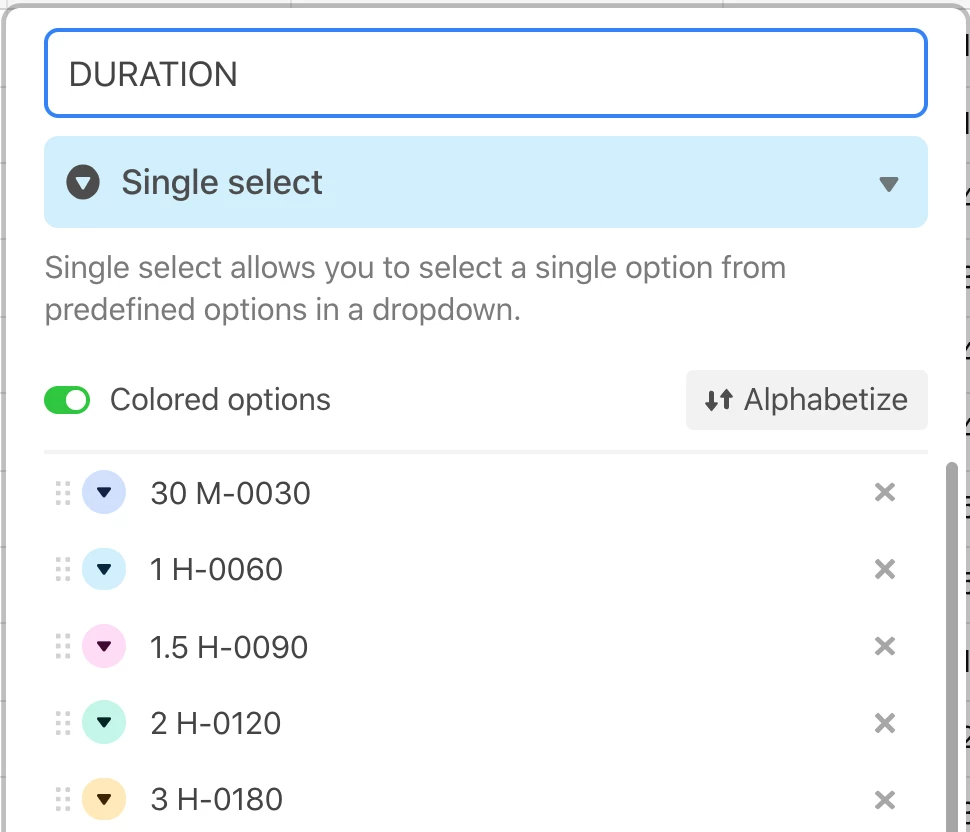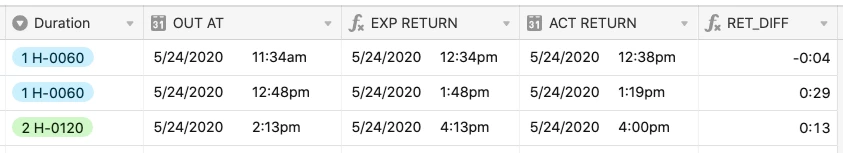I’m trying to return minutes difference between a field EXP_RETURN and ACT_RETURN in a formula field RET_DIFF. Formula is: DATETIME_DIFF({ACT_RETURN},{EXP_RETURN},‘MINUTES’)
The EXP_RETURN field is a formula: DATEADD({OUT AT}, RIGHT(DURATION,4),‘minutes’). This field adds a number of minutes to OUT_AT to calculate the EST_RETURN result.
ACT_RETURN is an entered date and time field.
OUT_AT is an entered date and time field.
But my result between a calculate EXP_RETURN of 6/23/2020 8:00PM and ACT_RETURN of 6/23/2020 7:48PM should be 12 minutes, however the result is 0:04 (RET_DIFF formula field is formatted as a duration).
Stumped and any help would be helpful.