Hello,
Does anyone now how can i achieve this:
I have a field with a few records that give me total sales and i want to be able to automatically update another field with the market share percentage, but i have not been able to come up with a formula that takes the amount from a record from a field and divides the sum from that field
Formula should be: SUM(Total)/Total and that would give me a % but its not working
In the linked table I can put the total sales manually in the formula: 134,000/Total and it works, but i want this to be automatic, i dont want to modify the formula every time sales change
Any help would be appreciated
Thanks in advance
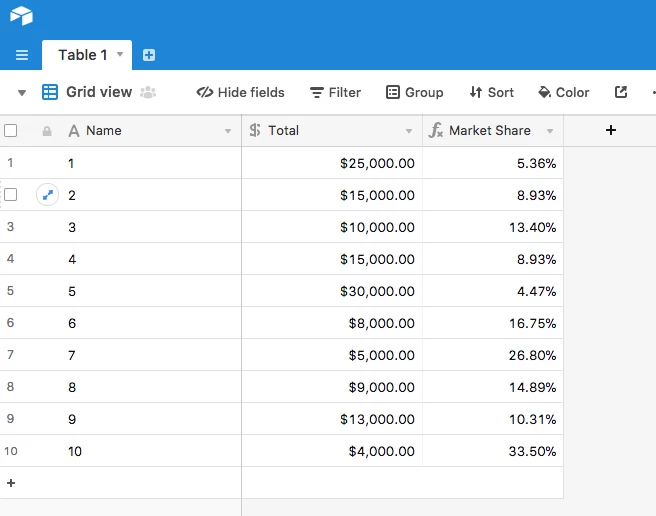

Airtable: Organize anything you can imagine
Airtable works like a spreadsheet but gives you the power of a database to organize anything. Sign up for free.


