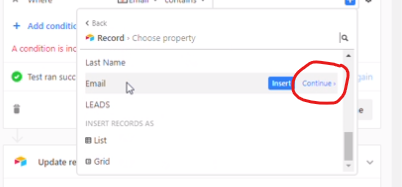Thanks for replying to my question, for more clarity here is a link to a loom video where my wife attempts to set the automation up unsuccessfully.Loom video
if you could tell us where we are going wrong it would be greatly appreciated.
Thanks
I think your wife is doing very good :slightly_smiling_face:
For the emailaddress, you’ll probably have to select it after clicking “continue”. Plus, make sure the record in your trigger step (“test ran succesfully”) actually has an emailaddress filled in.
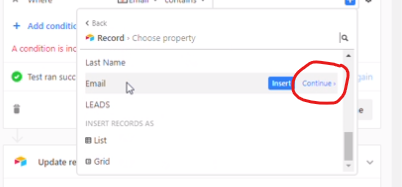
The “list” option can’t be used to update records, only for, eg, sending an overview in an email.
The “record id” needed in your “update record” action, should be the record id from your “find record” action. It’s the record found in that step that you want to update.
Let me know if any of this helps!
ps: if everyone with a question would take the effort to make a video like this, the world would be a better place :winking_face: