Hi everyone,
I’m looking to create a Field where I can mark tasks as either “Complete”, “In progress”, or “Not started” based on the Percent Complete I have manually entered in another field.
I’m using this formula, and it’s working for everything except Complete:
IF({Progress} = 100, “Complete”, IF({Progress} = 0,“Not started”, “In process”))
I’m also including a screenshot. What am I doing wrong?
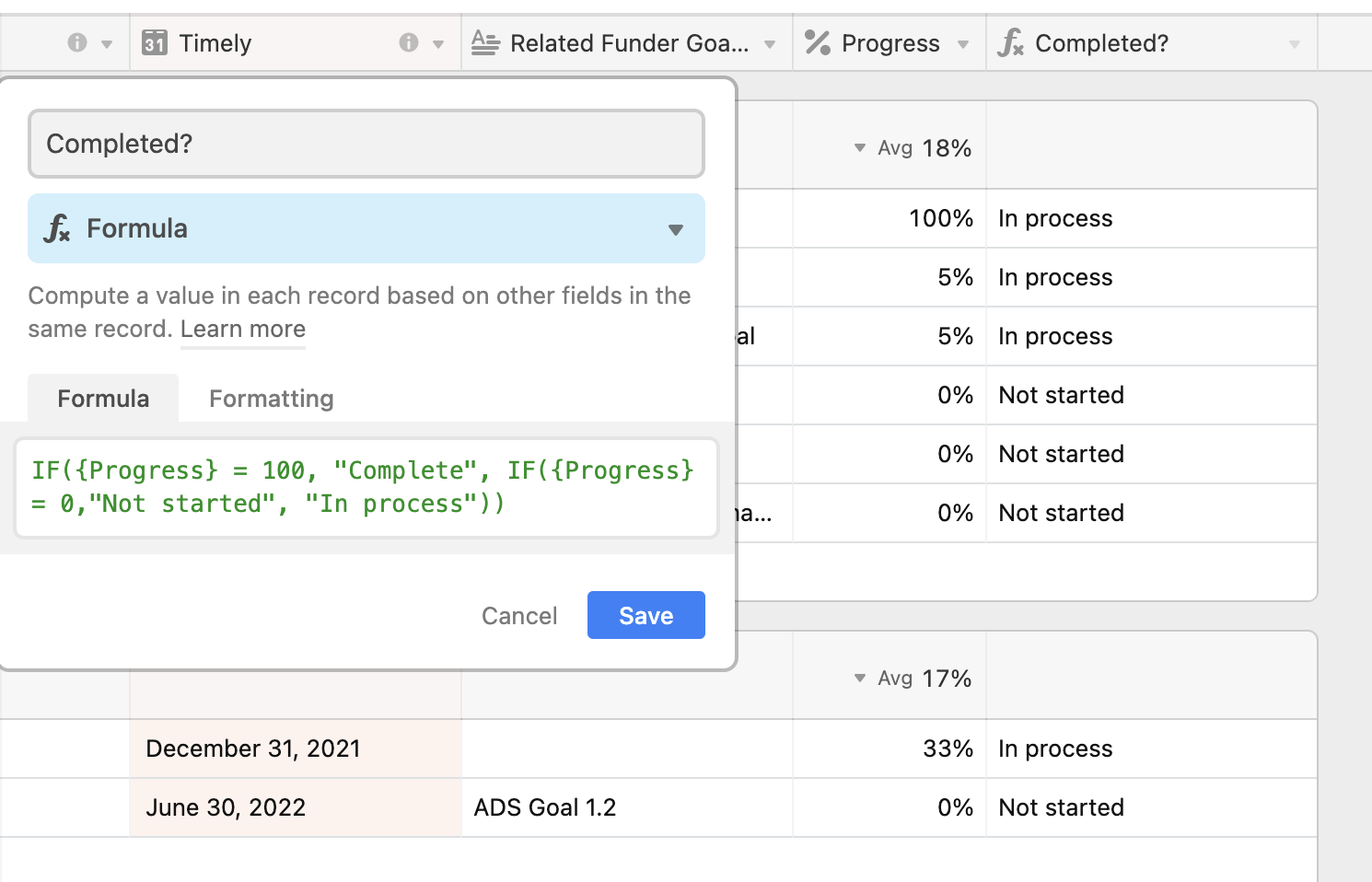
Thanks!
Mica
