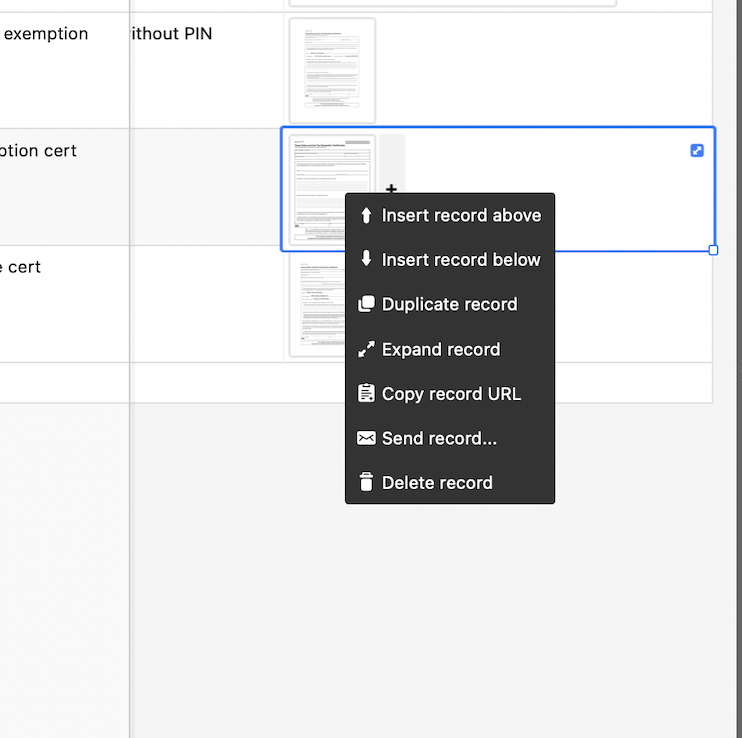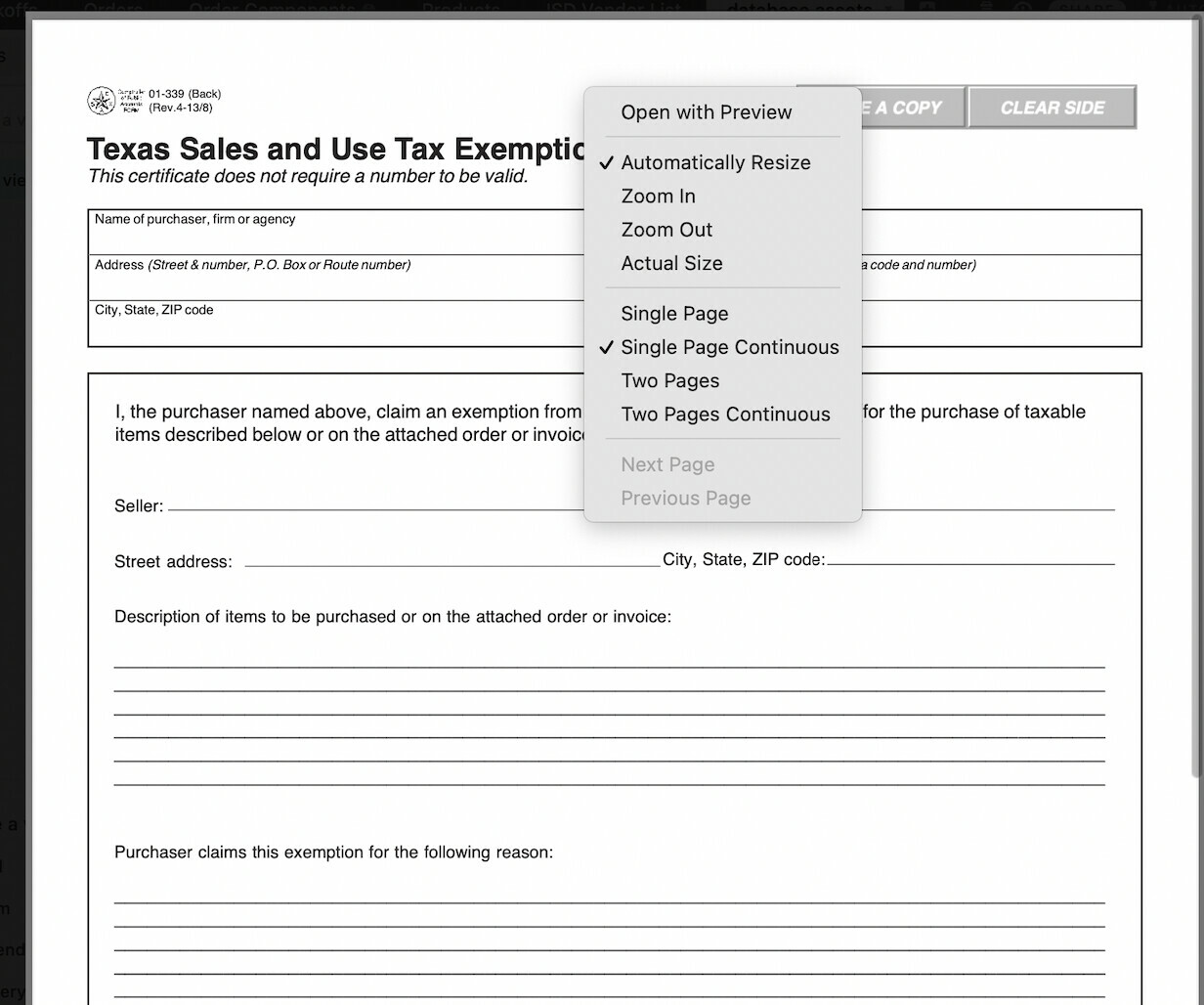I see several similar discussions but can’t find the right solution that actually works. I’m trying to get a link to an image that’s attached to one of my sheets in an airbase, for use in a page designer block. I can get a link to the thumbnail version easily enough by right clicking and choosing copy shortcut, but this is just the thumbnail and not a high enough resolution. I can’t figure out how to get a working URL to the full resolution pdf file that works in the page designer block.
Enter your E-mail address. We'll send you an e-mail with instructions to reset your password.