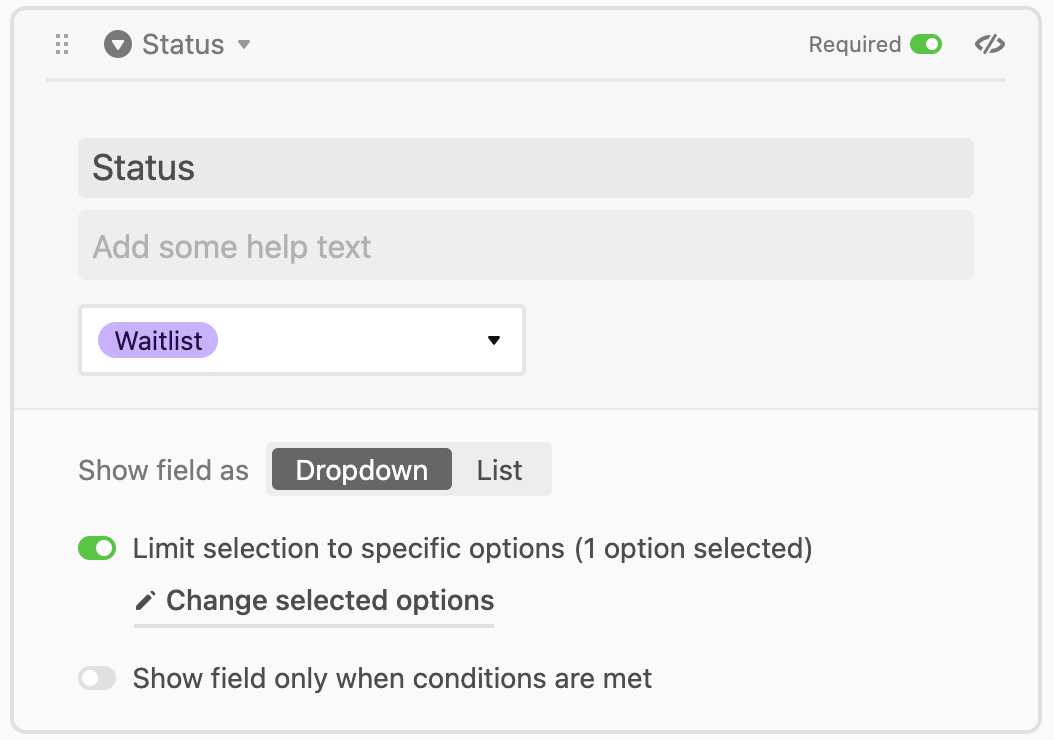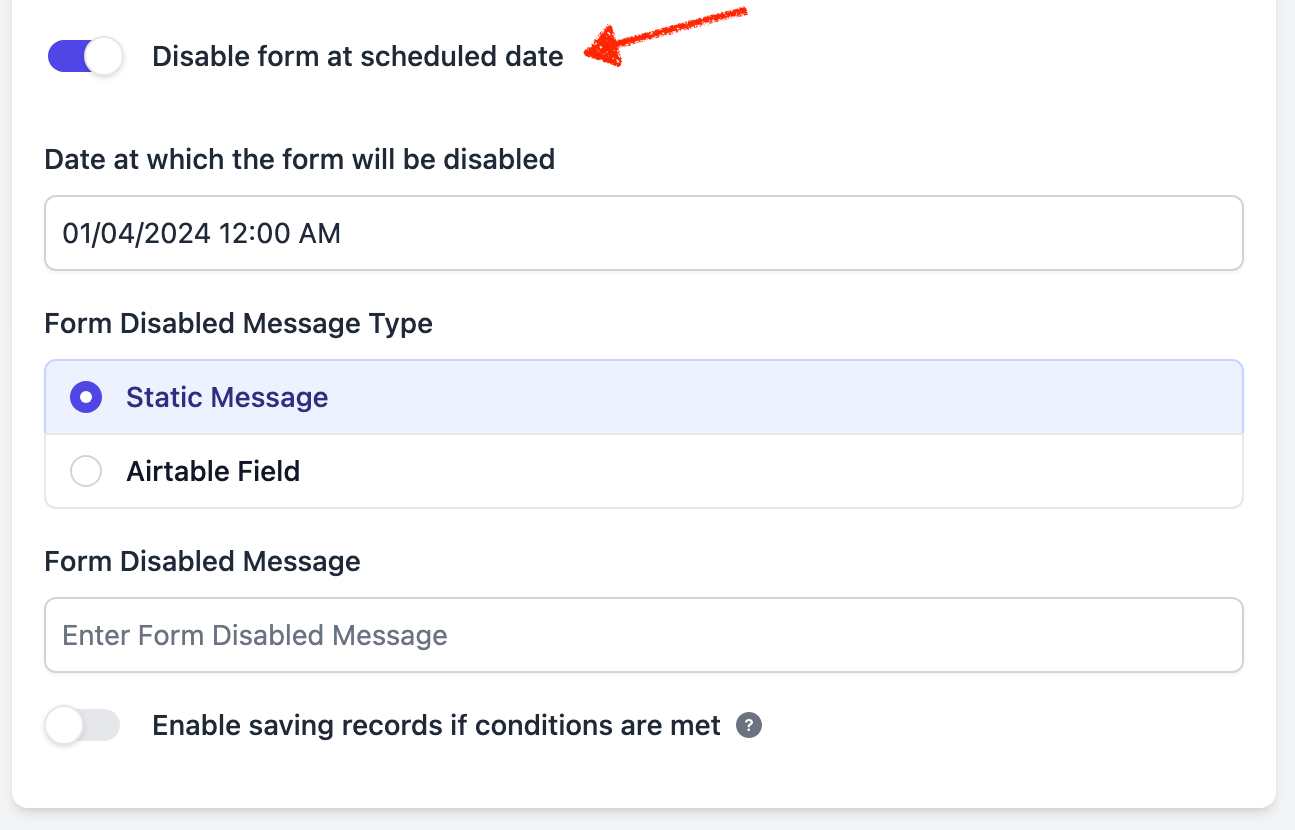Hello everyone,
I had created a form ( application) in Airtable to take register vendors for a farmers market.
I am at full capacity and need to temporarily pause the application ( form link) that has been widely circulated.
I want to start a waitlist of some sort that will be stored in a separate base.
any suggestions will be helpful.
thank you,