Apologies if the question sounds weird. Basically, what I am trying to create is a form that records user and their IT asset.
What I would like to have is that when I select their ID (the AD Login option) on the form, if they have an existing asset, it should automatically be shown on the "Old Asset Tag" option. If they don't have an existing asset, it will not show up. Is it possible to actually do so with Airtable? Or do I need something else?
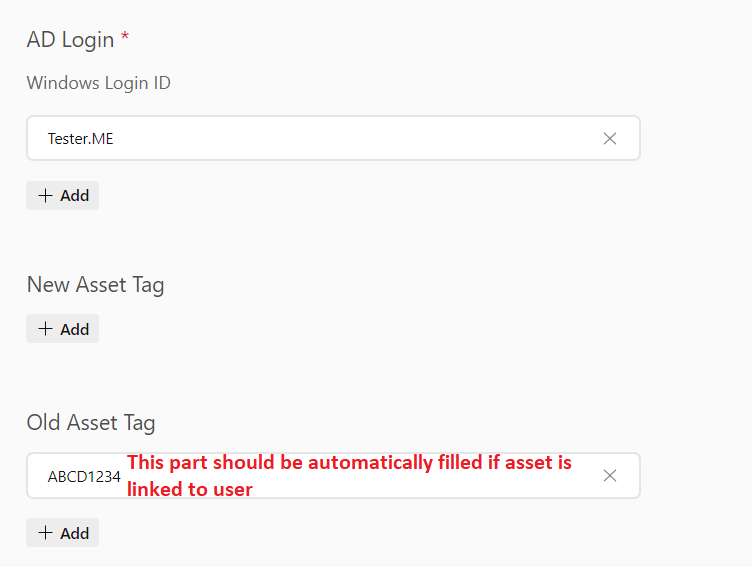
(In case you are wondering why don't I just split the form into one for new records and one for update, it's because I need to show the "history" of the user and their IT asset. With this way of recording, I can see the "history" of what IT asset the user previously has or not.)



