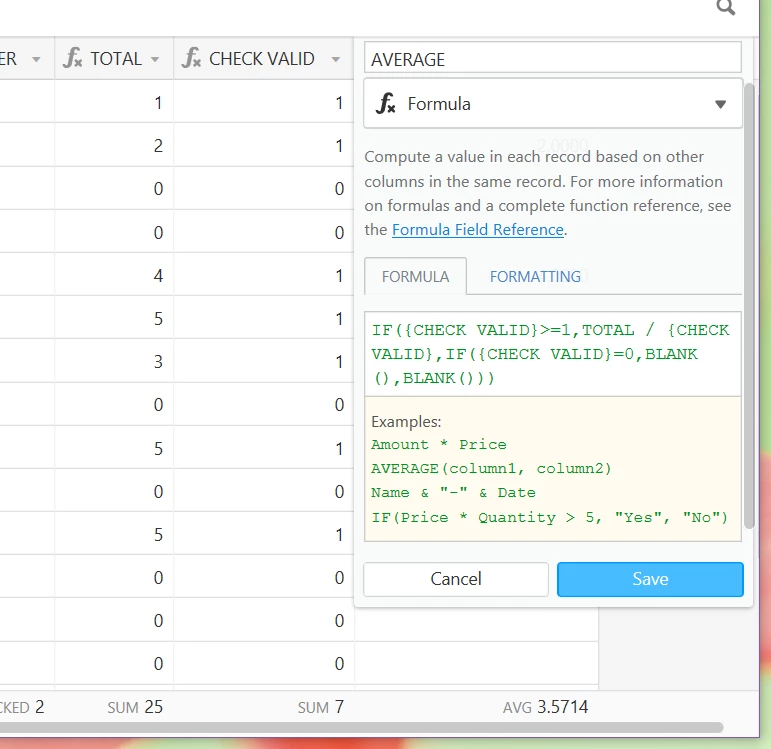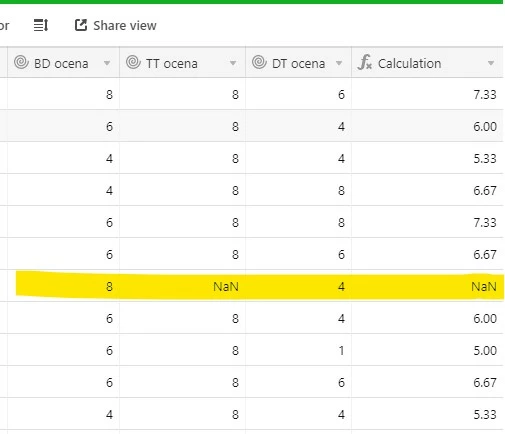Hi! How are you?
I’m new, and I’m having trouble with the average. I want to calculate the average of ao column that will ever grow (each day I’ll add new numbers). But when I create a new column to calculate it, it just repeat the numbers, instead of calculating the average number.
I need a field with the Average, to link this field to Dasheroo (and I’ll do that with other fields, to, like the highest rated item in the database).
How can I do that?
Thanks