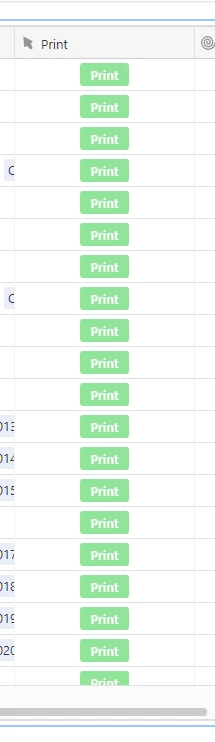
I am using Interface Designer but I can’t click it. Is there a way to enable it? If not, @Jordan_Scott1 , this a suggestion for your team.
Thanks.
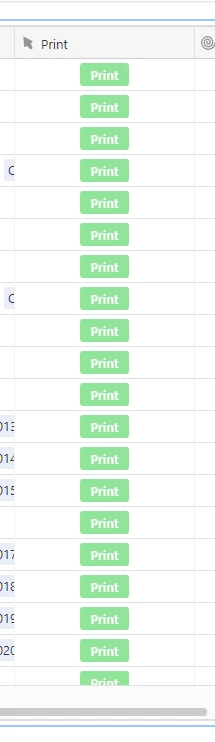
I am using Interface Designer but I can’t click it. Is there a way to enable it? If not, @Jordan_Scott1 , this a suggestion for your team.
Thanks.
Best answer by Street_ops
Hey Hendrik,
If you have a button in your base (as you already do), you can add it to an interface by selecting it from the "Add Element menu in the lower-left of the interface designer.
Button elements will have the mouse icon next to them:
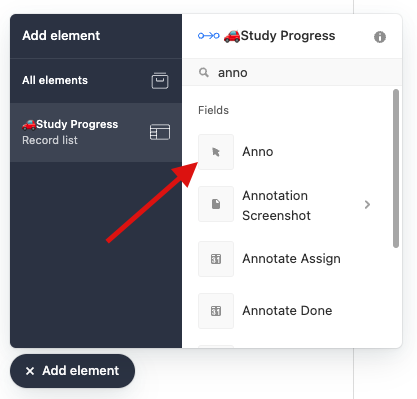
Here’s an example of a blue button labeled ‘Anno’ in one of my business’ interfaces, and it’s clickable.
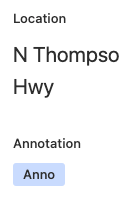
Hope that helps!
Paul
Enter your E-mail address. We'll send you an e-mail with instructions to reset your password.