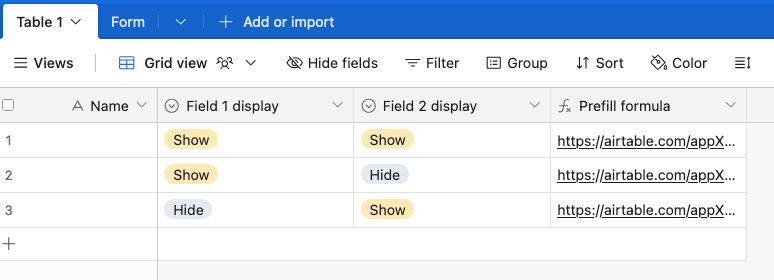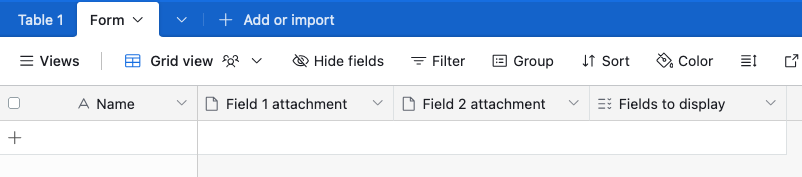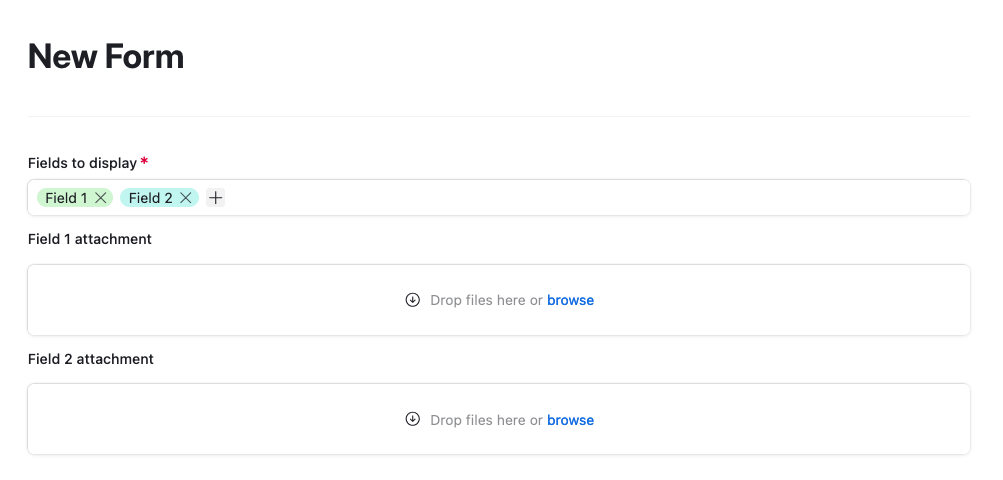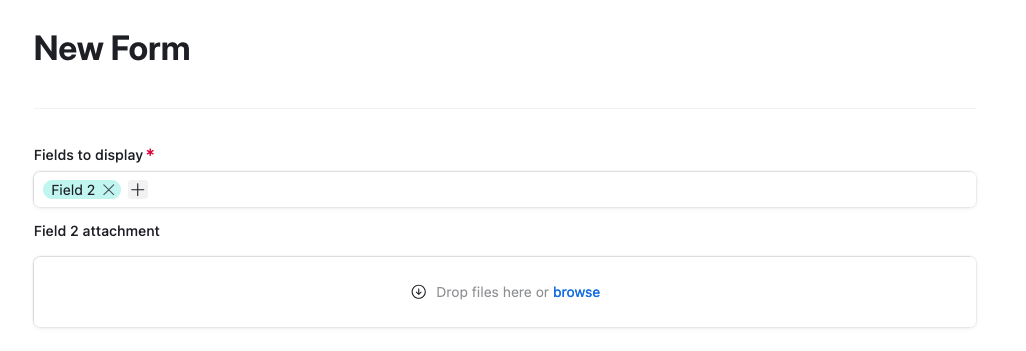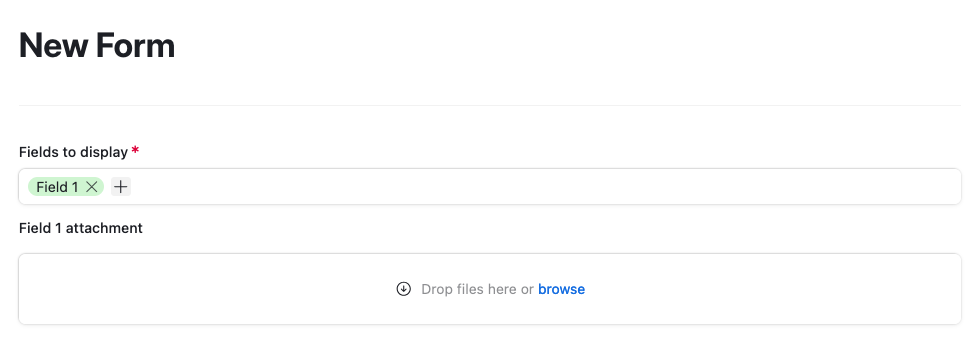First using airtable but profecient in Python, SQL and some JavaScript/Vue3.js for house needs. I dont consider this a "complex problem", but havent been able to crack it in Airtable env. only.
I have a scenario where i want to dynamically control form field visibility based on "boolean" values from another table. I am aware that form defaults to communicate with one record at a time given the table it belongs to.
I have a table named "application" and another "analysis" and fieldsnames are generally the same. once "application" has a PDF file attached, analysis makes a "lookup" and a python script executes 16 rather complex regex patterns and saves the output as boolean values, could be "1 or 0", "yes or no" and "ja or nej".
From the analysis output, the idea is/was to use these booleans as a condition to manage visibility and nothing else. Because, as you can see in the bool_update_flow.png attachment, the users are to upload specific images.
If it is, can i utilize a JavaScript in order to accomplish this scenario? If so, some pointers to the correct documentation to do so.
I am wondering, if it would be easier to seperate it differently, and they first form would stop after "upload" and then the next form will come on a new page, with the updated
the overall flow:
TBL(Application) ---> "name, surname, mail, upload PDF file" --> TBL(analysis) --> extract text patterns as booleans --> TBL(Application) show relevant fields.
Any help would be valued, thanks heaps!
Kind regards,
Jannik