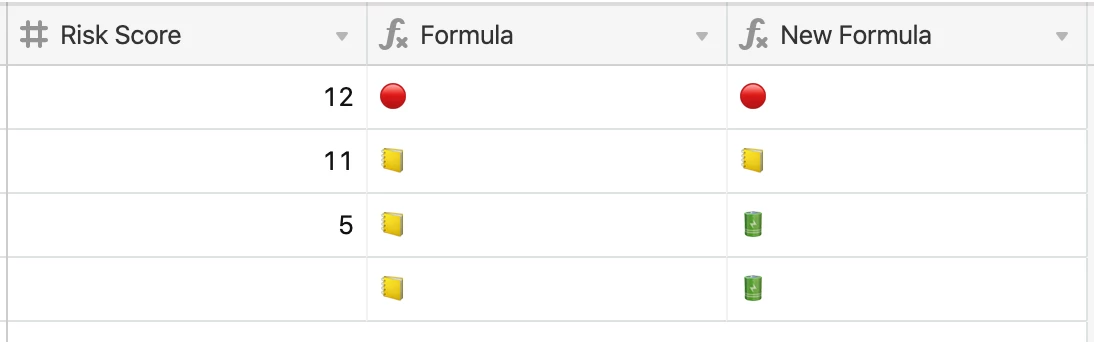Good morning,
I need to have a formula for my risk register which is based on the risk score with a number range.
If score is:
1-5: color is green
6-11: color is orange
12-25: color is red
I’ve come up with the following formula which technically works, except the 1-5 risk score number is appearing in orange instead of green on my table. Can someone help me correct what’s wrong?
IF({Risk Score} >= 12, “ :red_circle: ”, IF({Risk Score} < 12, “ :ledger: ”, IF({Risk Score} < 6, “ :battery: ”, “ :battery: ”)))
Thank you!
Isabelle