Hi, is this possible?
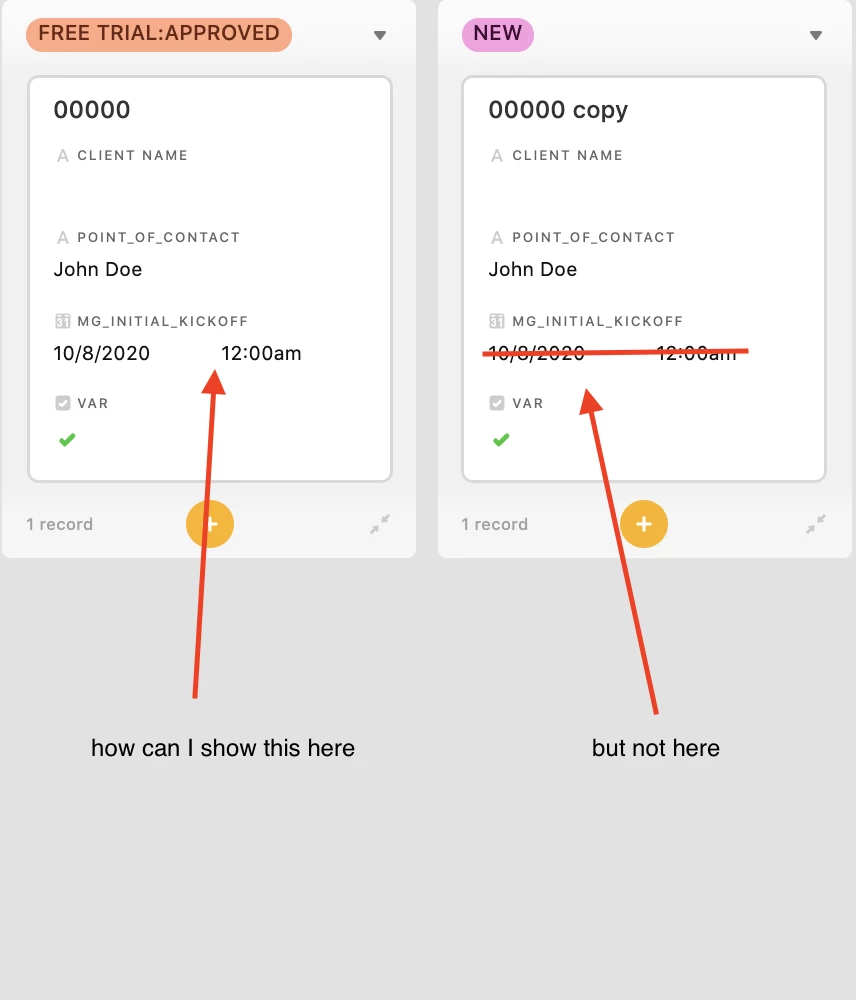
Thanks for your help.
Hi, is this possible?
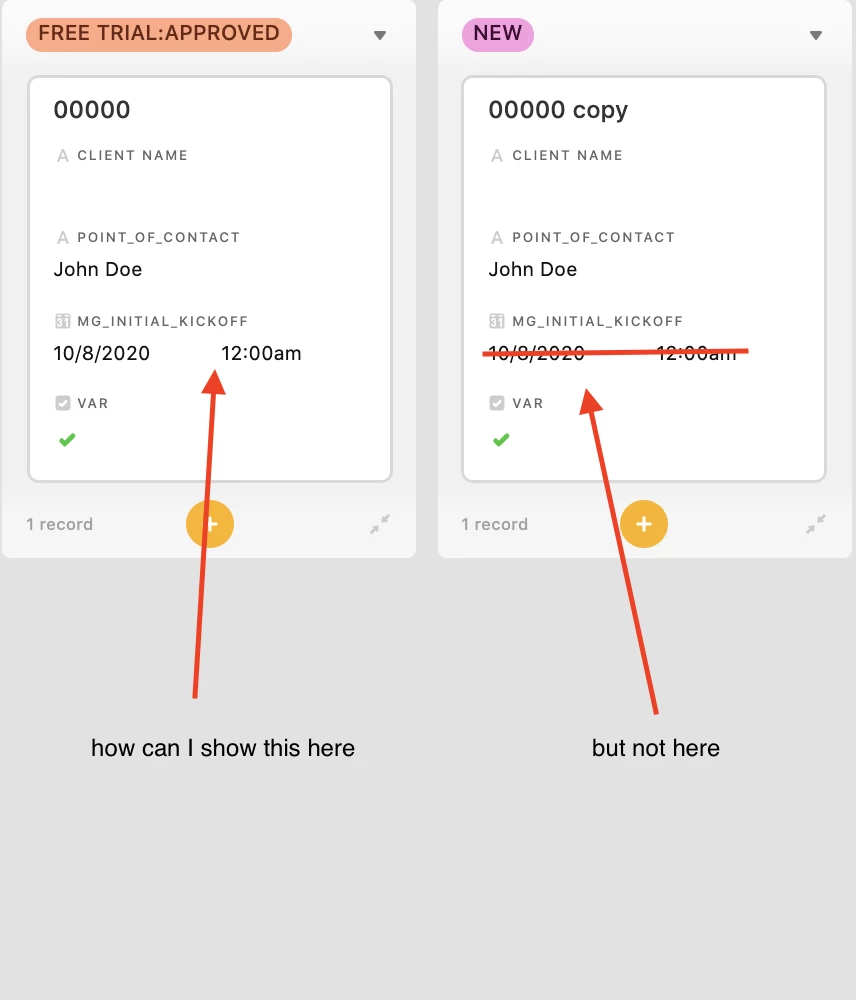
Thanks for your help.
Best answer by Kamille_Parks11
Kanban views won’t show fields if that field is empty. You could use a formula like this to get the date to show blank conditionally:
IF({Status} = "New", BLANK(), {MG_INTERNAL_KICKOFF})
^ Then display that formula field in your Kanban view.
Enter your E-mail address. We'll send you an e-mail with instructions to reset your password.