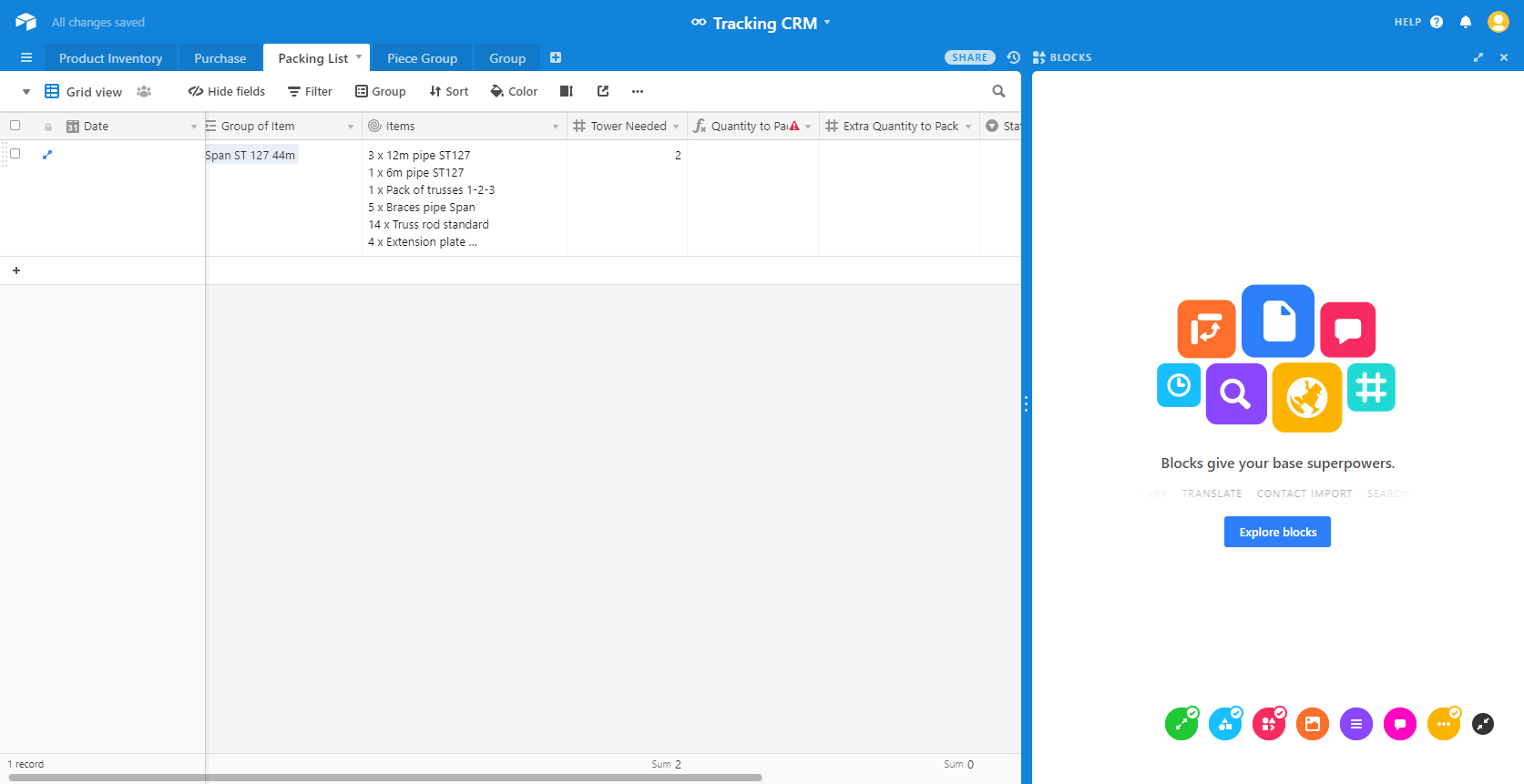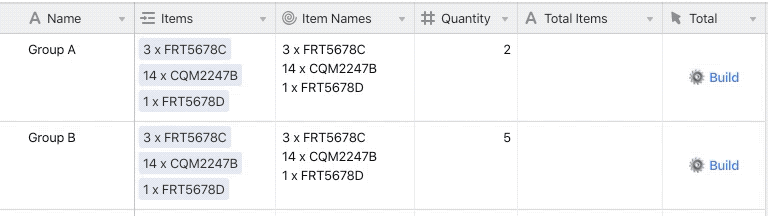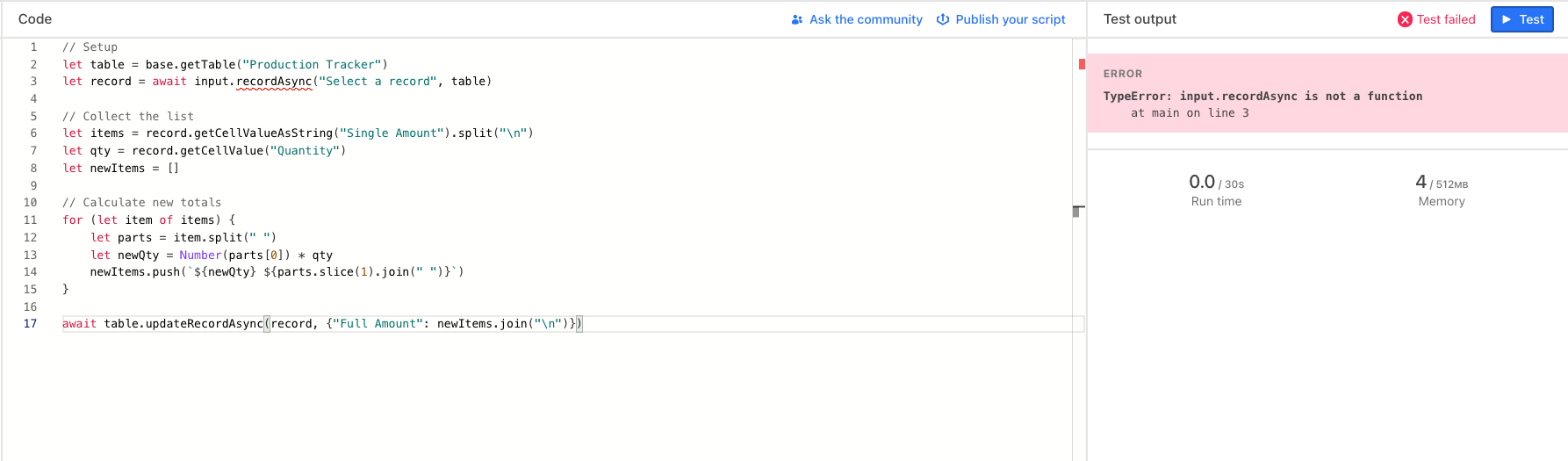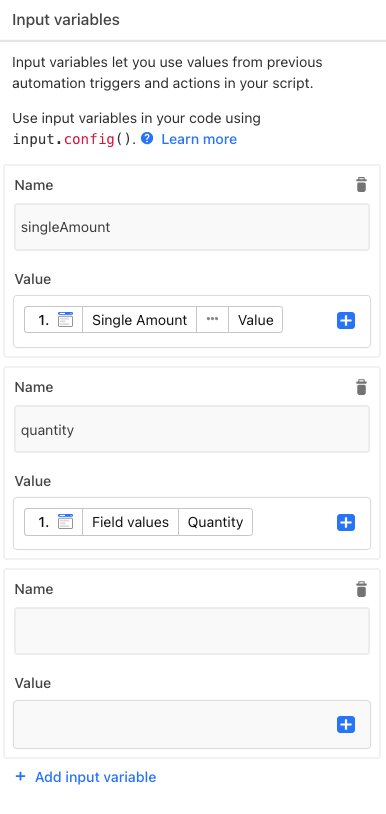Hey there,
Is there a way to multiplyer an array of number to a constant or variable.
I have all my item with a default quantity on a table like so :
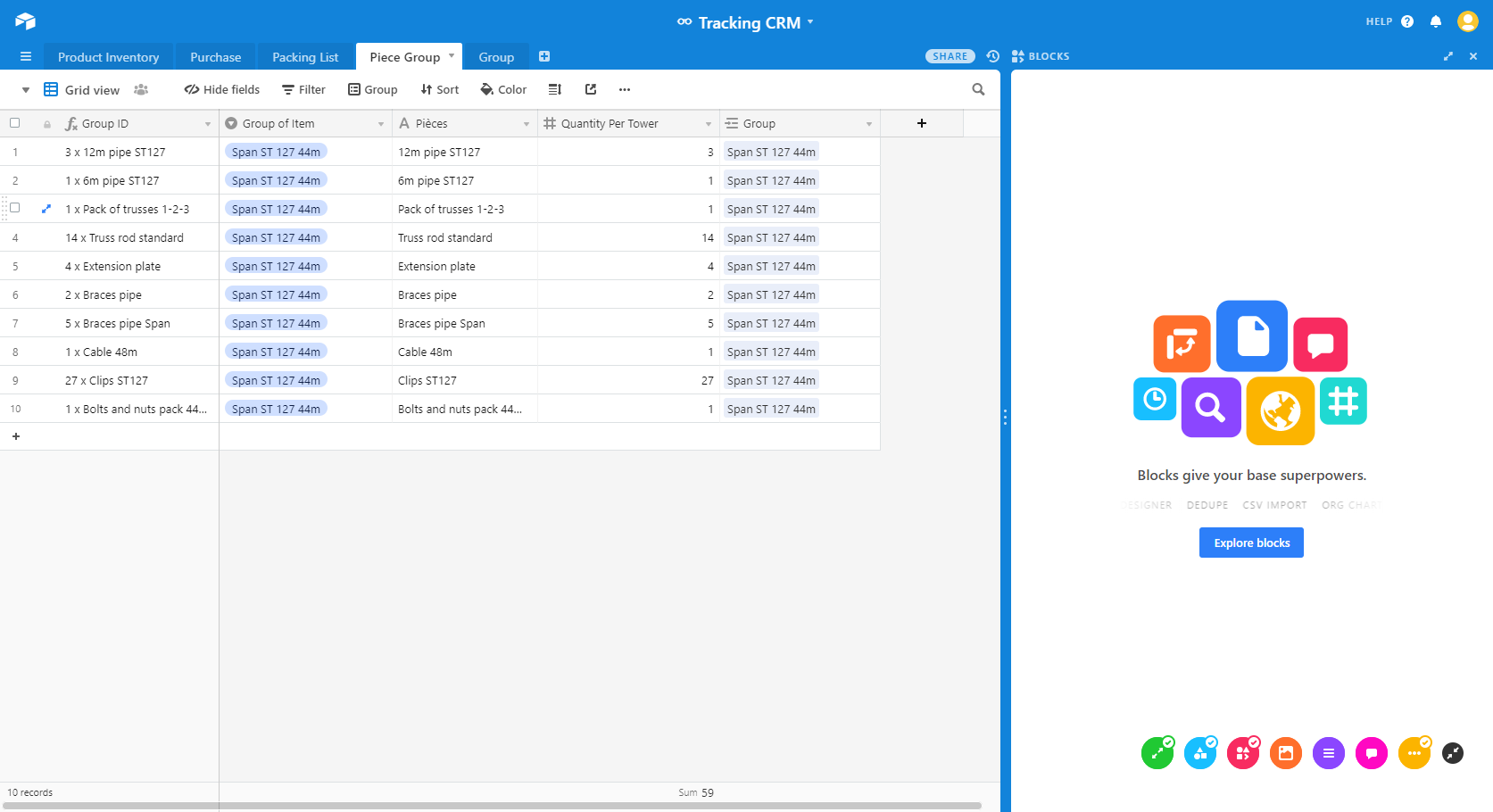
I’ve created group of item so I only have to add one group to list of the items with their default quantity (to prevent errors)
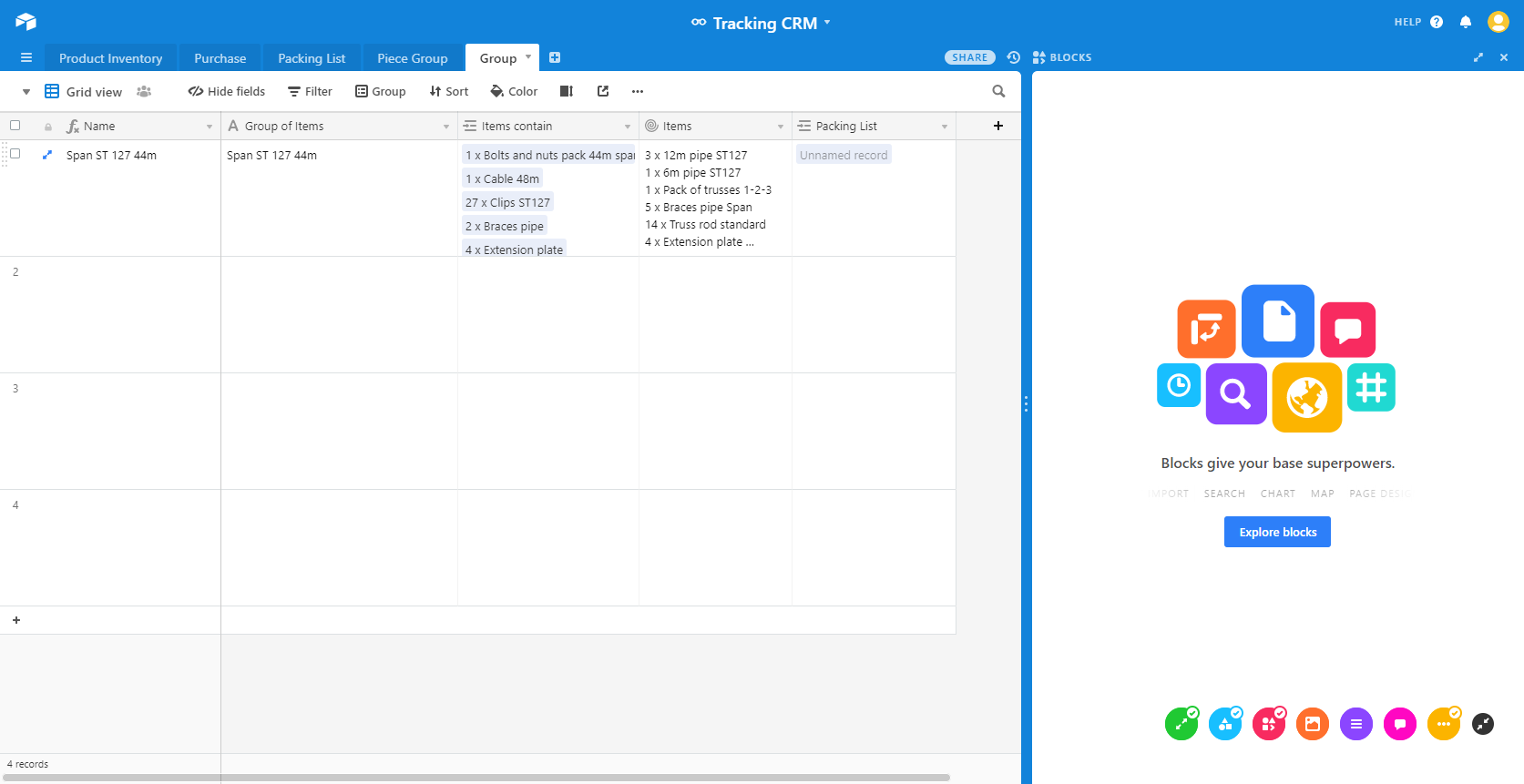
My problem is here on the packing List, when I want to be able to multiply the default quantity per Tower I need but I can’t figure out how to do so. How to multiply an array with “Tower needed” ?