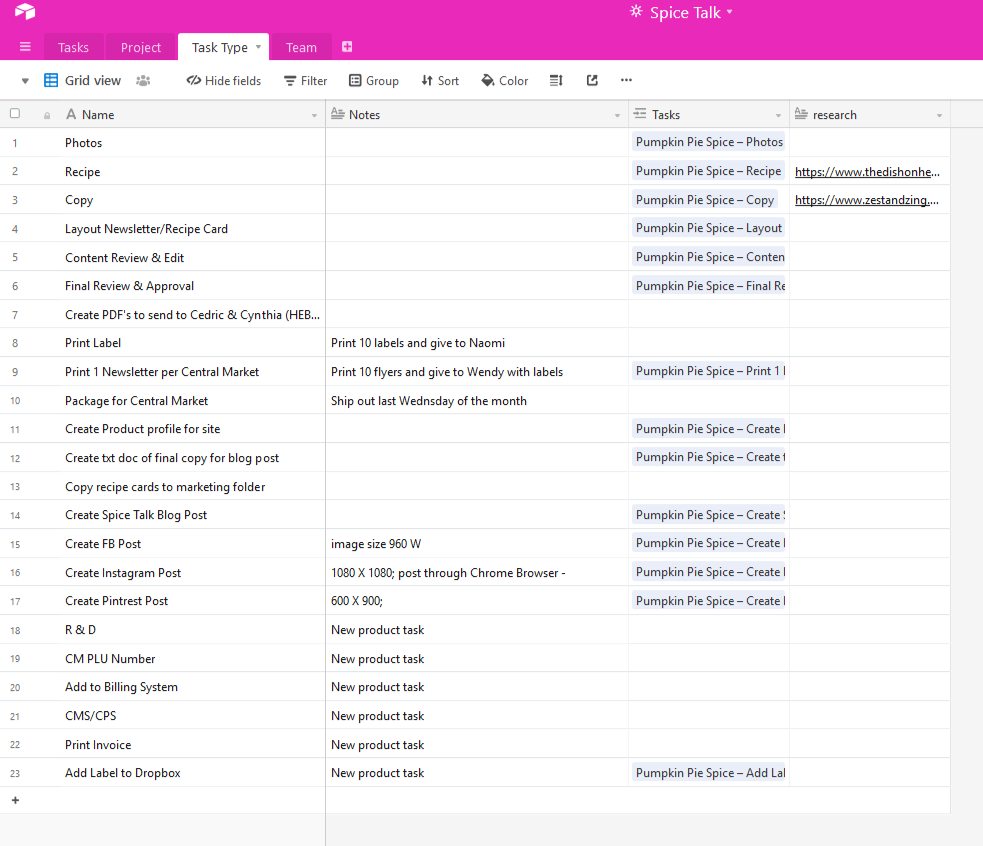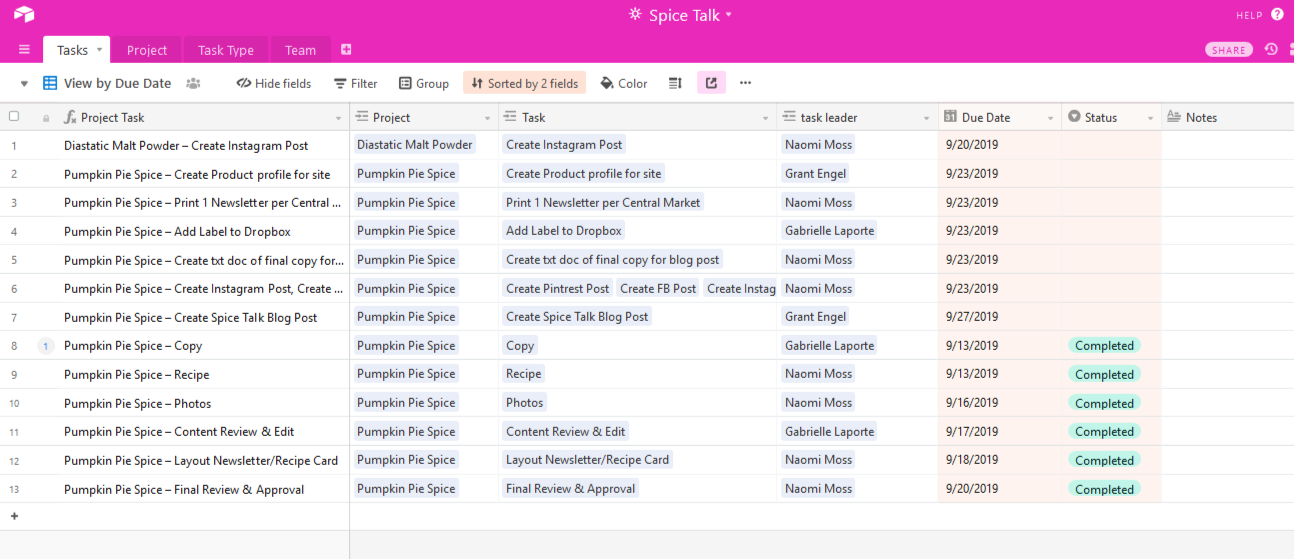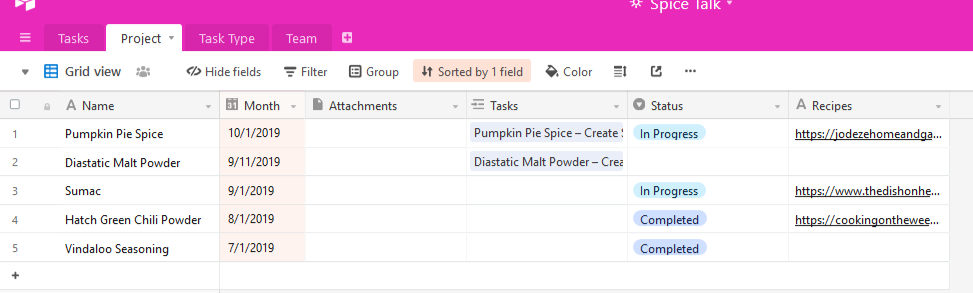I am setting up a project tracker base with multiple projects that utilize the same tasks. I have a Tasks table that links to projects table. I think I need to have a formula field for the Tasks primary field. If so, whats the formula? If not then what? Thank you community!
New Project Tracker for repeat projects with same tasks
Enter your E-mail address. We'll send you an e-mail with instructions to reset your password.