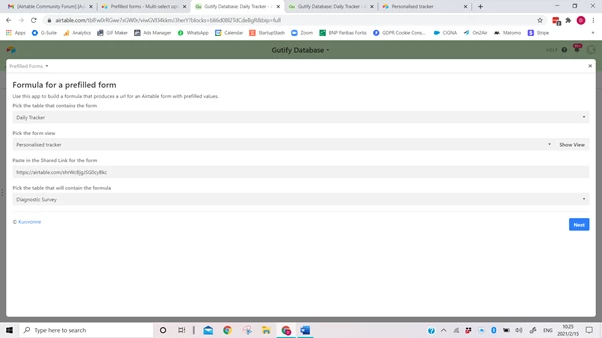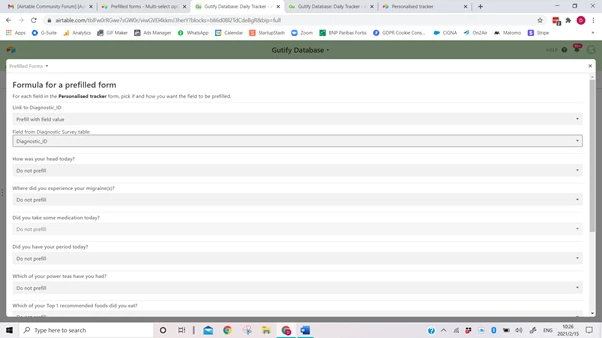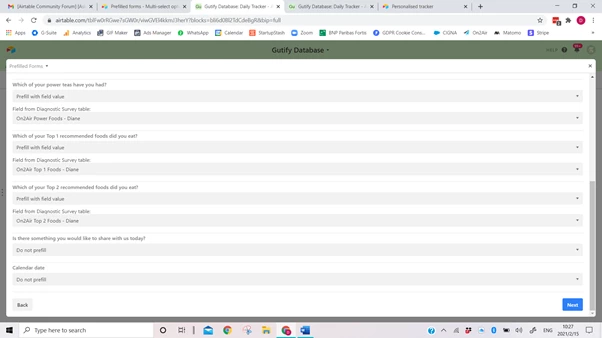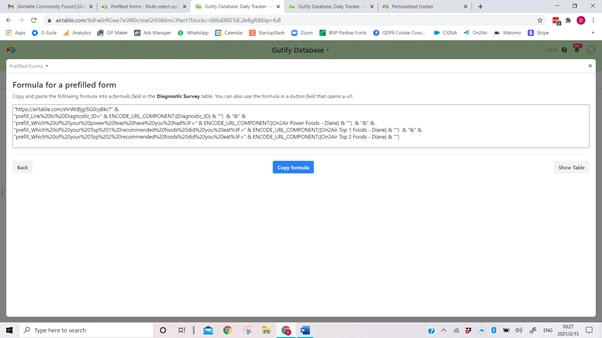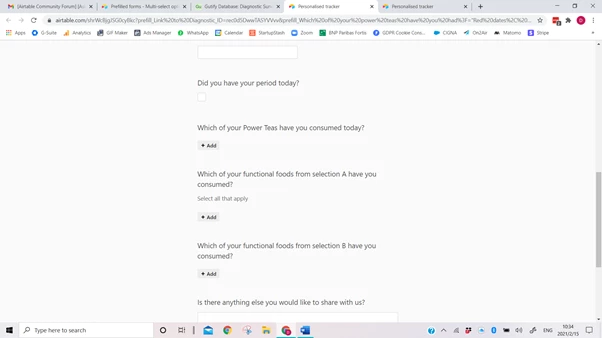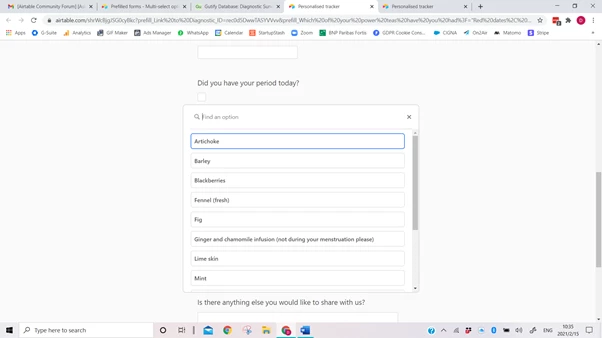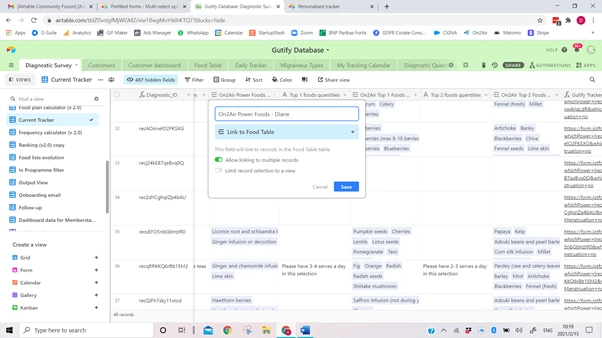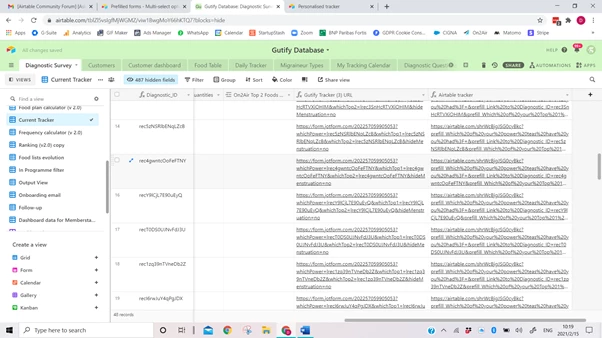Hi All,
I am using the “Prefilled forms” App in order to prefill a form. It works quite well so far for single select prefilled values and triggers great URLs automatically.
However, if I have multiple values corresponding that correspond and need to be pre-filled, it only shows the first one.
Is it possible at all to have it show all values corresponding to the field? i.e., make it possible to create a drop-down / multi-select question in forms based on the prefilled-form.
I believe this would be a logical add-on to the prefilled forms as many questions are multi-select. If there is another way to get there, I am open to creative hacks!
Thank you!
Diane